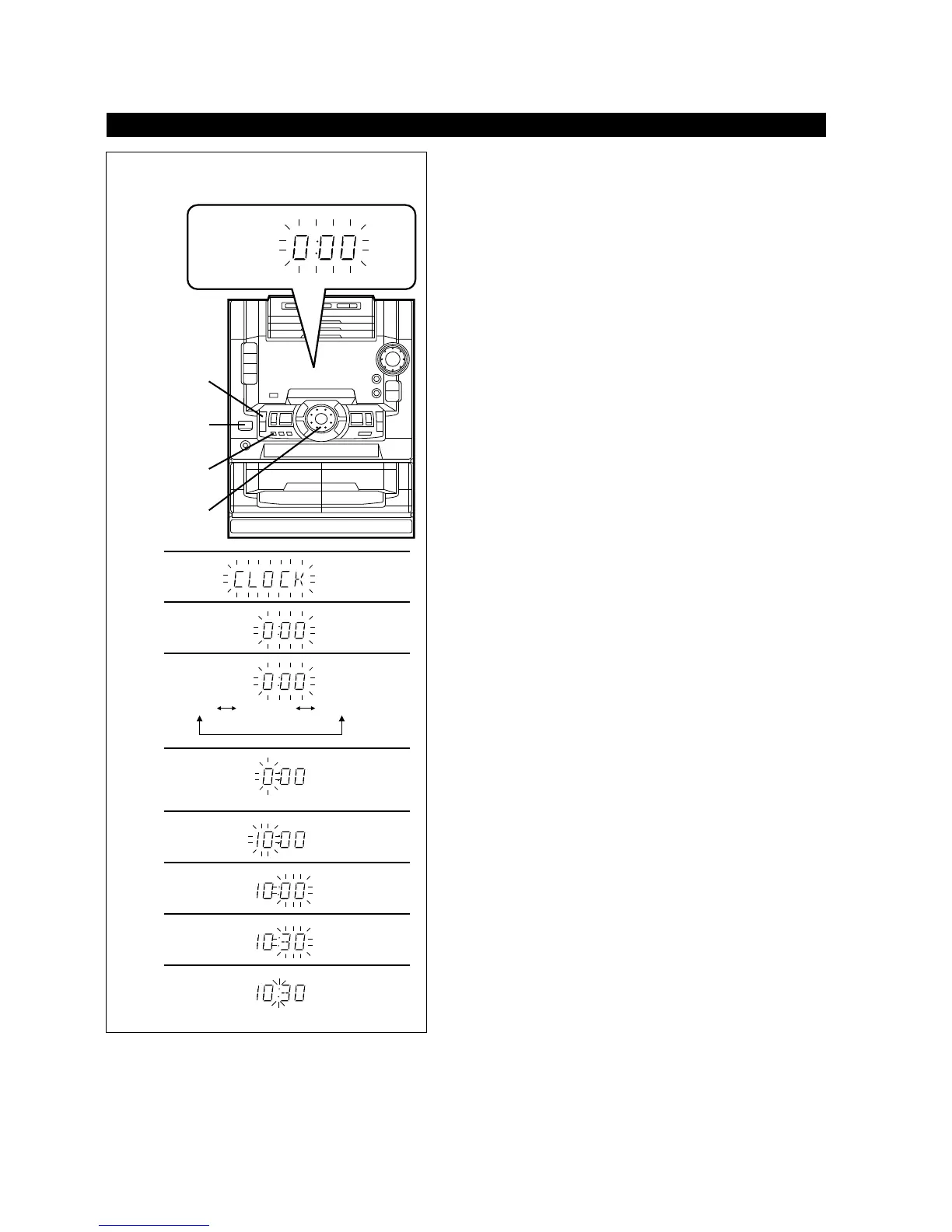CD-C1W,CP-C1W
– 6 –
SETTING THE CLOCK
1
Press the ON/STAND-BY button to enter the stand-by mode.
2
Press the CLOCK button.
3
Within 5 seconds, press the MEMORY/SET button.
4
Turn the jog dial to select the time display mode.
0:00 AM 12:000:00 AM
3
4
5
6
7
8
9
MEMORY/
SET
ON/STAND-
BY
CLOCK
"0:00" → The 24-hour display will appear.
(0:00 - 23:59)
"AM 12:00" → The 12-hour display will appear.
(AM or PM 12:00 - 11:59)
"AM 0:00" → The 12-hour display will appear.
(AM or PM 0:00 - 11:59)
● Note that this can only be set when the unit is first installed
or it has been reset (see page 25).
5
Press the MEMORY/SET button.
6
Adjust the hour by turning the jog dial.
● Turn the dial one click to advance the time by 1 hour.
Keep turning the dial to advance continuously.
● When the 12-hour display is selected, "AM" will change auto-
matically to "PM".
7
Press the MEMORY/SET button.
8
Adjust the minutes by turning the jog dial.
● Turn the dial one click to advance the time by 1 minute.
Keep turning the dial to advance continuously.
● The hour setting will not advance even if minutes advance
from "59" to "00".
9
Press the MEMORY/SET button.
● The clock starts operating from "0" seconds. (Seconds are
not displayed.)
Note:
● In the event of a power failure or when the AC power lead
is disconnected, the clock display will go out.
When the AC power supply is restored, the clock display will
flash on and off to indicate the time when the power failure
occurred or when the AC power lead was disconnected.
If this happens, follow the procedure below to change the
clock time.
To change the clock time:
When the unit is in the stand-by mode:
① Press the MEMORY/SET button.
② Perform steps 6 - 9 above.
When the unit is on:
① Press the CLOCK button.
② Within 5 seconds, press the MEMORY/SET button.
③ Perform steps 6 - 9 above.
To see the time display:
Press the CLOCK button.
● The time display will appear for about 5 seconds.
To change the time display mode:
① Perform steps 1 - 2 in the section "RESETTING THE MICRO-
COMPUTER", on page 25.
② Perform steps 1 - 9 above.
In this example, the clock is set for the 24-hour
(0:00) system.
Jog dial
2
OPERATION MANUAL
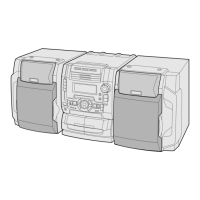