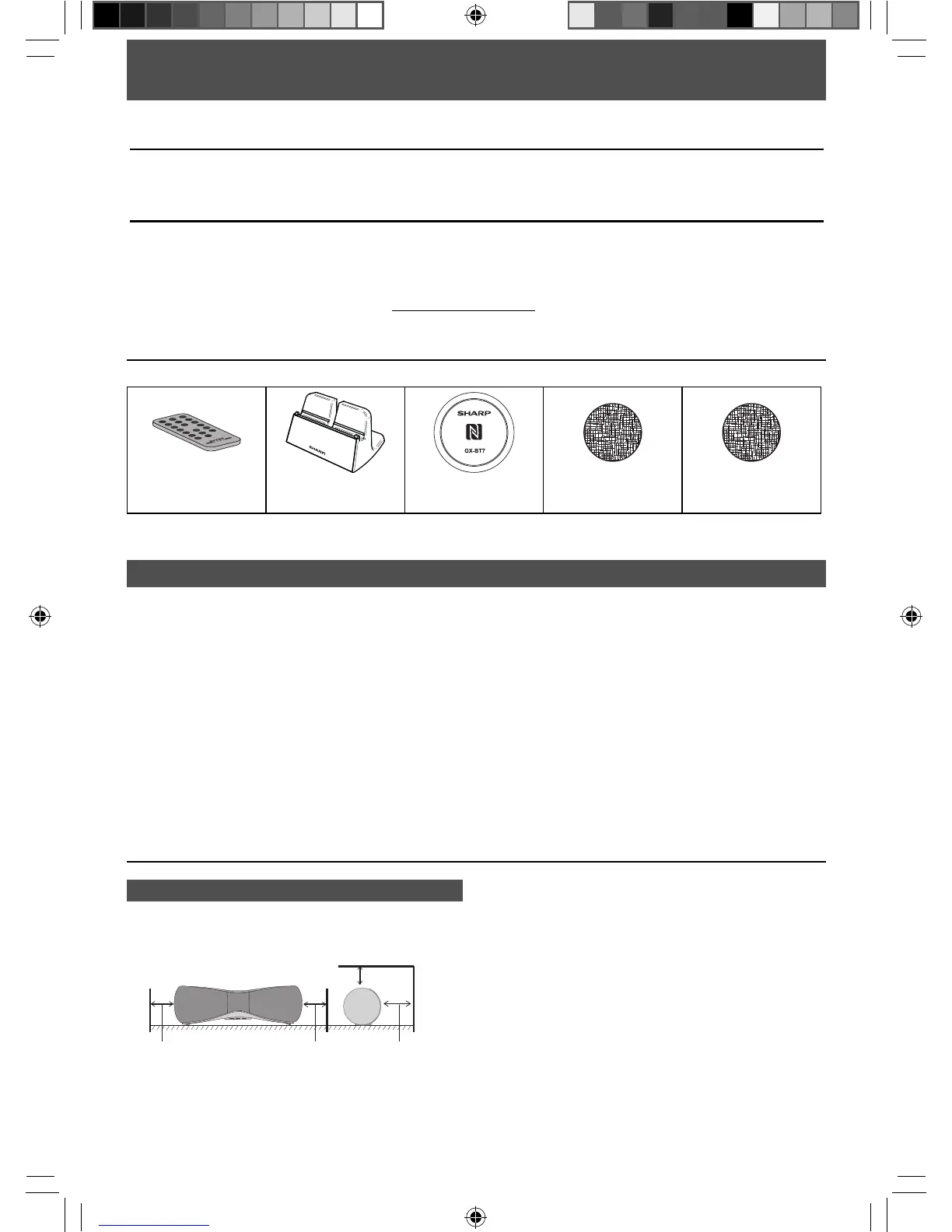E-1
Accessories
The following accessories are included.
MUTE
ON/
ST
AND-BY
TREBLE
AUDIO IN
BASS
PAIR I N G
VOL
E SOUND
USB
BLUETOOTH
DIMMER
RRMCGA342AWSA
ECO MODE
Remote control x 1
(RRMCGA342AWSA)
Stand for iPad x 1
NFC tag x 2
Velcro tape
(hook type) x 2
Velcro tape
(loop type) x 3
Page
General Information
Precautions ................................................................ 1 - 2
Controls and indicators ..............................................2 - 3
Preparation for Use
Power Source .................................................................. 4
Remote control ................................................................ 4
Basic Operation
General control ............................................................... 5
Bluetooth
Bluetooth one touch connection via NFC ....................... 6
Listening to Bluetooth enabled devices .....................7 - 8
CONTENTS
Page
Open Accessory
Listening on Android™ devices ..................................... 9
iPod, iPhone or iPad
Listening to the iPod, iPhone or iPad ............................ 10
Listening to USB mass storage device/MP3 player ...... 11
Advanced Features
Connecting other equipment ........................................ 12
References
Troubleshooting chart ..............................................12-13
Maintenance ................................................................. 13
Specifi cations ............................................................... 14
Precautions
General
Please ensure that the equipment is positioned in a well
ventilated area and ensure that there is a free space
along the sides, top and back of the equipment as be-
low.
30 cm (12”) 30 cm (12”) 10 cm (4”)
10 cm (4”)
Use the unit on a fi rm, level surface free from vibration.
Place the unit at least 30 cm (12”) away from any CRT
TV to avoid colour variations across the TV screen. If
the variations persist, move the unit further away from
the TV. LED, plasma and LCD TV are not prone to such
variation.
Keep the unit away from direct sunlight, strong mag-
netic fi elds, excessive dust, humidity and electronic/
electrical equipment (home computers, facsimiles, etc.)
which generate electrical noise.
Do not place anything on top of the unit.
Do not expose the unit to moisture, to temperatures
higher than 60°C (140°F) or to extremely low tempera-
tures.
Introduction
Thank you for purchasing this SHARP product. To obtain the best performance from this product, please read this
manual carefully. It will guide you in operating your SHARP product.
Supply of this product does not convey a license nor imply any right to distribute content created with this product in
revenue-generating broadcast systems (terrestrial, satellite, cable and/or other distribution channels), revenue-generat-
ing streaming applications (via Internet, intranets and/or other networks), other revenue-generating content distribution
systems (pay-audio or audio-on-demand applications and the like) or on revenue-generating physical media (compact
discs, digital versatile discs, semiconductor chips, hard drives, memory cards and the like). An independent license for
such use is required. For details, please visit http://mp3licensing.com
MPEG Layer-3 audio coding technology licensed from Fraunhofer IIS and Thomson.
ENGLISH
Special Notes
GX-BT7_OM_EN.indd 1GX-BT7_OM_EN.indd 1 2013-08-02 11:24:452013-08-02 11:24:45
