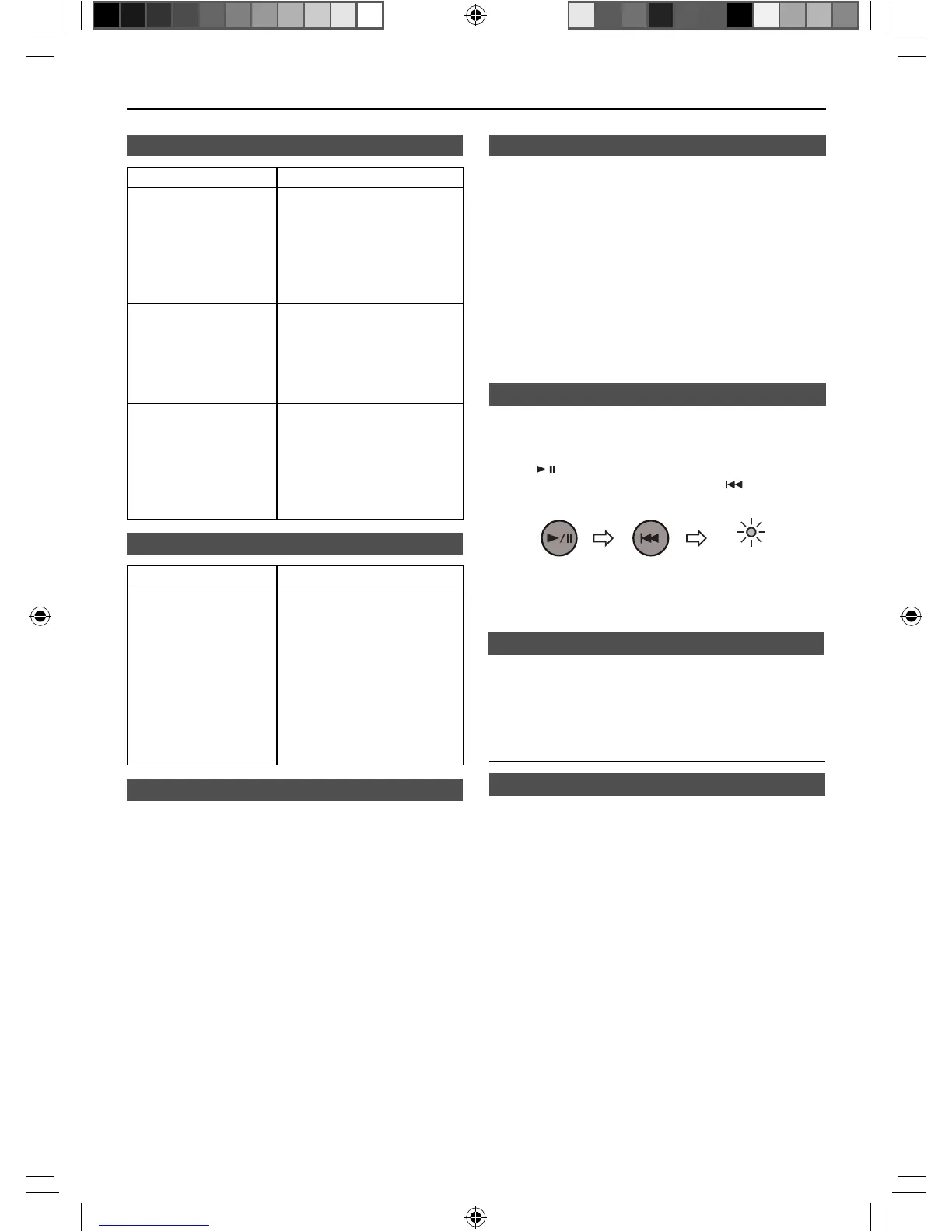E-13
Troubleshooting chart (continued)
iPod, iPhone or iPad
Symptom Possible cause
No sound is
produced.
The iPod, iPhone or iPad is
not playing.
The iPod, iPhone or iPad is
not properly plugged in to
the unit.
The AC power lead of the
unit is not plugged in.
iPod, iPhone or iPad
will not charge.
The iPod, iPhone or iPad is
not making full contact with
the connector.
The iPod or iPhone is not
supported. Refer to page
10 for compatible models.
“This accessory is
not made to work
with iPhone” or
“This accessory is
not supported by
iPhone” appears on
iPhone screen.
The iPhone battery is low.
Please charge the iPhone.
iPhone is not properly
plugged in.
USB
Symptom Possible cause
Device cannot be
detected.
Playback does not
start.
There is no MP3/WMA fi le
inside the device.
The device is not properly
plugged in.
A MTP device is plugged
in.
The device contains AAC
fi le only.
A copyright-protected
WMA or false MP3 fi le is
being played back.
Condensation
Sudden temperature changes, storage or operation in an
extremely humid environment may cause condensation
inside the cabinet or on the transmitter on the remote
control. Condensation can cause the unit to malfunction.
If this happens, leave the power on until normal playback
is possible (about 1 hour). Wipe off any condensation on
the transmitter with a soft cloth before operating the unit.
Before transporting the unit
Caution:
Remove all devices plugged in to the unit. Then, set the
unit to the power stand-by mode. Transporting the unit
with other devices plugged in might damage the units.
Maintenance
Cleaning the cabinet
Periodically wipe the cabinet with a soft cloth and a di-
luted soap solution, then with a dry cloth.
Caution:
Do not use chemicals for cleaning (petrol, paint thinner,
etc.). It may damage the cabinet.
Do not apply oil to the inside of the unit. It may cause
malfunctions.
If problem occurs
When this product is subjected to strong external
interference (mechanical shock, excessive static
electricity, abnormal supply voltage due to lightning, etc.)
or if it is operated incorrectly, it may malfunction.
If such a problem occurs, do the following:
1 Set the unit to the stand-by mode and turn the power
on again.
2 If the unit is not restored in the previous operation,
unplug and plug in the unit again, and then turn the
power on.
Note:
If neither operation above restores the unit, clear all the
memory by resetting it.
Factory reset, clearing all memory
1 Press the AUDIO IN (remote control) or FUNCTION
button repeatedly (main unit) to select AUDIO IN
function.
2 Press / button.
3 Within 1 second, press and hold button until
PAIRING indicator lights up.
PAIRING
Caution:
This operation will restore the unit to factory default
condition.
GX-BT7_OM_EN.indd 13GX-BT7_OM_EN.indd 13 2013-08-02 11:24:482013-08-02 11:24:48
