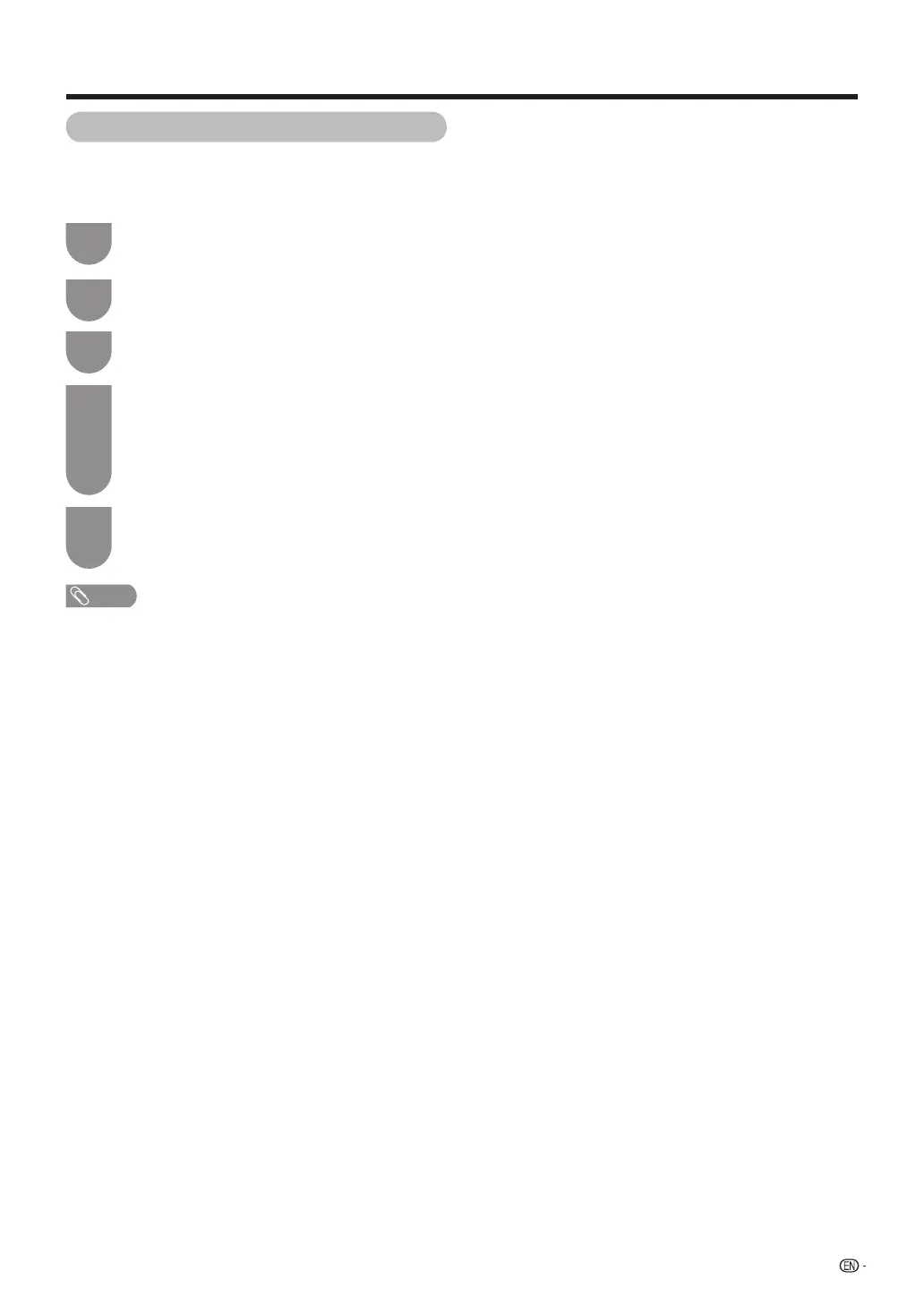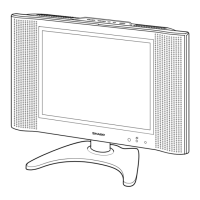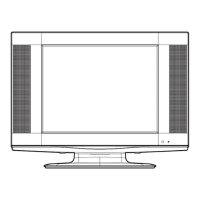47
Appendix
If complex adjustments are made and the settings
cannot be restored to normal, you can reset the settings
to the factory preset values.
Press
a
/
b
to select “Reset”, and then press
ENTER.
3
Press MENU and the MENU screen displays.
1
Press
c
/
d
to select “Setup”.
2
Reset
Press
a
/
b
to select “Yes”, and then press
ENTER.
• When “Reset” is completed, the backlight will turn
off and then on in a short period of time.
• The screen will be returned to its original state.
• “Execute auto installation” displays on the screen.
4
Press a/b to select “Yes” and then press
ENTER.
• “Auto installation” will be executed.
5
NOTE
• If you execute “Reset” , all the settings such as Picture,
Audio, Programme and Language will be reset to the
factory preset values.
19A33X_en_h.indd 4719A33X_en_h.indd 47 2007/07/30 14:49:522007/07/30 14:49:52