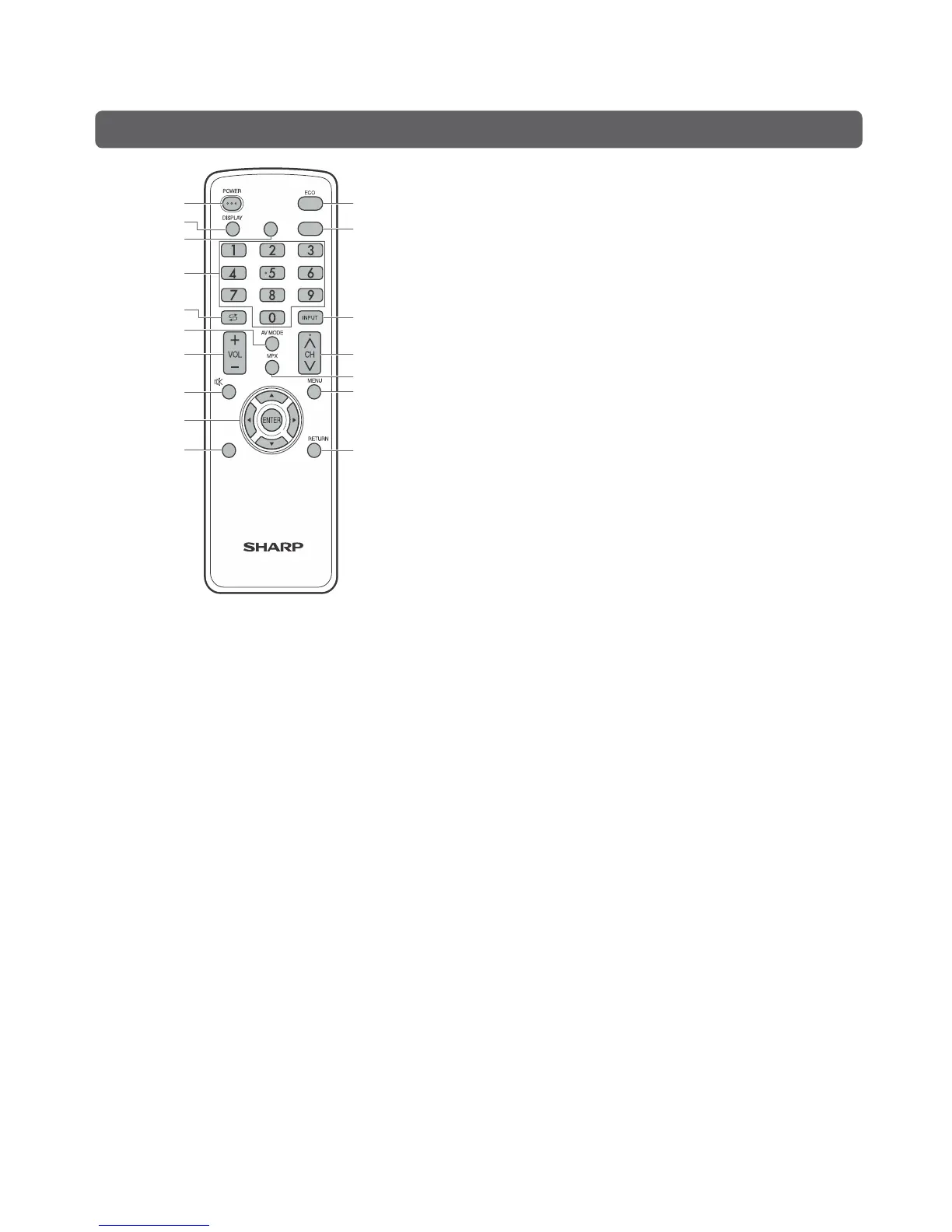LC-24LE150M
3 – 2
Remote control unit
SURROUND TIMER
WIDE
LCDTV
GB095WJSA
1
2
5
7
8
9
10
6
3
4
11
12
13
14
16
15
17
7 VOL
k
/VOL
l
Set the volume.
(VOL
k
) Increase the volume.
(VOL
l
) Decrease the volume.
8
e
(Mute)
Press
e s
Mutes sound.
Press
e
again
s
Restores sound.
Mute will be cancelled after 30 minutes. However, the TV
will not suddenly output loud sound as the volume level will
be set to 0 automatically. Increase the volume level by
pressing VOL
k
.
9
a
/
b
/
c
/
d
(Cursor)
Select a desired item on the setting screen.
ENTER
Execute a command.
10 WIDE
Change the wide image mode.
11 ECO
Reduce overall power consumption based on user
preferences.
12 TIMER
Set the Sleep timer and Reminder.
13 INPUT (INPUT SOURCE)
Select an input source.
14 CH
r
/CH
s
TV input mode: Select the channel.
(CH
r
) Increase the channel number.
(CH
s
) Decrease the channel number.
15 MPX
Select the sound multiplex mode.
16 MENU
Display the menu screen.
17 RETURN
MENU mode: Return to the previous menu screen.
1 POWER (STANDBY/ON)
To switch the power on and off.
2 DISPLAY
Display the channel or input information.
3 SURROUND
Select surround setting.
4 0 – 9
Set the channel.
5
A
(Flashback)
Press
A
to return to the previous selected channel
or external input mode.
6 AV MODE
Select an audio and video setting.