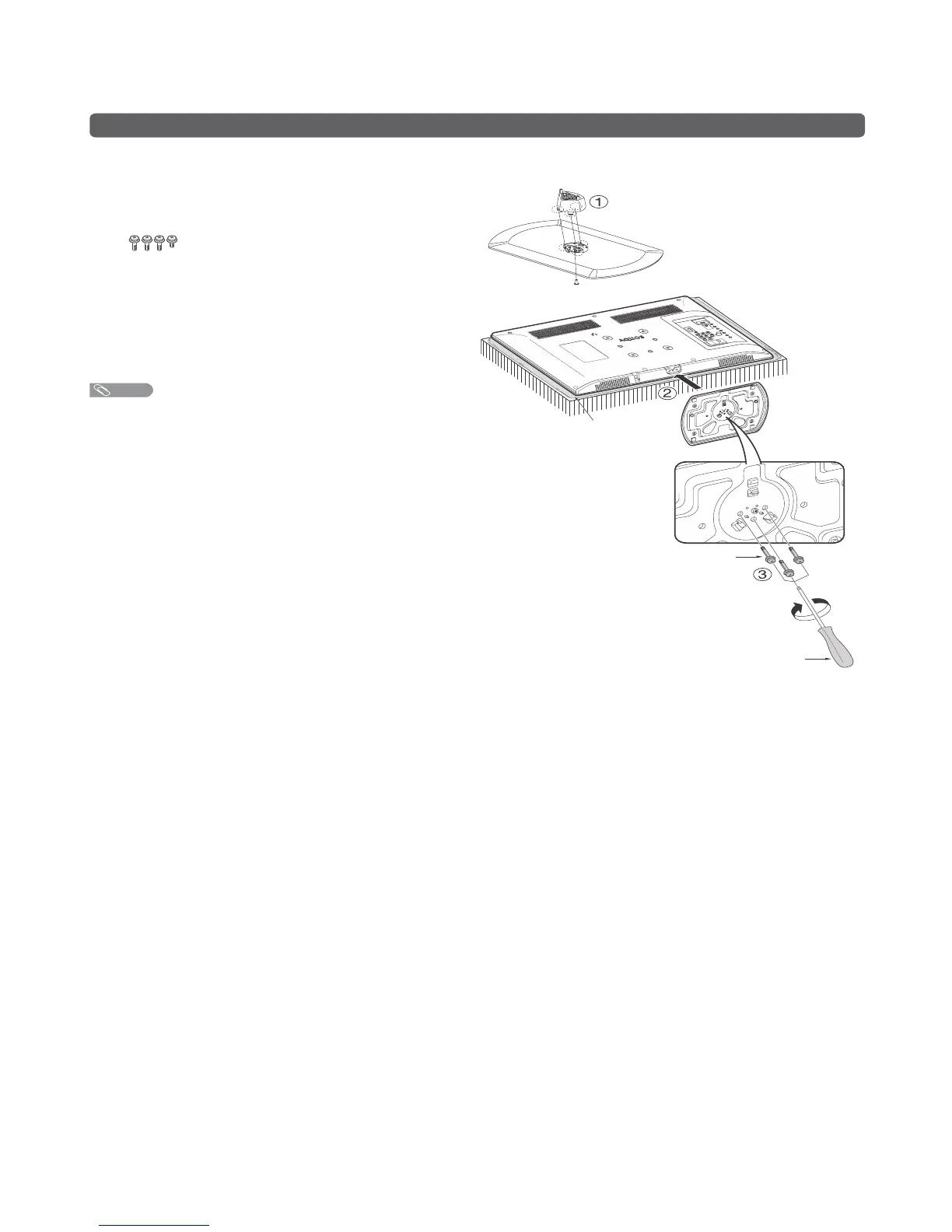LC-24LE150M
3 – 3
Attaching the stand
s Before attaching (or detaching) the stand, unplug the AC cord from the AC outlet.
s Before performing work spread cushioning over the base area to lay the TV on. This will prevent it from
being damaged.
1
Confirm the screws supplied with the TV.
Screw driver
Screw
Soft cushion
Screws (
m
4)
(used in step 1 and 3)
2
Insert and hook post into stand base slot holes.
(
1
)
Fix the post using short screw.
3
Insert the stand base to the stand post on the
bottom of the TV. (
2
)
4
Insert and tighten the 3 screws into the 3 holes
on the bottom of the stand base. (
3
)
NOTE
s To detach the stand, perform the steps in reverse order.
s Do not attach or detach the stand without holding it. Doing
so can cause the stand to fall, resulting in serious personal
injuries as well as damage to the stand.