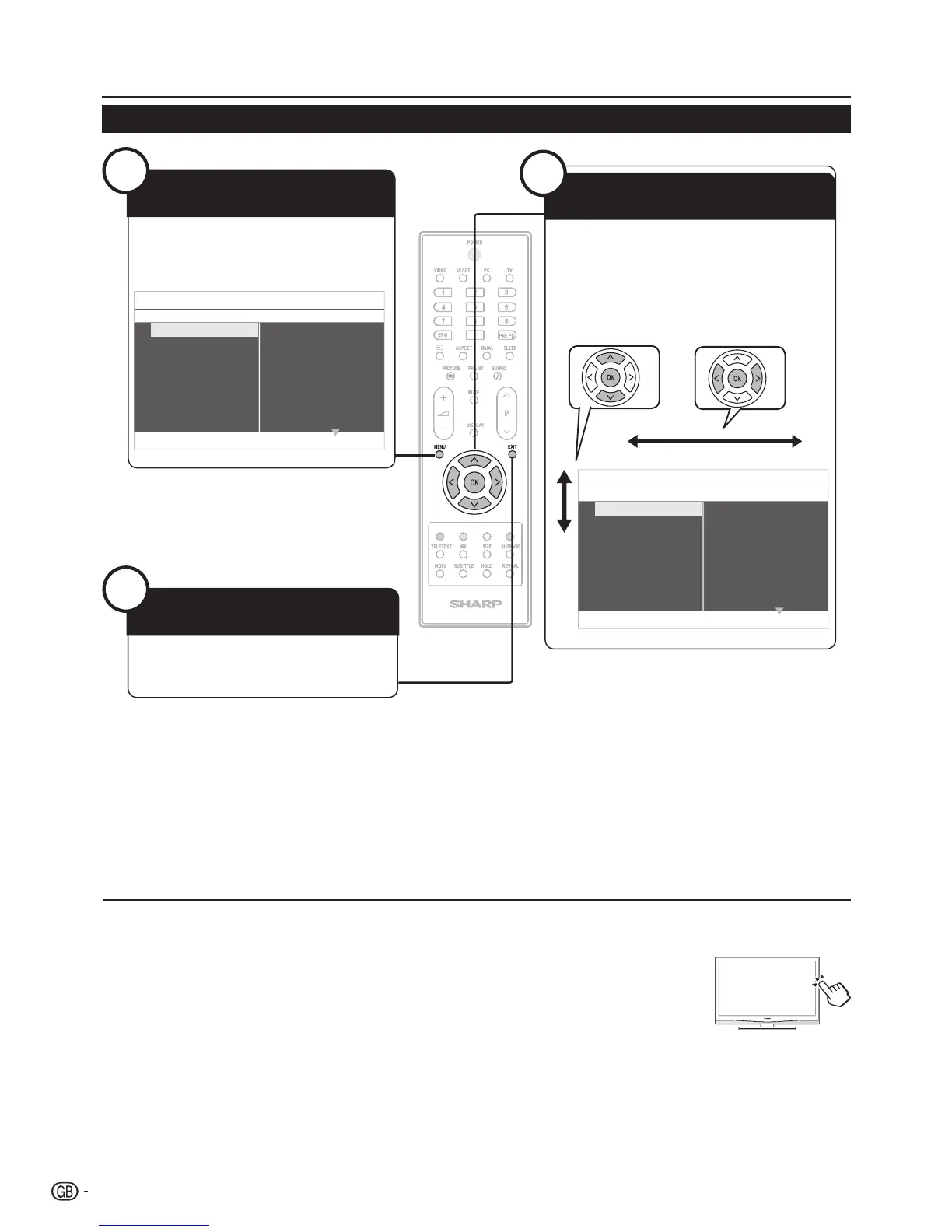Common operation
16
1
Display the Menu Screen
Press MENU and the MENU screen displays�
Exit the Menu screen
The operation will exit the menu screen if you
press EXIT before it is completed�
2
Select an item
Press oœpπ to select/adjust the desired
menu, and adjust the item to the desired level, and
then press OK�
E
Selecting in the Menu
Operation without a remote control
This function is useful when there is no remote control within your reach�
Press
1. MENU briefly to display the direct control screen.
Press
2. P r/s instead of </> or i k/l instead of ≤/≥ to select the item.
Press
3. MENU to confirm the selection.
NOTE
The direct control menu screen will disappear if left unattended for several seconds�•
NOTE
Menu options differ in the selected input modes, but the operating procedures are the same�•
The screens in the operation manual are for explanation purposes (some are enlarged, others cropped) and may vary slightly from •
the actual screens�
3