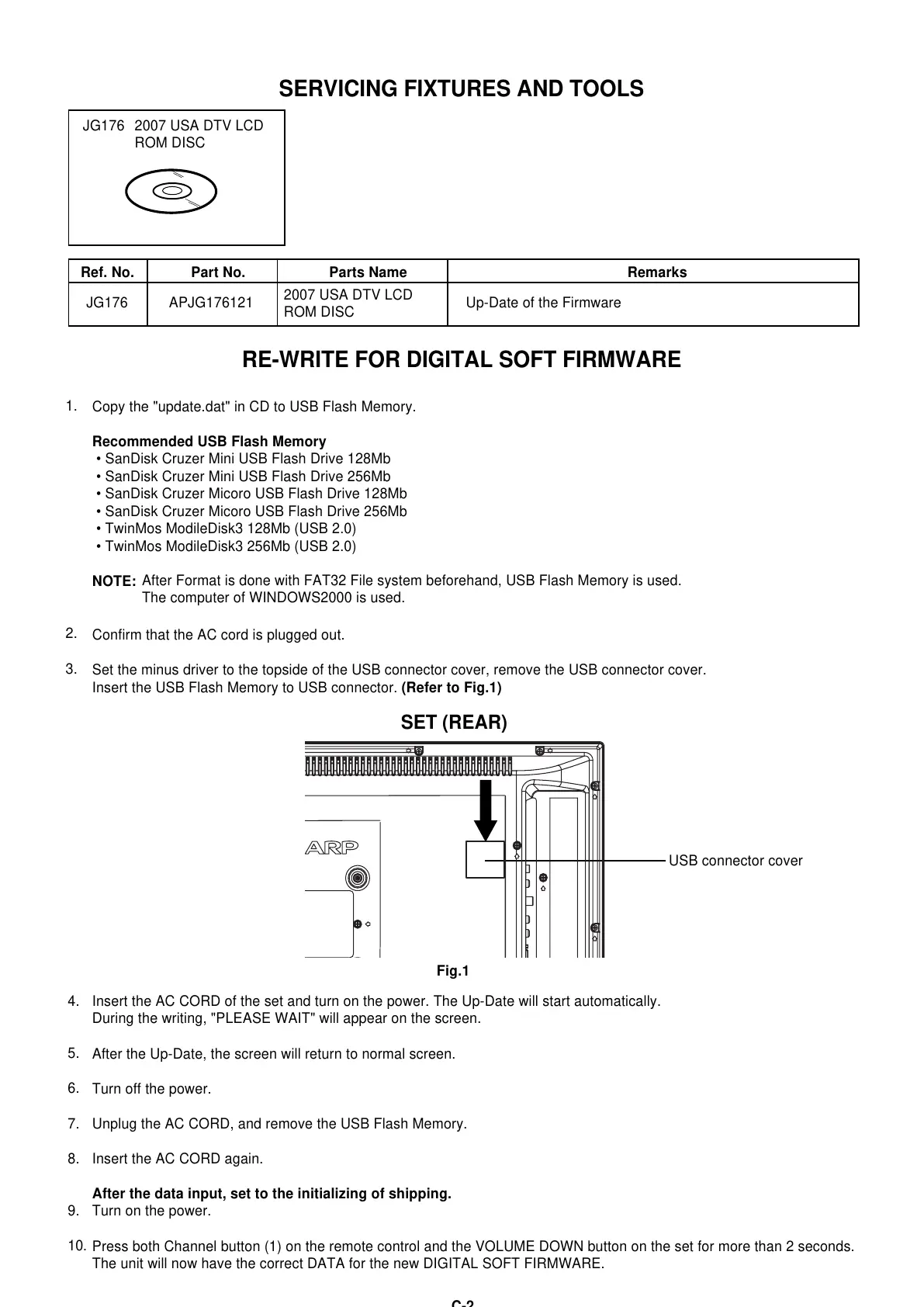C-2
SET (REAR)
SERVICING FIXTURES AND TOOLS
Ref. No.
Part No. Parts Name
Remarks
JG176
Up-Date of the Firmware
APJG176121
JG176
2007 USA DTV LCD
ROM DISC
2007 USA DTV LCD
ROM DISC
USB connector cover
Copy the "update.dat" in CD to USB Flash Memory.
Recommended USB Flash Memory
• SanDisk Cruzer Mini USB Flash Drive 128Mb
• SanDisk Cruzer Mini USB Flash Drive 256Mb
• SanDisk Cruzer Micoro USB Flash Drive 128Mb
• SanDisk Cruzer Micoro USB Flash Drive 256Mb
• TwinMos ModileDisk3 128Mb (USB 2.0)
• TwinMos ModileDisk3 256Mb (USB 2.0)
NOTE:
1.
2.
3.
After Format is done with FAT32 File system beforehand, USB Flash Memory is used.
The computer of WINDOWS2000 is used.
Confirm that the AC cord is plugged out.
Set the minus driver to the topside of the USB connector cover, remove the USB connector cover.
Insert the USB Flash Memory to USB connector. (Refer to Fig.1)
Fig.1
Insert the AC CORD of the set and turn on the power. The Up-Date will start automatically.
During the writing, "PLEASE WAIT" will appear on the screen.
After the Up-Date, the screen will return to normal screen.
Turn off the power.
Unplug the AC CORD, and remove the USB Flash Memory.
Insert the AC CORD again.
After the data input, set to the initializing of shipping.
Turn on the power.
Press both Channel button (1) on the remote control and the VOLUME DOWN button on the set for more than 2 seconds.
The unit will now have the correct DATA for the new DIGITAL SOFT FIRMWARE.
4.
5.
6.
7.
8.
9.
10.
RE-WRITE FOR DIGITAL SOFT FIRMWARE