
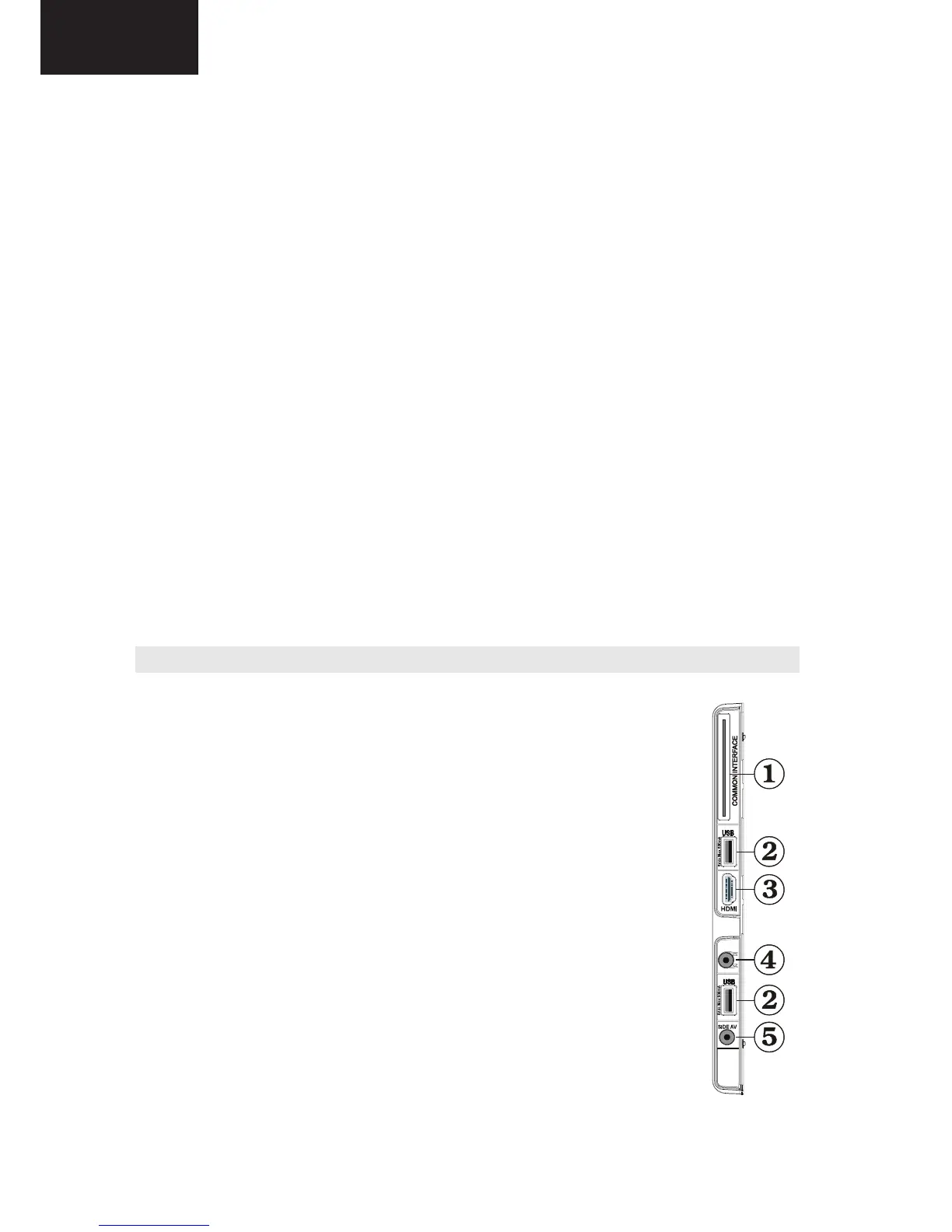
Do you have a question about the Sharp LC-32LE511E and is the answer not in the manual?
Crucial warnings regarding modifications and handling of electrical hazards.
Procedures for ensuring safety before returning the unit, including leakage current testing.
Identifies and describes the functions of each button on the remote control handset.
Details the main audio amplifier (TPA3110) for audio output, including its general description and features.
Illustrates the power management architecture and the role of the 17PW26 power board.
Details the BCM3556 SoC, its integration of DTV functions, and advanced multimedia capabilities.
Explains the PNX5120EH video improvement IC, its picture processing features, and technical specifications.
Explains the USB interface connectivity and its main components, including protection ICs.
Details the Sony CXD2820R demodulator, its standards compliance, and supported modes.
Outlines the key features of the SiI9287B HDMI switch, including its processing capabilities and compliance.
Instructions for updating the main IC software via USB ports.
Steps for updating the panel configuration file using USB for new panel settings.
Procedure to update the standby microcontroller firmware via the service menu.
Guides on diagnosing and resolving issues related to the absence of backlight on the TV panel.
Troubleshooting steps for CI module issues, focusing on supply, control pins, and mechanical checks.
Addresses issues where the TV remains in standby mode without other operations, suggesting Vcc short checks.
Troubleshooting steps for IR or LED functionality issues, checking the LED card supply.
Guidance on diagnosing and resolving issues with the keypad or touchpad not functioning.
Troubleshooting for USB detection issues and lack of audio output, checking supply voltages.
Addresses TV boot issues or hangs in standby mode, suggesting power supply and SW checks.
Troubleshooting steps for missing TV signals, checking tuner settings and AGC voltage.
Instructions on how to access the service menu using the remote control and its main screen.
Provides detailed circuit diagrams for the HDMI, USB, Ethernet, and Keyboard interfaces.
Detailed schematic of the half-bridge resonant mode power supply unit.











