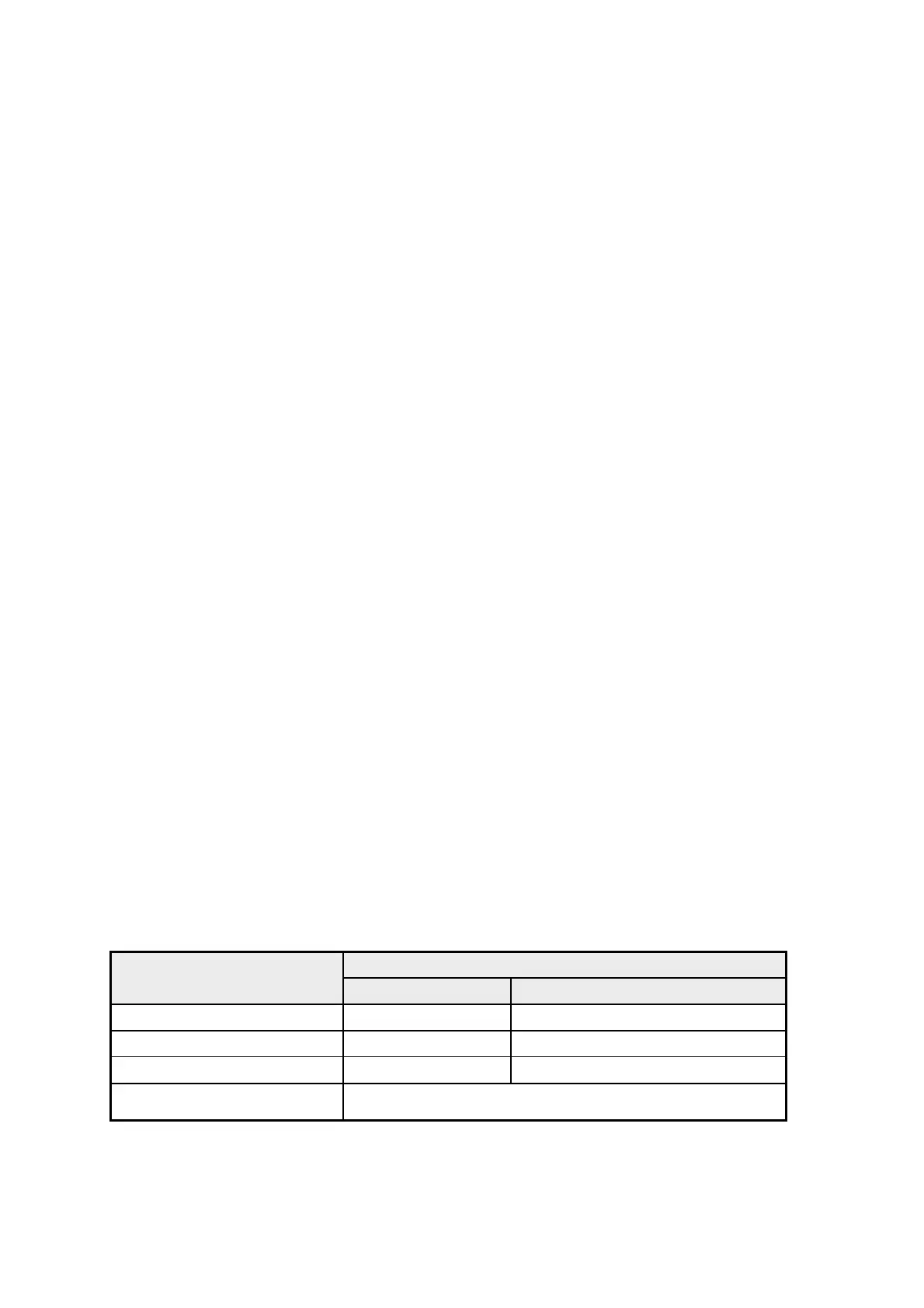2. Display adjustment
Only adjust HDMI Mode and copy to all of input source
General set-up:
Equipment Requirements: Minolta CA-210 or Equivalent Color analyzer or
equivalent instrument.
Input Signal Type:
1. Internal full white pattern.
2. Select Picture mode to Standard mode and check the x, y data.
Input Injection Point: HDMI cable
Alignment method:
Initial Set-up:
1. Select source as “INPUT 1” (HDMI 1).
2. Set AV mode as “Standard”.
3. Enter factory mode menu: press MENU + Numeric keys “3481” .
Alignment:
1. Press MENU key enter factory mode page.
2. Set VideoWhite Pattern to “Medium”.
3. Enter VideoColor Temperature adjust.
Color temperature adjust:
1. Set color temperature to “Cool”
2. Adjust R Gain/G Gain values to meet “Cool” color coordinates.(Keep B Gain set “128”)
3. Adjust R Offset/G Offset values to meet “Cool” color coordinates.(Keep B Offset set “128”)
4. Repeat step 2, 3, 4 twice to meet “Cool” color coordinates specification below.
5. Set color temperature to “Warm”、”Standard” then Repeat 2,3,4 step adjusting.
6. Set color temperature “User” mode then set all values to “128”
Chromaticity Coordinate
Mode
x y
COOL 0.272 ± 0.005 0.277 ± 0.005
STANDARD 0.285 ± 0.005 0.293 ± 0.005
WARM 0.313 ± 0.015 0.323 ± 0.005
Customer Color Panel Native Color Temperature
Check the 16 grayscale pattern should be distinguished and color bar is correct