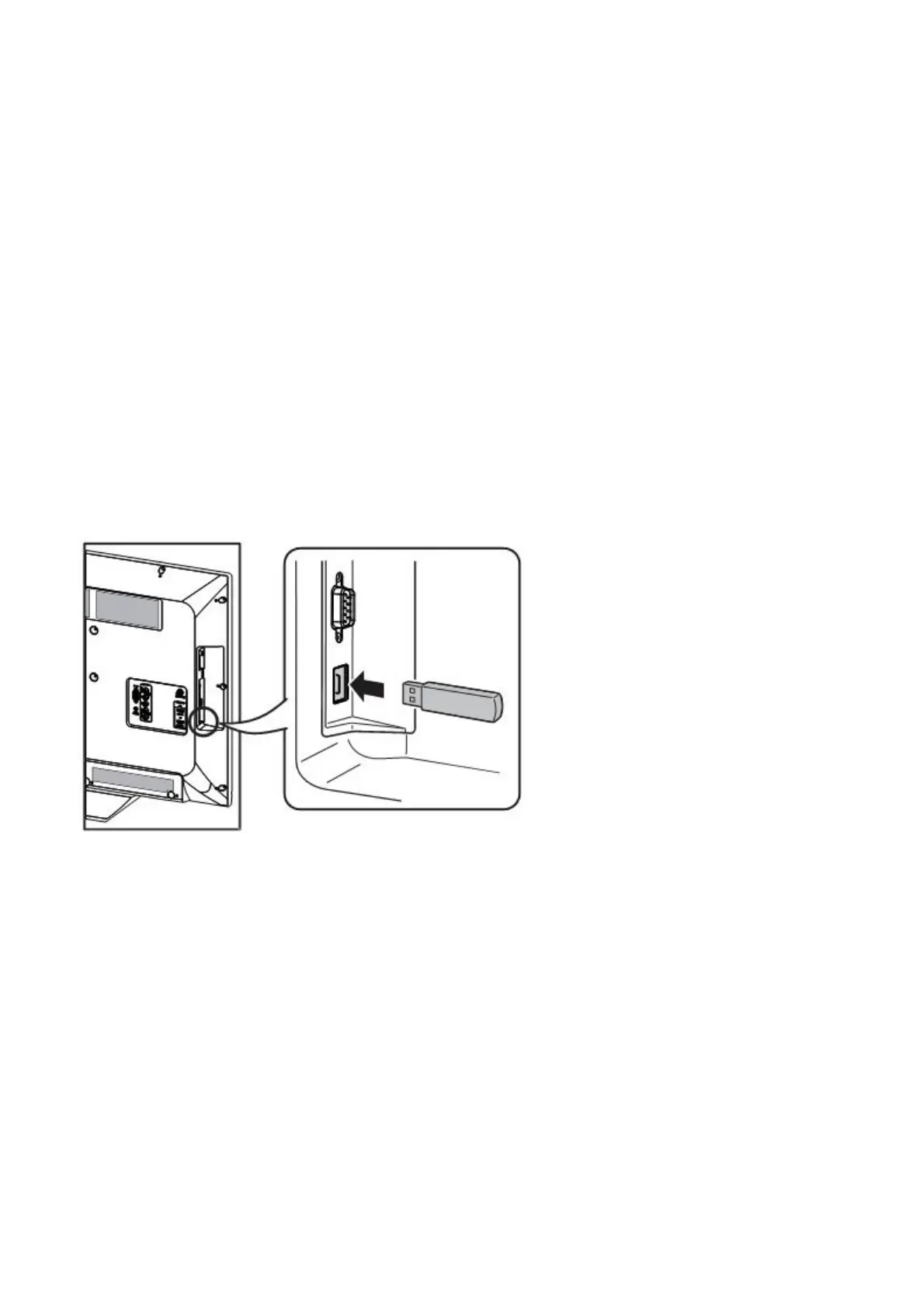[3] FACTORY MODE AUTOMATION BEHAVIOR
For factory checking channels convenient, so entered factory mode will auto install
factory pre-channels to instead of user’s channels table, after exited Factory mode,
the pre-channels will be cleared.
[4] SOFTWARE UPGRADE PROCEDURE
1. Connect to TV USB port to upgrade the software firmware
Please follow the following steps to upgrade the firmware.
I. Turn on TV.
II. Press MENU; select InformationIdentification to check "Version"
III. Copy the correct software firmware (*.pkg) to USB disk.
Ex: Version: V2.0, copy NAS2A_89.pkg to USB disk.
IV. Insert the USB disk to TV USB port.
V. TV AC power off -> AC power on
VI. TV will upgrade by itself after detect the USB disk condition and the content of the
pkg file.
Note: TV's LED will flash during upgrade process
VII. After finish upgrade process, TV will reboot by itself.
VIII. Remove USB disk from TV.
IX. Press MENU, select InformationIdentification.
X. Check the software version is correct or not.