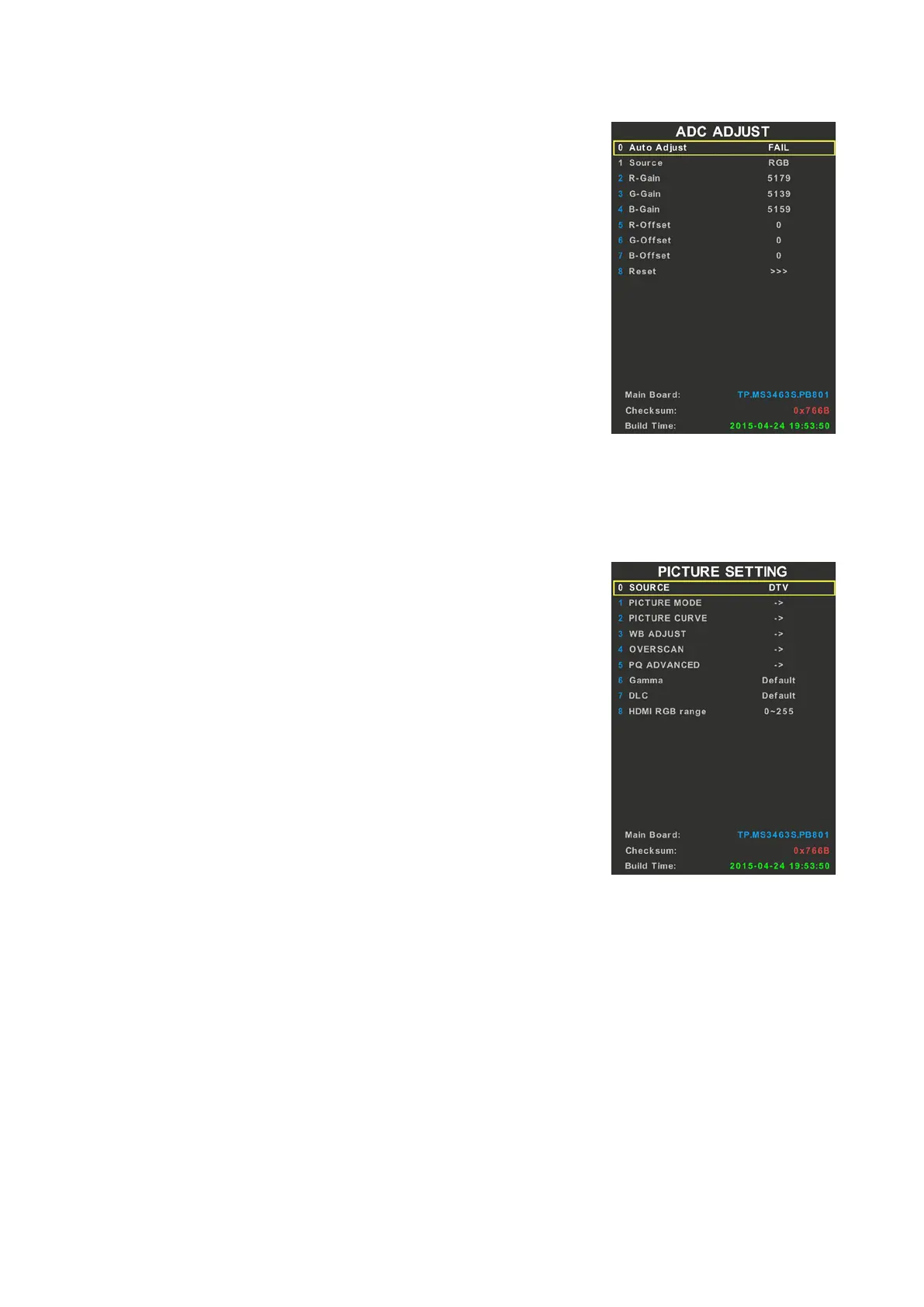41
5.2 ADC ADJUST & WHITE BALANCE AUTO ADJUST
It’s for adjusting the YPBPR and PC color. Press key “right” or “ok”
to enter the subpage.
Auto Adjust: Start to auto color to get ADC value.
Source: Set source for adjusting
R-Gain: Display current ADC R value.
G-Gain: Display current ADC G value.
B-Gain: Display current ADC B value.
R-Oset: Display current ADC R oset value.
G-Oset: Display current ADC G oset value.
B-Oset: Display current ADC B oset value
Reset: Reset to default values.
5.3 PICTURE
Source: Choose source
Picture Mode: Change picture mode parameters
Picture Curve: Picture mode parameter curve.
WB Adjust: White Balance parameter setting
Overscan: Overscan setting
PQ Advanced: For PQ Adjustment.
Gamma: Preset serveral Gamma Curves, for PQ debug.
DLC: Preset serveral Curves, for PQ debug.
HDMI RGB Range: Change Limit range or Full Range.
Picture 2 ADC Setting
Picture 3 Picture Setting