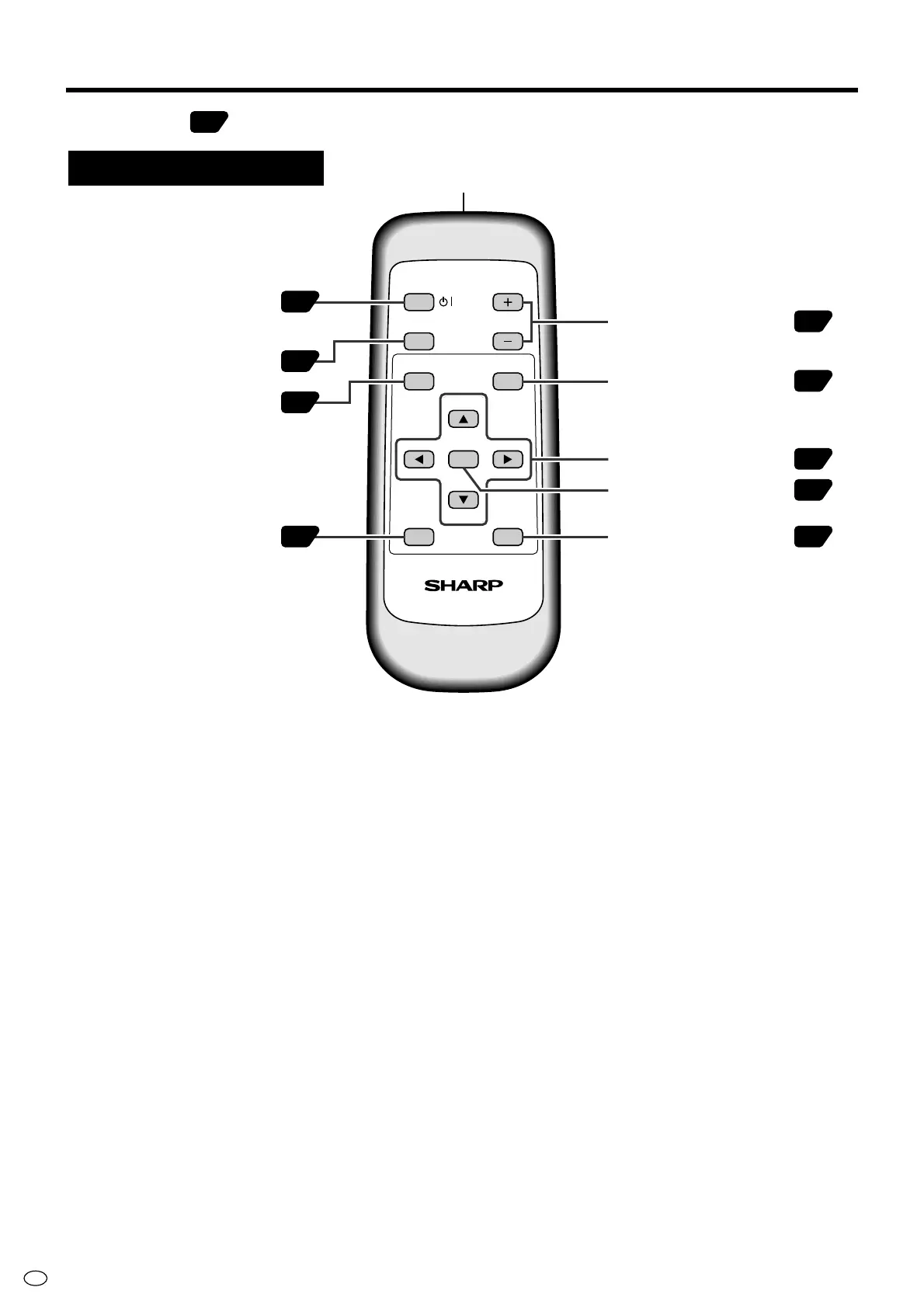US
10
Part Names – Remote Control Unit
INPUT
RETURN
MENU
STANDBY/ON
ENLARGE
WIDE
LCD MONITOR
ENTER
VOL
Numbers within refer to the main page(s) where the topic is explained.
Signal transmitter
Remote control unit
STANDBY/ON
MENU····································
VOL +/– ··································
30
ENLARGE
31
INPUT
31
RETURN
32
32
WIDE·····································
31
Cursor control ('/"/\/|)············
32
ENTER··································
32
31