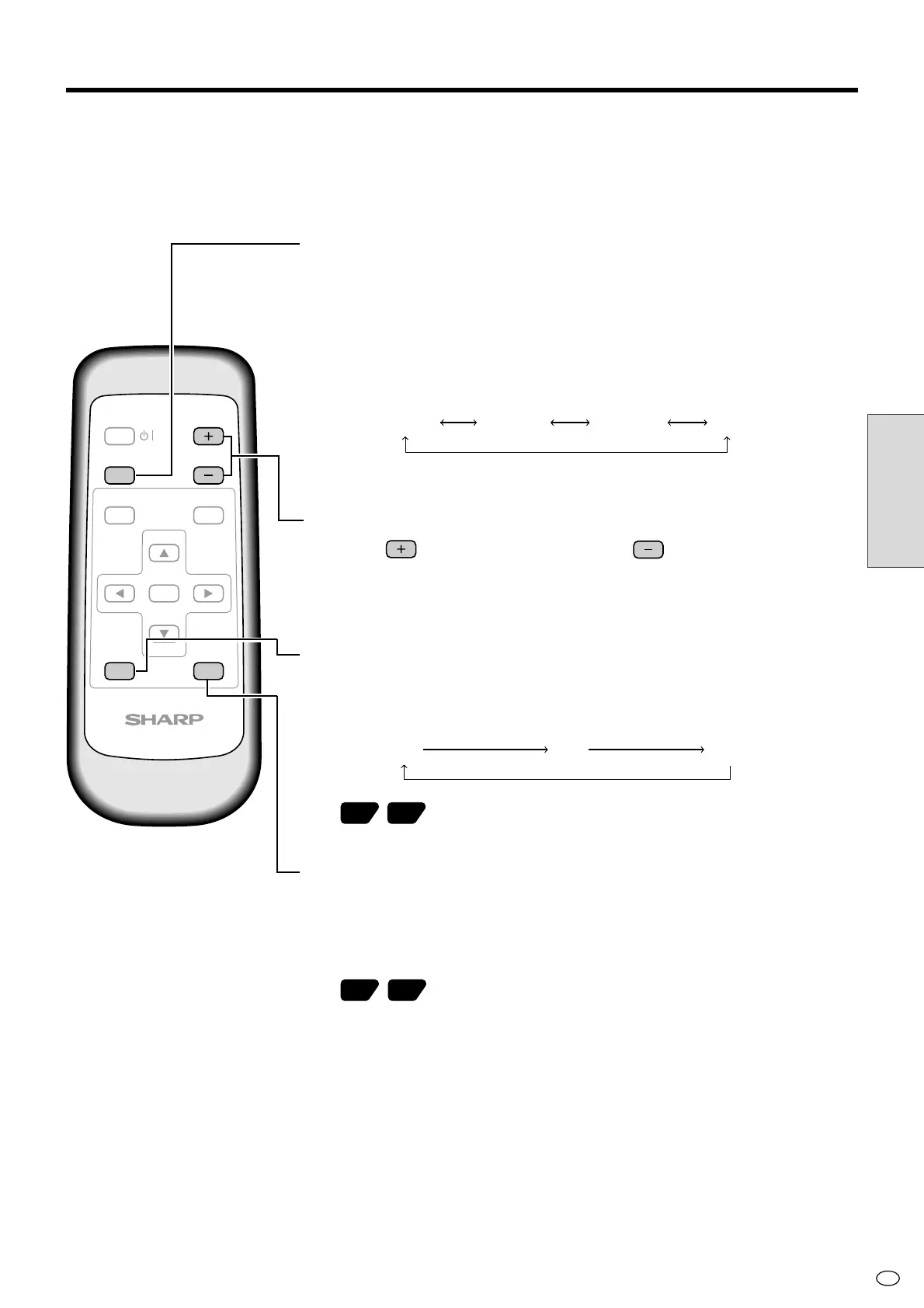31
US
Basic Operation
Remote Control Unit
■ Generally the monitor is operated using the remote control unit once main POWER on the
back of the monitor has been turned on.
INPUT
RETURN
MENU
STANDBY/ON
ENLARGE
WIDE
LCD MONITOR
ENTER
VOL
INPUT (Input selection)
The display toggles as shown below, based on the setting on the
menu screen.
Press WIDE to display the “Wide Mode” menu screen. Press WIDE
or use
'
/
"
(Cursor control) to select the screen size.
The screen sizes which can be selected vary depending on the
type of video signal.
VOL (Volume adjustment)
Press to increase the volume, and to decrease the
volume.
Sound is muted when volume is set to “0”.
Each input terminal has its own volume output setting.
ENLARGE
WIDE (Screen size selection)
Press INPUT to display the input selection screen. Press INPUT or
use
'
/
"
(Cursor control) to select the input mode.
» In INPUT1 or PC mode, the video selected in “Input Select”
(page 54) is displayed on the screen.
» INPUT2 can be selected only when it has been set to “Input” in
“INPUT2 Select” (see page 56).
INPUT1
Off 2 × 23 × 3
INPUT3 PCINPUT2
56
Enlarge
61
57 62