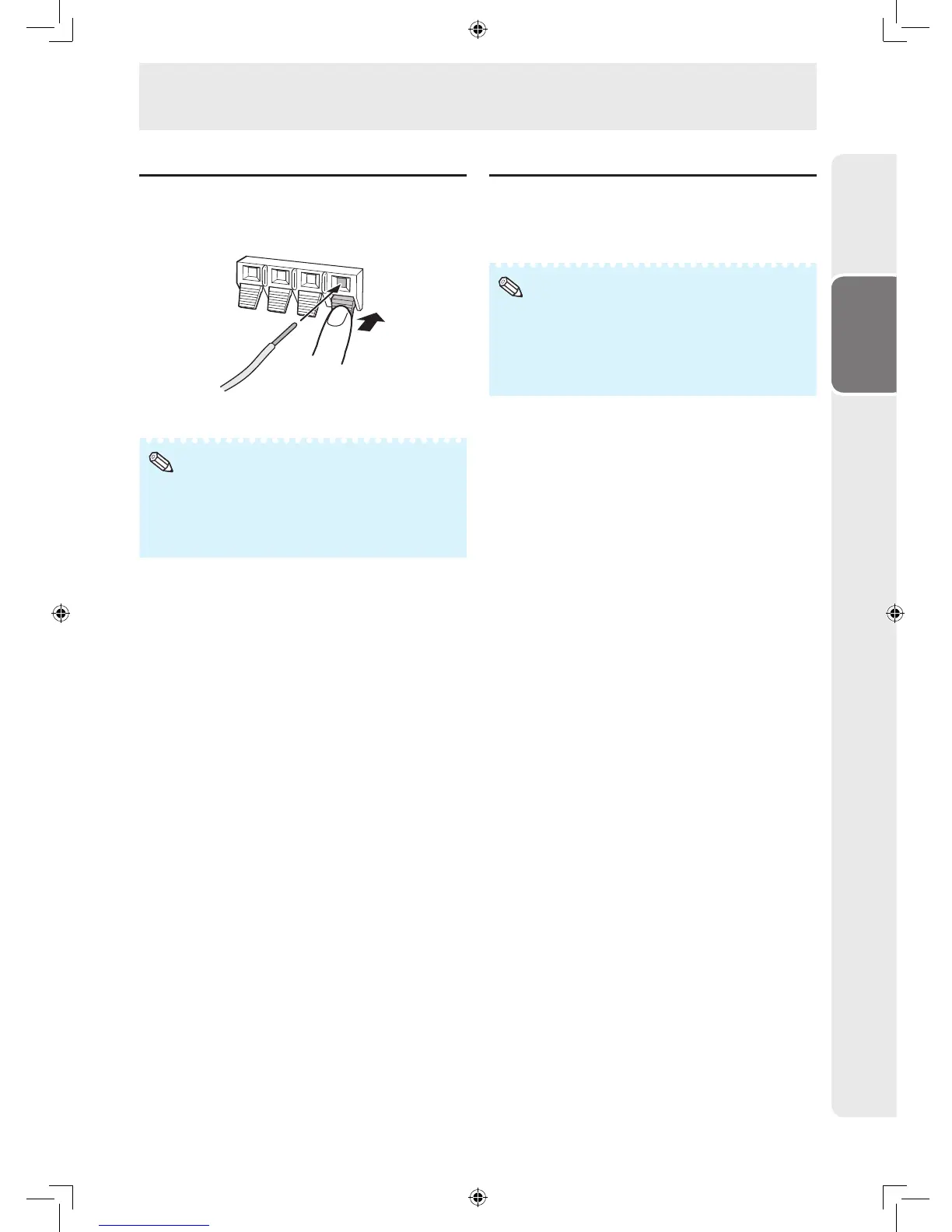19
Preparation
Connecting Peripheral Equipment
Connecting external speakers
Be sure to use external speakers with an impedance
of 4
Ω
and a rated input of at least 15 W.
1
While pushing the tab, insert the tip of the cable.
2
Release the tab.
• Be sure to connect the + and - terminals and the left and
right speakers properly.
• Avoid short circuiting the + and - terminals.
• It is recommended that you use the optional Sharp
speaker unit (AN-52SP2/AN-46SP2) for external speakers.
Connecting multiple monitors
You can connect multiple monitors by using the
RGB/COMPONENT input terminals (COMPUTER IN 1
or COMPUTER IN 2) and the RGB/COMPONENT
output terminals (MONITOR OUT).
• The length of the signal cables or surrounding environment
may affect the image quality.
• When connecting multiple monitors, the screen may not
display properly. In this case, turn off the power to all the
monitors connected and then turn the power on again.
• For details, refer to the “SETUP MANUAL”.