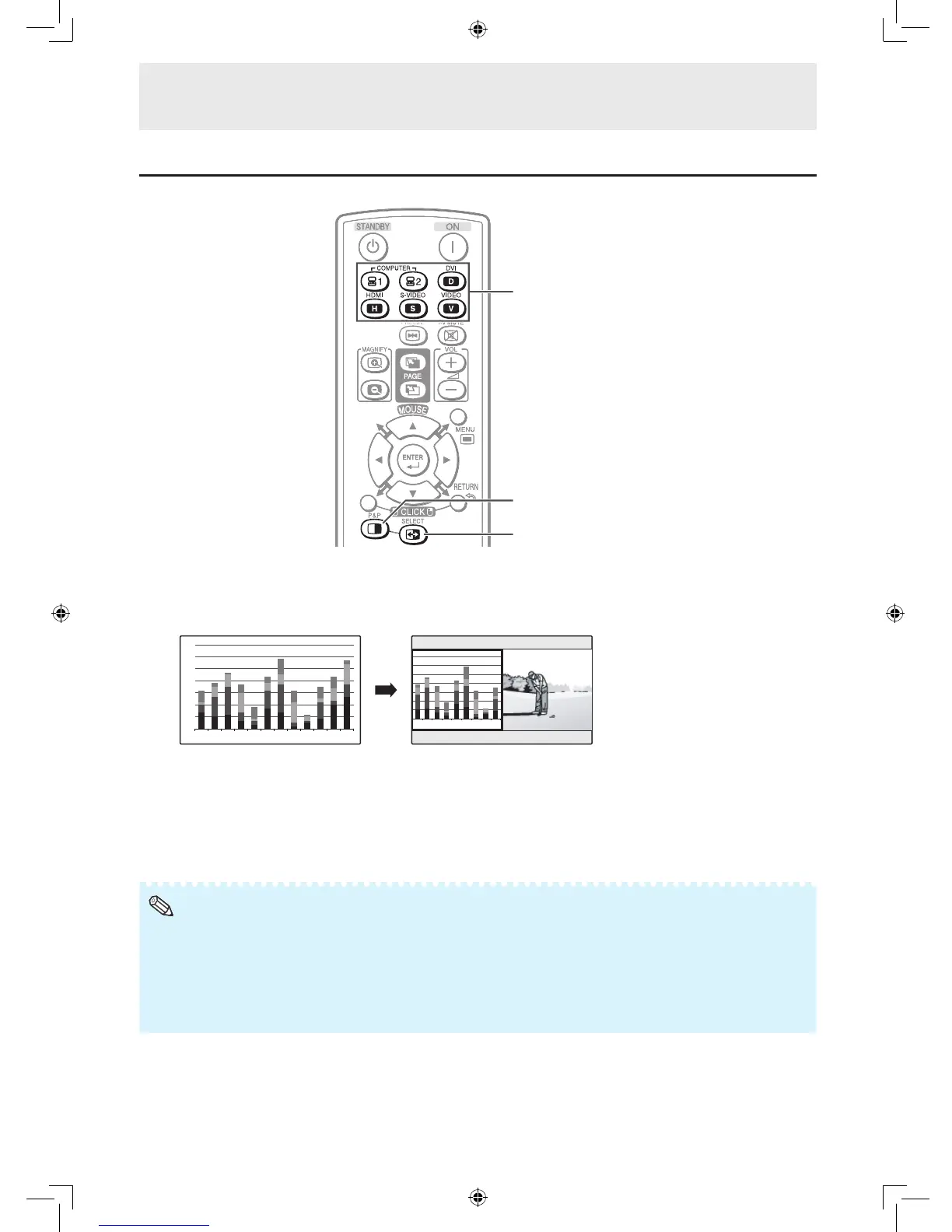28
Operating with the Remote Control
Split-screen viewing
You can display two pictures on the screen simultaneously.
P&P button
SELECT button
COMPUTER (1/2), DVI,
HDMI, S-VIDEO, VIDEO
buttons
1
Press P&P.
• Split-screen appears.
• The current input is moved to the left side screen display and surrounded by a blue frame.
• The other input appears on the right side screen display.
123456789101112
5
10
15
20
25
30
35
2345678910
2
Press SELECT to set either screen to be active.
• The active screen, surrounded by a blue frame, has sound output.
3
Press COMPUTER (1/2), DVI, HDMI, S-VIDEO or VIDEO to select another input source on the active
screen.
• A selected image appears.
4
Press P&P to exit split-screen.
• This function does not work under the following input conditions:
1) Two pictures from the same source.
2) Two pictures from HDMI and DVI.
3) Pictures from S-VIDEO or VIDEO on the right side screen are displayed.
• While split-screen is displayed, the FREEZE function does not work.
• Picture quality may deteriorate when interlace signals (for example, 480I, 576I, 1035I, and 1080I) are displayed on the active
screen.
