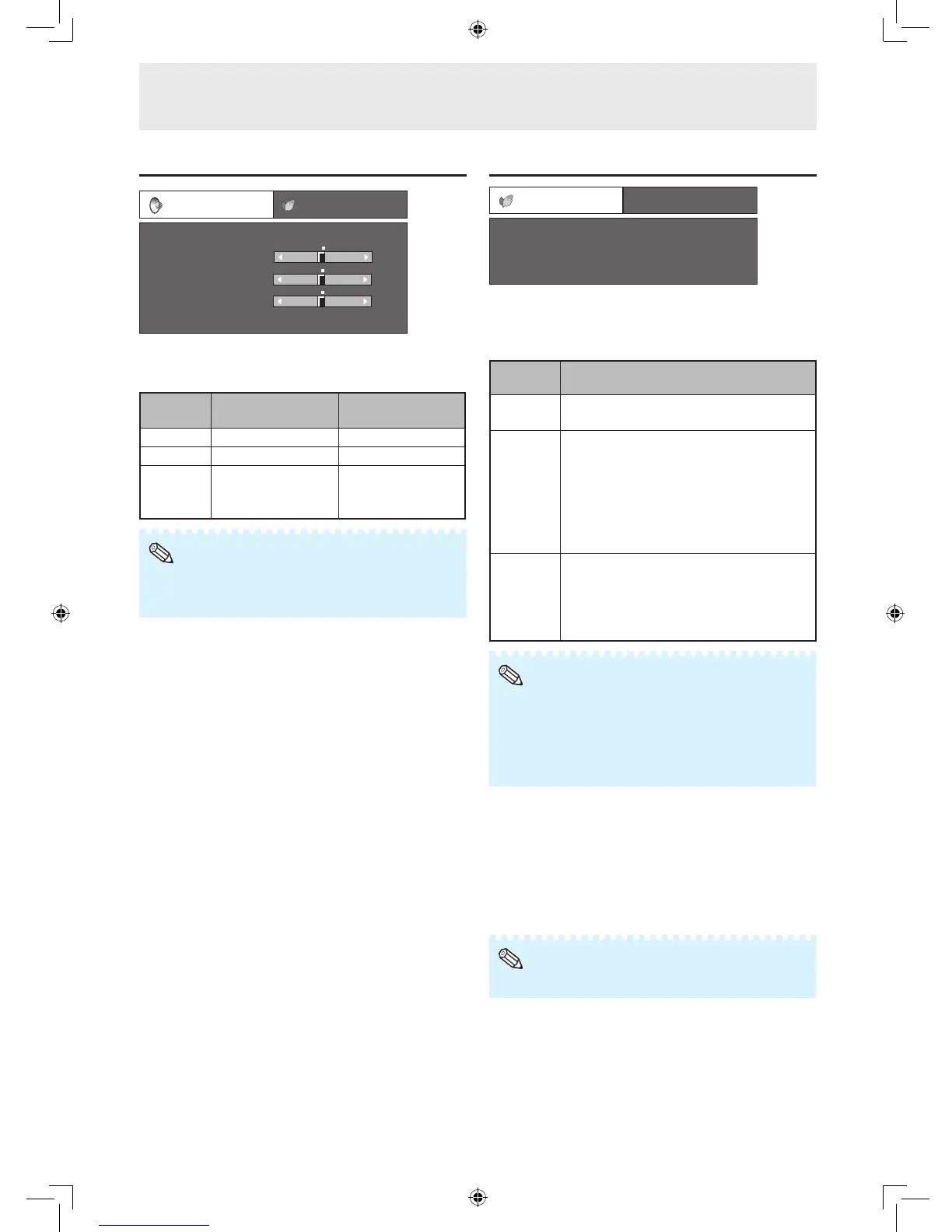34
Audio menu
Audio
Treble
Bass
Balance
Reset
[ 0]
[ 0]
-
L
+
[ 0] -
+
R
Standard
Power Control
Audio adjustment
You can adjust the audio of the selected AV mode.
Selectable
items
◄
button
►
button
Treble For weaker treble For stronger treble
Bass For weaker bass For stronger bass
Balance Decrease audio
from the right
speaker
Decrease audio
from the left
speaker
• For resetting all adjustment items to the factory preset
values, press
▲
/
▼
to select “Reset”, press
ENTER
,
press
▲
/
▼
to select “Yes”, and then press
ENTER
.
Power Control menu
Power Control
No Operation Off
Power Management
Ecology
Power Management
You can set the monitor to automatically power off
when there is no image displayed on the computer.
Selectable
items
Description
Off • No power management
• Factory preset value.
Mode1 • If no signal inputs for approximately
8 minutes, the power shuts down.
• Even if you start using the computer
and the signal inputs again, the
monitor stays off.
• The monitor turns on again by
pressing ON on the remote control.
Mode2 • If no signal inputs for approximately
8 seconds, the power shuts down.
• When you start using the computer
and the signal inputs again, the
monitor turns on.
• If you turn off the power by disconnecting the power cord
when setting “Mode2” in power management, the monitor
may not function properly after turning the power on
again. In such case, press
ON
on the remote control.
• Pressing
POWER
on the monitor will have the same
result.
Auto power-off when there are no
operations performed
(No Operation Off)
You can set the monitor to automatically power off
when no operation is performed for more than 30
minutes or 3 hours.
• “Disable” is the factory preset value.