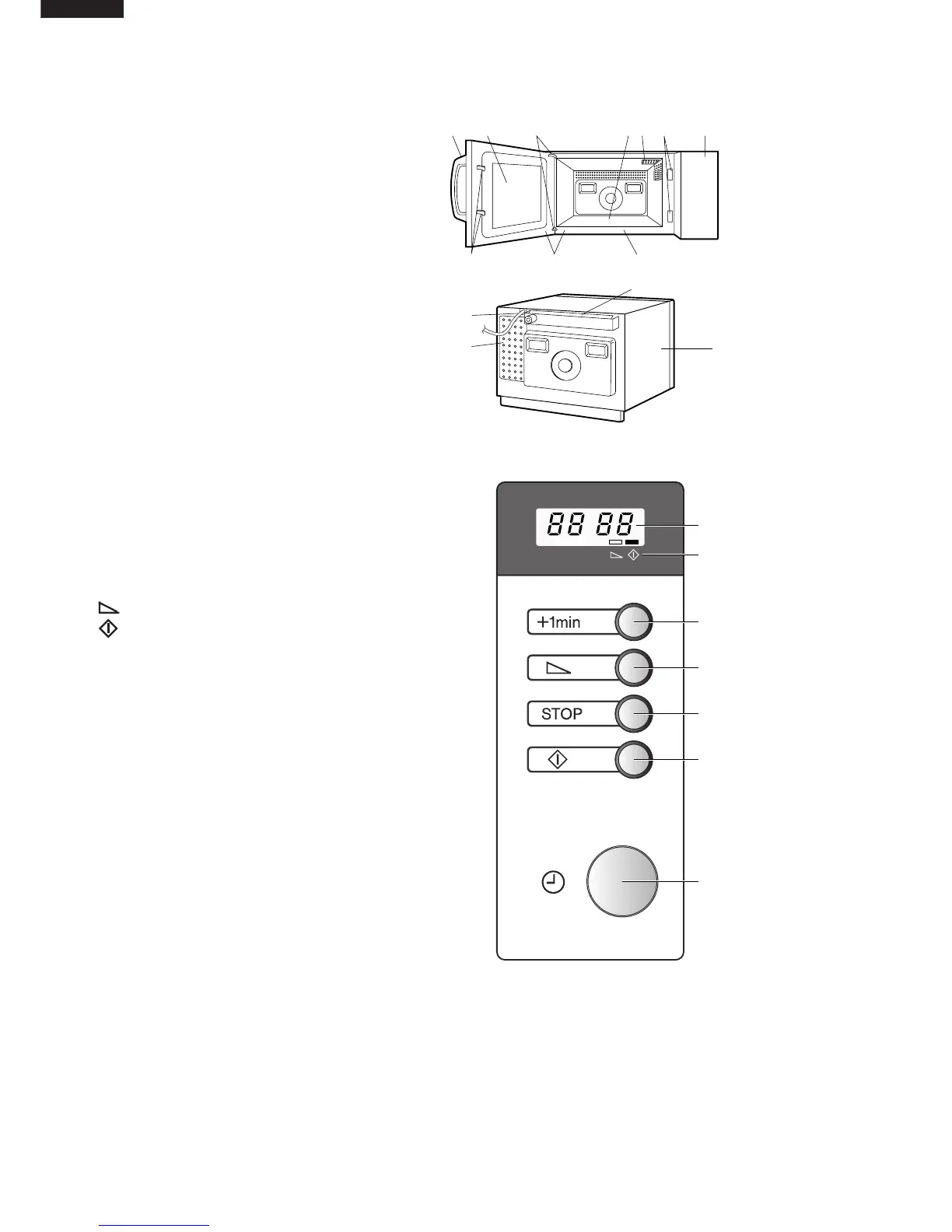6
R-15AM
APPEARANCE VIEW
1. Digital Display
2. Indicators
The appropriate indicator will flash or light up,
just above each symbol according to the in-
struction. When an indicator is flashing, press
the suitable button (Having the same symbol)
or do the necessary operation.
Microwave power level
Cooking in progress
3. +1 min button
4. MICROWAVE POWER LEVEL button
5. STOP button
6. START button
7. TIMER knob
OVEN
1. Control panel
2. Door lock openings
3. Oven lamp
4. Ceramic floor (Not removal)
5. Door hinges
6. Door
7. Door open handle
8. Safty door latches
9. Door seals and sealing surfaces
10.Cavity face plate
11.Air ventilation cover and openings
12.Power supply cord
13.Air intake openings
14.Outer case cabinet
ONTROL PANEL
14
11
12
13
8910
213456
7
1
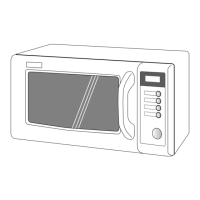