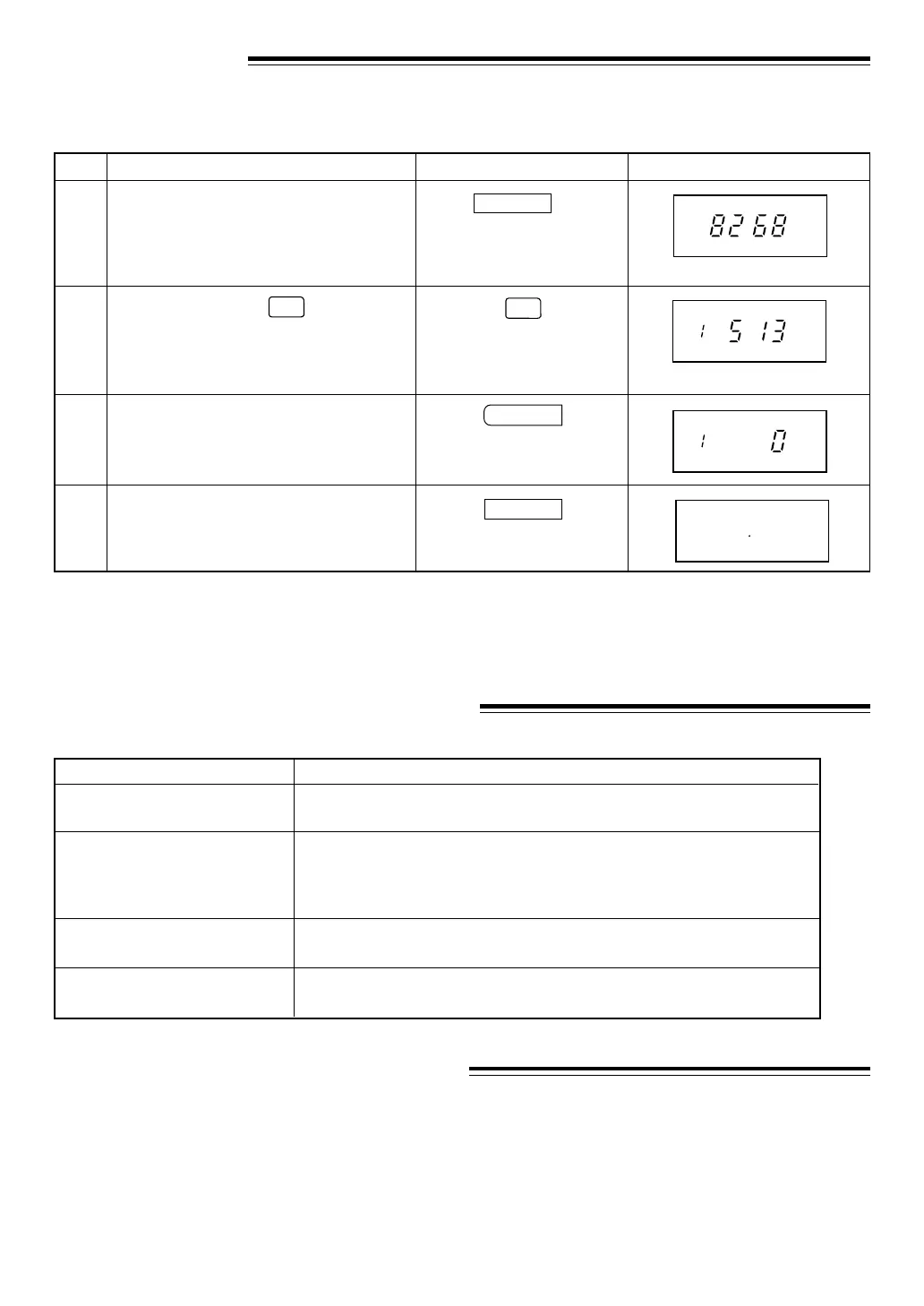13
Each number of times can be cleared.
COUNTER CLEAR
* Suppose you want to clear the times of memory 1.
Step
Action
1
Select check mode.
Note: 1. To clear times of manual cooking, press MANUAL/REPEAT pad at Step 2 instead of NUMBER pad.
To clear times of EXPRESS DEFROST cooking, press EXPRESS DEFROST pad at Step 2
instead of NUMBER pad.
2. To clear total using times, miss out Step 2.
INFORMATION WITH ERROR MESSAGES
EE1 EE2 EE3 EE6 EE8 EE0
EE10 EE16
EE7
EE9
EE17
Please contact your dealer or an authorized service agent because the
oven is malfunctioning.
Exhaust air temperature is too high. Check that nothing is blocking the
vent openings and air intake openings or that room temperature is too
hot or that oven cavity is empty during operation. Correct, press STOP/
CLEAR pad and try again after a few minutes.
Cooking time exceeds the max. time. Press STOP/CLEAR pad and
programme again.
Magnetron temperture is too high. Press STOP/CLEAR pad and try again
after a few minutes.
ERROR MESSAGES
If ERROR messages are displayed, follow the instructions below.
1. Clean the air intake filter when the FILTER indicator ligfts up. See page 28. The FILTER indicator will light
up when the oven has been operated for about 200 hours in total.
2. To cancel FILTER indicator press the START pad. The oven will start to count the operation time
automatically again when the FILTER indicator is cancelled.
INFORMATION FOR FILTER INDICATOR
Display
2
Press NUMBER pad
1
.
NUMBER
CHECK
(Total times used)
(Times memory 1 was used)
Press SET pad.3
4
Cancel check mode.
NUMBER
CHECK
Press pad
X 2
SET
CHECK
CHECK
Downloaded from: http://www.usersmanualguide.com/
