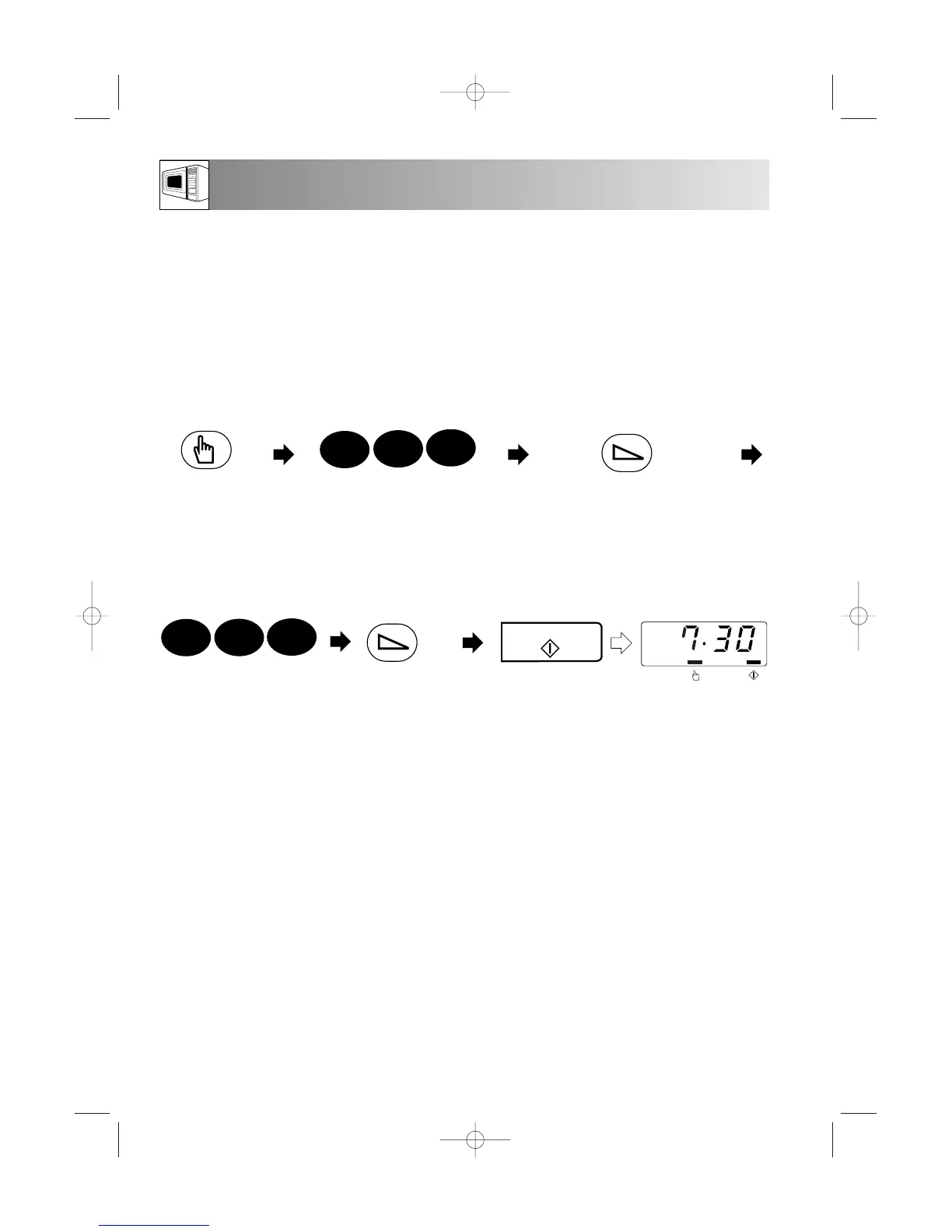12
OTHER CONVENIENT FUNCTIONS
1. MULTIPLE SEQUENCE COOKING
This facility enables continued and uninterrupted operation of up to three different sequences.
Example: Suppose you want to cook: 2 minutes 30 seconds on 70 % microwave power (Stage 1)
5 minutes on 50 % microwave power (Stage 2)
Notes:
• You can programme a pause when you programme 2 cooking sequences (Stage 1 ➝ Pause ➝ Stage
2). To set the pause, press the NUMBER KEY ‘0’ and MICROWAVE POWER key once, after
setting stage 1. The oven will keep the programme during the pause. After pause, you must press the
START key to resume cooking.
1. Press the
MANUAL key.
STAGE 1
2. Enter desired cooking time. 3. Enter desired power level 70 % by
pressing the MICROWAVE POWER
key twice.
