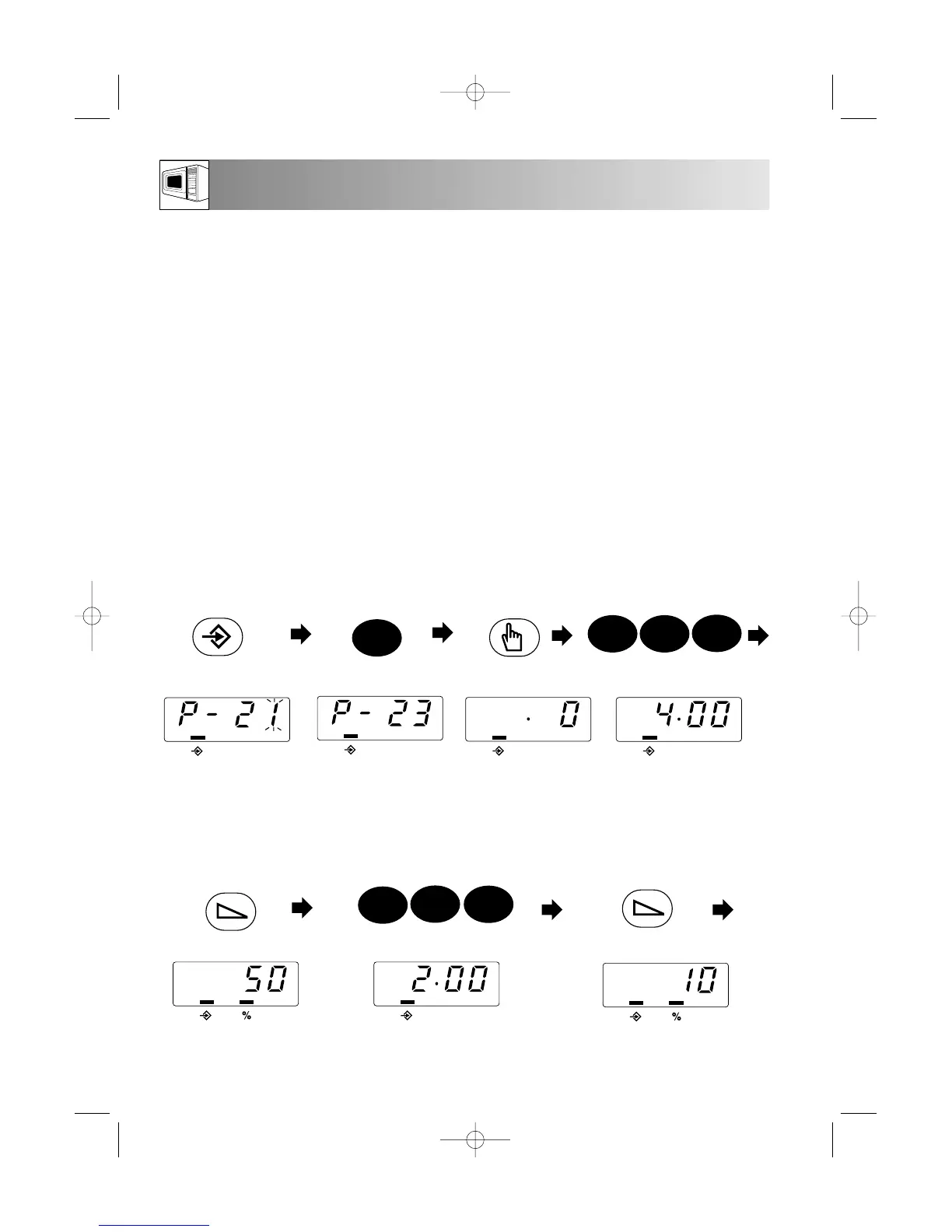OTHER CONVENIENT FUNCTIONS
14
4. MEMORY PROGRAMME ENTRY
You can change, if you need, the memory programmes for 10 memory banks (21 - 30).
You can programme for up to 3 cooking sequences and you can enter cooking time up to 99 min
99 sec. for each stage.
For details setting programmes, see page 9.
Before you change the memory programme ensure that the oven is not in the lock function.
If you personnally have the wish to change the programmes, please consider that after changing
the programme, the best preparation time for apetito menus is no longer guaranteed.
4a. TO OVERWRITE TIME AND POWER LEVEL OF MEMORY
Example: Suppose you want to change the programme for Memory 23 as follows:
4 minutes on 50 % microwave power (Stage 1)
2 minutes on10 % microwave power (Stage 2)
1. Press the MEMORY
key and hold for 5
seconds until the
singal sounds twice.
MEMORY indicator
light will come on.
2. Select the memory
number. To programme
23 simply press the
NUMBER 3 key to
change the flashing
number 1.
STAGE 1
4. Enter desired
cooking time.
x1 and hold
for 5 seconds
x3
STAGE 2
6. Enter desired
cooking time.
7. Press the MICROWAVE
POWER key 5 times for
10 % power.
