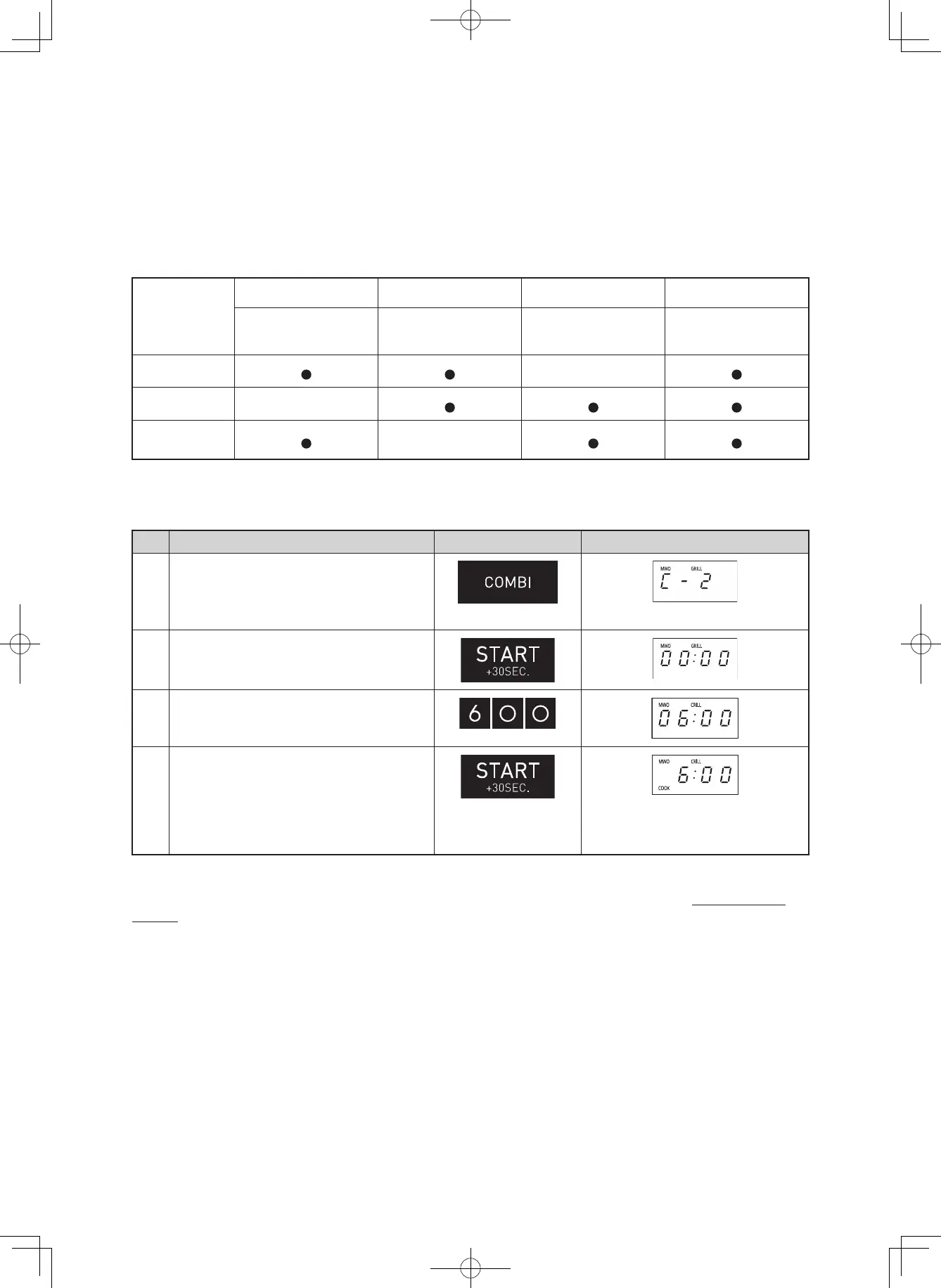17
The Smart COMBI Cooking feature enables a combination of cooking modes to be used alternately.
Combination cooking reduces cook time and provides a crisp, brown finish to foods.
To use the Smart COMBI feature press the COMBI pad until the desired programme is displayed.
It is not necessary to preheat for combination cooking.
COMBI
C-1 C-2 C-3 C-4
Microwave +
Convection
Microwave + Grill Grill + Convection
Microwave + Grill +
Convection
Microwave
Grill
Fan-Forced
Convection
<COMBI Cooking>
* Suppose you want to cook for 6 minutes with Microwave and Grill.
Step Procedure Pad Order Display
1
Press the COMBI pad twice.
× 2
2
Press the START/+30SEC. pad.
3
Enter desired cooking time.
4
Press the START/+30SEC. pad.
The timer begins to count down to
zero and all indicators will go off
and the oven will “beep” and stop.
WARNING:
The oven cavity, door, turntable, rack, dishes and especially the grill will become very hot, use thick oven
mittens when inserting/removing the food or turntable from the oven to prevent burns.
R-42CV(ST).indb 17R-42CV(ST).indb 17 2023/02/28 9:31:432023/02/28 9:31:43
