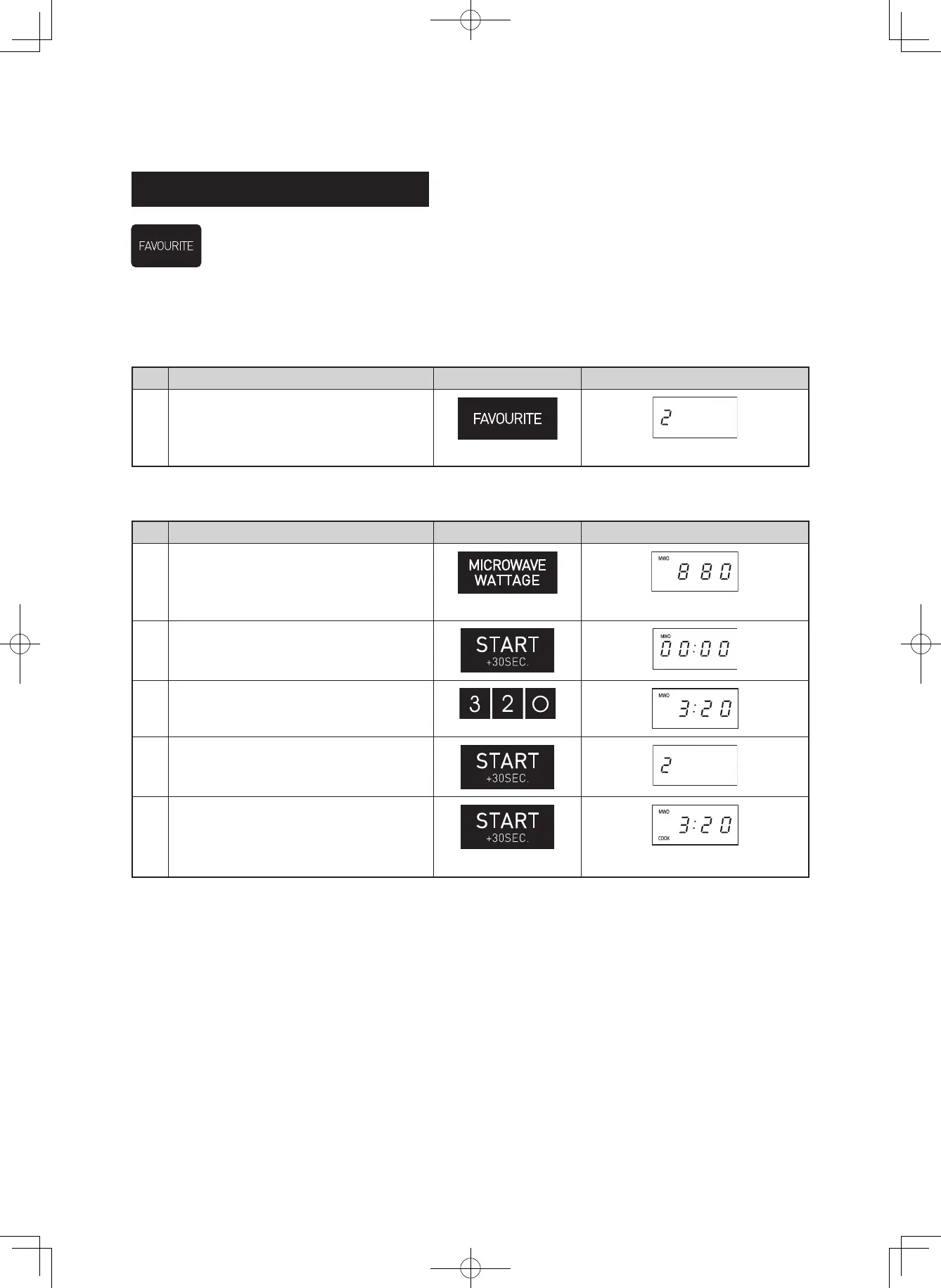23
* Suppose you want to set the following procedure as Favourite 2.
Cook food for 3 minutes and 20 seconds at 880W.
Step Procedure Pad Order Display
1
Press the FAVOURITE pad twice.
× 2
If the procedure has been set, press START/+30SEC. to use it. If not, continue to set the procedure.
Only one or two stages can be set.
Step Procedure Pad Order Display
2
Select desired power level by pressing
the MICROWAVE WATTAGE pad.
× 3
3
Press the START/+30SEC. pad.
4
Enter desired cooking time.
5
Press the START/+30SEC. pad to
save as FAVOURITE 2.
6
Press the START/+30SEC. pad to
to operate.
* To add another stage to the program repeat steps 2 to 5.
Convenience (FAVOURITE)
The favourite function allows you to store 3 frequently used microwave power levels and cook times to make
cooking/reheating more convenient.
R-42CV(ST).indb 23R-42CV(ST).indb 23 2023/02/28 9:31:532023/02/28 9:31:53
