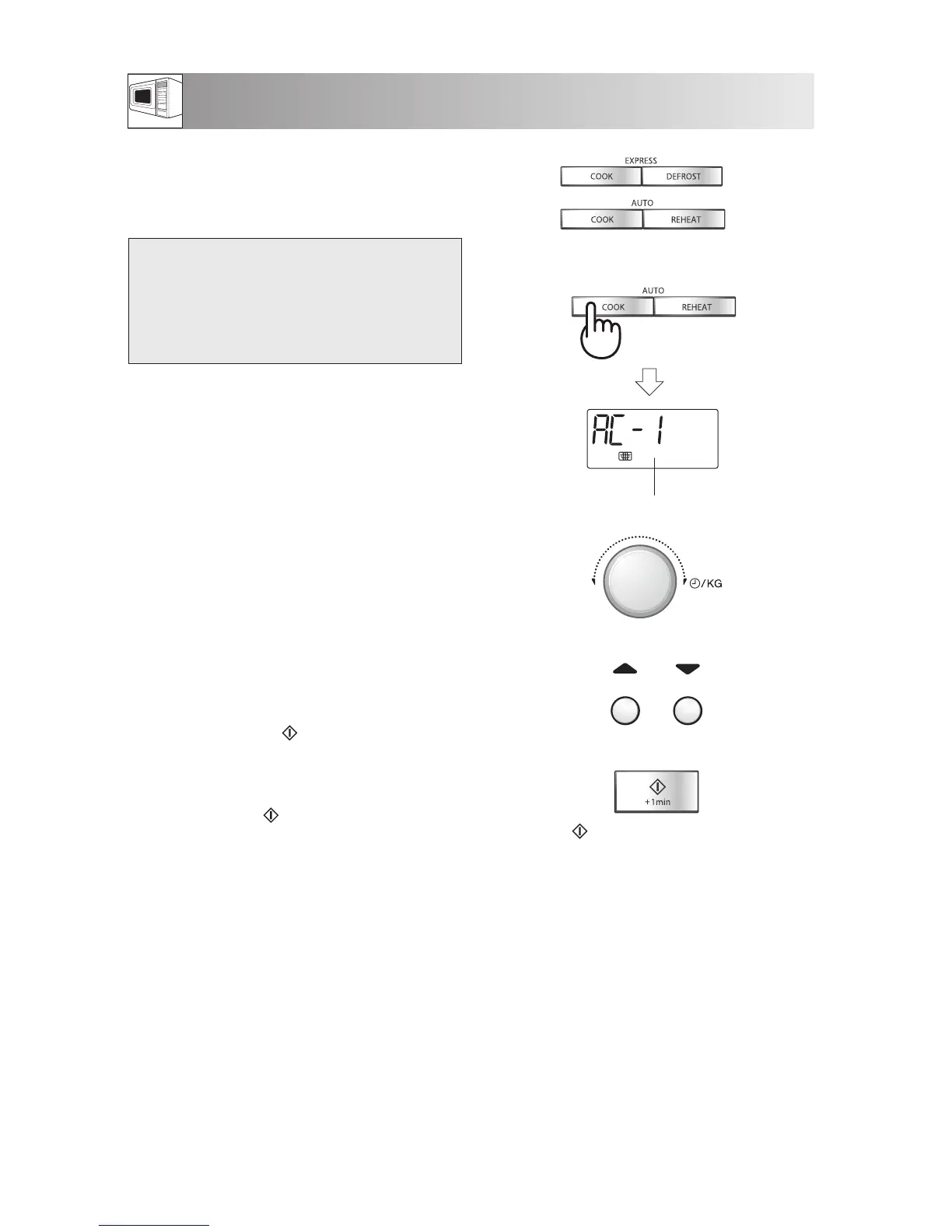GB-20
The AUTOMATIC OPERATIONS automatically
work out the correct cooking mode and cooking time.
You can choose from 2 AUTO REHEAT menus, 3
EXPRESS COOK menus, 6 AUTO COOK menus and
7 EXPRESS DEFROST menus.
menus.
Warning:
For EXPRESS COOK and AUTO COOK:
The oven cavity, door, outer cabinet,
accessories and dishes will become very
hot. Use thick oven gloves when removing
food or the turntable from the oven to
prevent burns.
What you need to know when using this automatic
function:
1. The menu you wish to use can be selected by
pressing the AUTO REHEAT, AUTO COOK,
EXPRESS COOK or EXPRESS DEFROST button
until the desired menu number appears in the
display. (See pages GB-21-24)
2. The weight or quantity of the food can be input by
rotating the TIME/WEIGHT knob until the desired
weight/quantity is displayed.
• Enter the weight of the food only. Do not include
the weight of the container.
• For food weighing more or less than weights/
quantities given in the cooking chart, cook using
manual programmes.
3. The programmed cooking times are average times.
If you want to alter cooking times pre-programmed
in the automatic operations, use the LESS (
▼ ) or
MORE (
▲ ) buttons. See page GB-17 for details.
For best results, follow cooking chart instructions.
4.
To start cooking press
(START)/+1min button.
When action is required (e.g. to turn food over)
the oven stops and the audible signals sound, the
display shows the necessary action. To continue
cooking, press the
(START)/+1min button
.
The final temperature will vary according to the
initial temperature. Check food is piping hot after
cooking. If necessary, you can extend the cooking
time and change the power level.
NOTE: Please refer to the menu label for list of AUTOMATIC menus and weight ranges.
1.
x1
Menu Number
2.
TIME/WEIGHT knob
3.
LESS/MORE buttons
4.
(START)/+1min button
AUTOMATIC OPERATIONS
