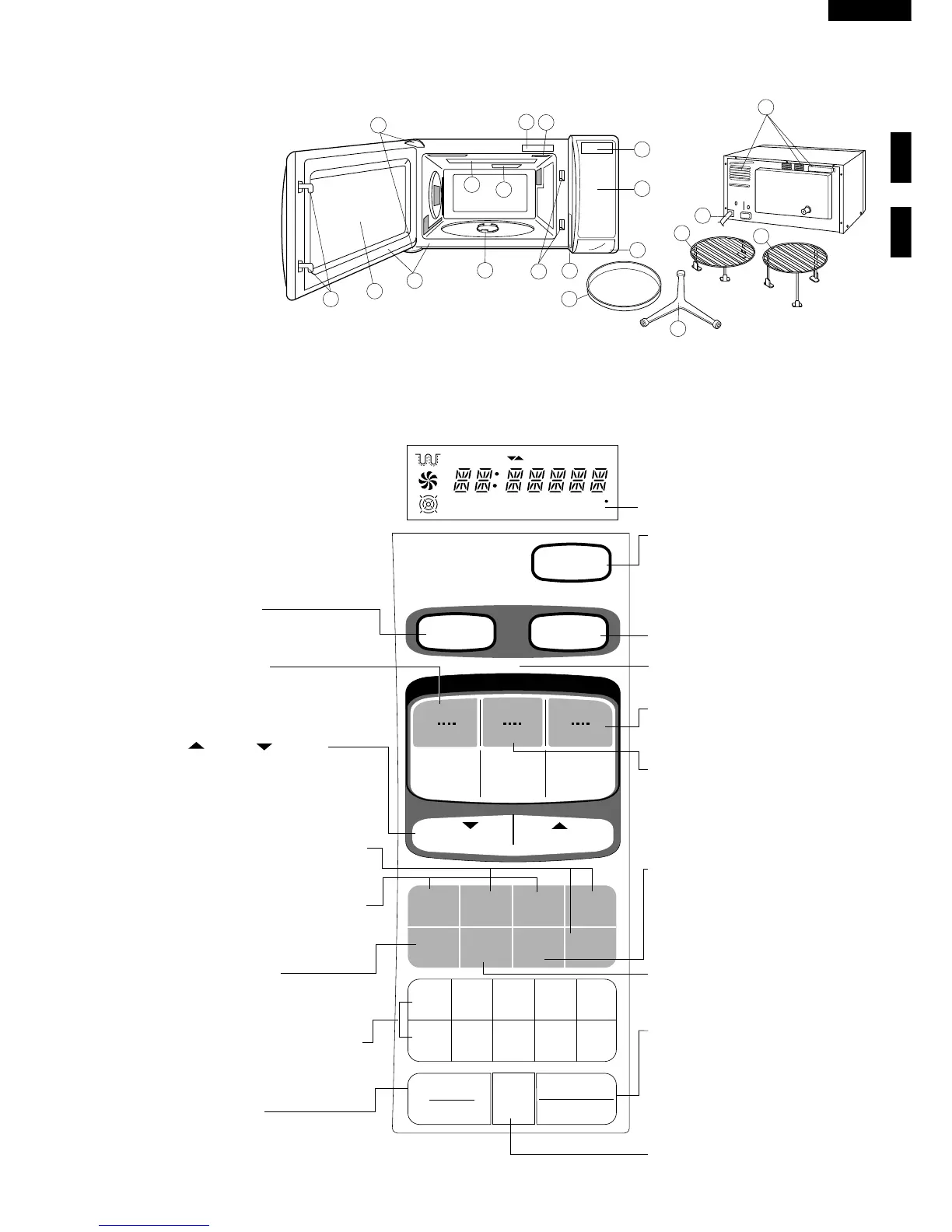HELP
AUTO
COOK
AUTO
ROAST
AUTO
GRILL
AUTO
BAKE
AUTO
REHEAT
POWER
LEVEL
EASY
DEFROST
KITCHEN
TIMER
STOP
CLEAR
CLOCK
SIMUL
GRILL
SIMUL
CONVEC
GRILL
CONVEC
LESS MORE
PREHEAT
Info Display
12345
6789O
I
NSTANT COOK
START
AUTO COOK PAD
Press to cook
5 popular menus.
AUTO ROAST PAD
Press to select
3 popular Roast me-
nus.
MORE ( ), LESS ( ) PADS
Press to increase/decrease the time
in one minute increments during
cooking or to alter the cooking result
for the Automatic operations.
CONVECTION COOKING FUNCTION PADS
Press to cook with one of 3 function.
GRILL COOKING FUNCTION PADS
Press to cook with either function.
POWER LEVEL PAD
Press to select microwave power set-
ting. If not pressed, HIGH is automat-
ically selected.
NUMBER AND TEMPERATURE PADS
Press to enter cooking times, clock
time or convection temperature.
STOP/CLEAR PAD
Press to clear during programming.
Press once to stop operation of oven
during cooking; press twice to can-
cel cooking program.
HELP PAD
Press to select auto start, informa-
tion guide on/off, child lock, dem-
onstration modes or info on pad.
Press to get cooking information.
AUTO REHEAT PAD
Press to select 4 popular Reheat menu.
AUTO BAKE PAD
Press to select
3 popular Baked
menus.
AUTO GRILL PAD
Press to select
3 popularGrill me-
nus.
KITCHEN TIMER PAD
Press to set timer.
EASY DEFROST PAD
Press to defrost meat by entering
weight.
INSTANT COOK/START PAD
Press once to cook for 1 minute at
HIGH or increase by 1 minute multi-
ples each time this pad is pressed
during Microwave, Convection, Grill
or Simul cooking. Press to start oven
after setting programs.
CLOCK PAD
Press to set Clock
Indicator
40˚C 70˚C 130˚C 150˚C 160˚C
180˚C 200˚C 220˚C 230˚C 250˚C
HELP
AUTO
COOKKg Pcs
1. Red Meat
2. Poultry
3. Pork
1. Cake
2. Fruit Pie
3. Cookies
1. Steak
2.
Chiken Pieces
3. Fish
Convection & Grill
