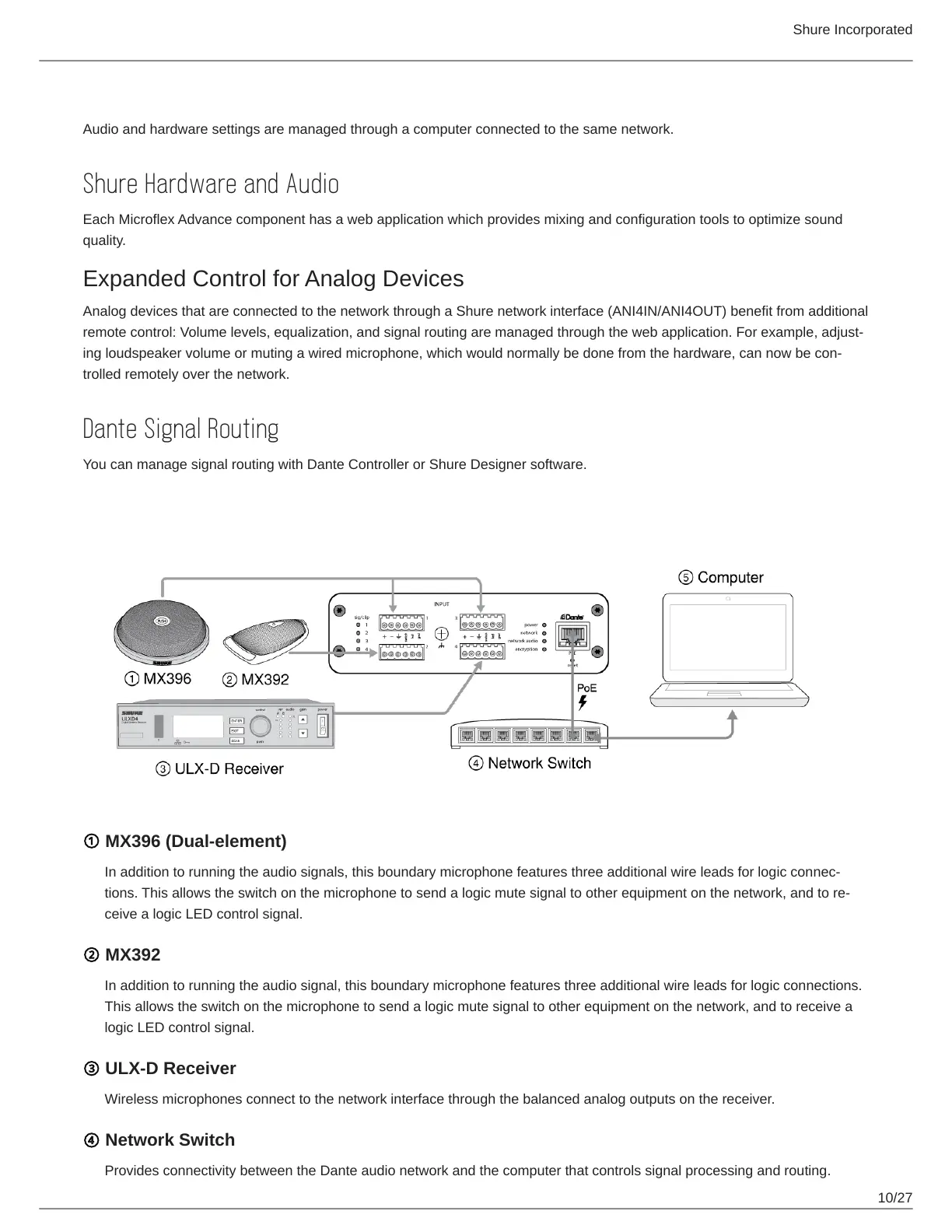Shure Incorporated
10/27
Controlling Hardware and Audio Over the Network
Audio and hardware settings are managed through a computer connected to the same network.
Shure Hardware and Audio
Each Microflex Advance component has a web application which provides mixing and configuration tools to optimize sound
quality.
Expanded Control for Analog Devices
Analog devices that are connected to the network through a Shure network interface (ANI4IN/ANI4OUT) benefit from additional
remote control: Volume levels, equalization, and signal routing are managed through the web application. For example, adjust
ing loudspeaker volume or muting a wired microphone, which would normally be done from the hardware, can now be con
trolled remotely over the network.
Dante Signal Routing
You can manage signal routing with Dante Controller or Shure Designer software.
Connections and Signal Flow
① MX396 (Dual-element)
In addition to running the audio signals, this boundary microphone features three additional wire leads for logic connec
tions. This allows the switch on the microphone to send a logic mute signal to other equipment on the network, and to re
ceive a logic LED control signal.
② MX392
In addition to running the audio signal, this boundary microphone features three additional wire leads for logic connections.
This allows the switch on the microphone to send a logic mute signal to other equipment on the network, and to receive a
logic LED control signal.
③ ULX-D Receiver
Wireless microphones connect to the network interface through the balanced analog outputs on the receiver.
④ Network Switch
Provides connectivity between the Dante audio network and the computer that controls signal processing and routing.
