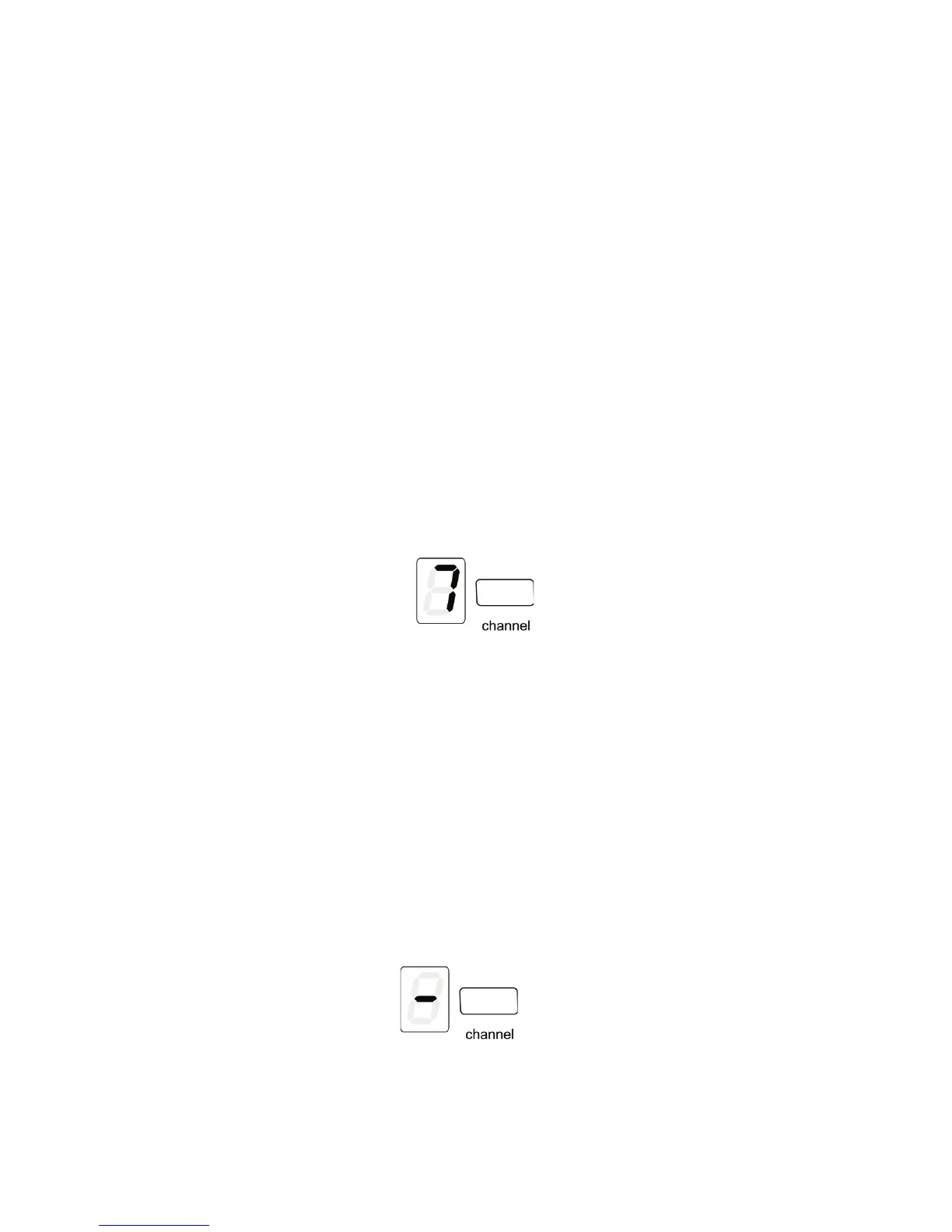6
Figure 8.
Figure 9.
System Setup
English
In any wireless setup, each transmitter and receiver pair must be tuned to the same frequency, or
channel. Follow these steps to set the transmitter and receiver to the same channel:
1. Plug in the receiver to turn power on. Turn transmitter power off.
2. Press and hold the channel button on the receiver for about one second to enter select
mode. Release the button as soon as the display begins flashing.
3. Press the channel button while the number is flashing to change to the next channel *.
4. To activate a newly selected channel, simply wait until the number stops flashing.
5. Turn on the corresponding transmitter.
6. Press and hold the channel button on the transmitter to enter select mode. Release the
button as soon as the display begins flashing.
7. Press the channel button while the number is flashing to change to the next channel.
Scroll through the channels until the transmitter setting matches the channel on the
receiver.
8. The transmitter channel is set when the number stops flashing. The green “ready” LED
on the receiver will indicate the system is ready for use.
Single Receiver Setup
*Note: Some of the frequencies available on the PG4 receiver may be occupied by sources of
interference such as broadcast television or other wireless devices. Use the Busy Indica-
tor on the receiver channel display to avoid selecting an occupied channel while in select
mode.
Busy Indicator
When selecting channels, if the display flashes between a number and a blank screen, the channel
is clear. If the display flashes between a number and a dash as shown in Figure 9, the channel is
busy. This means that the channel is occupied by another device or source of interference. In this
case, it is recommended to select another channel.