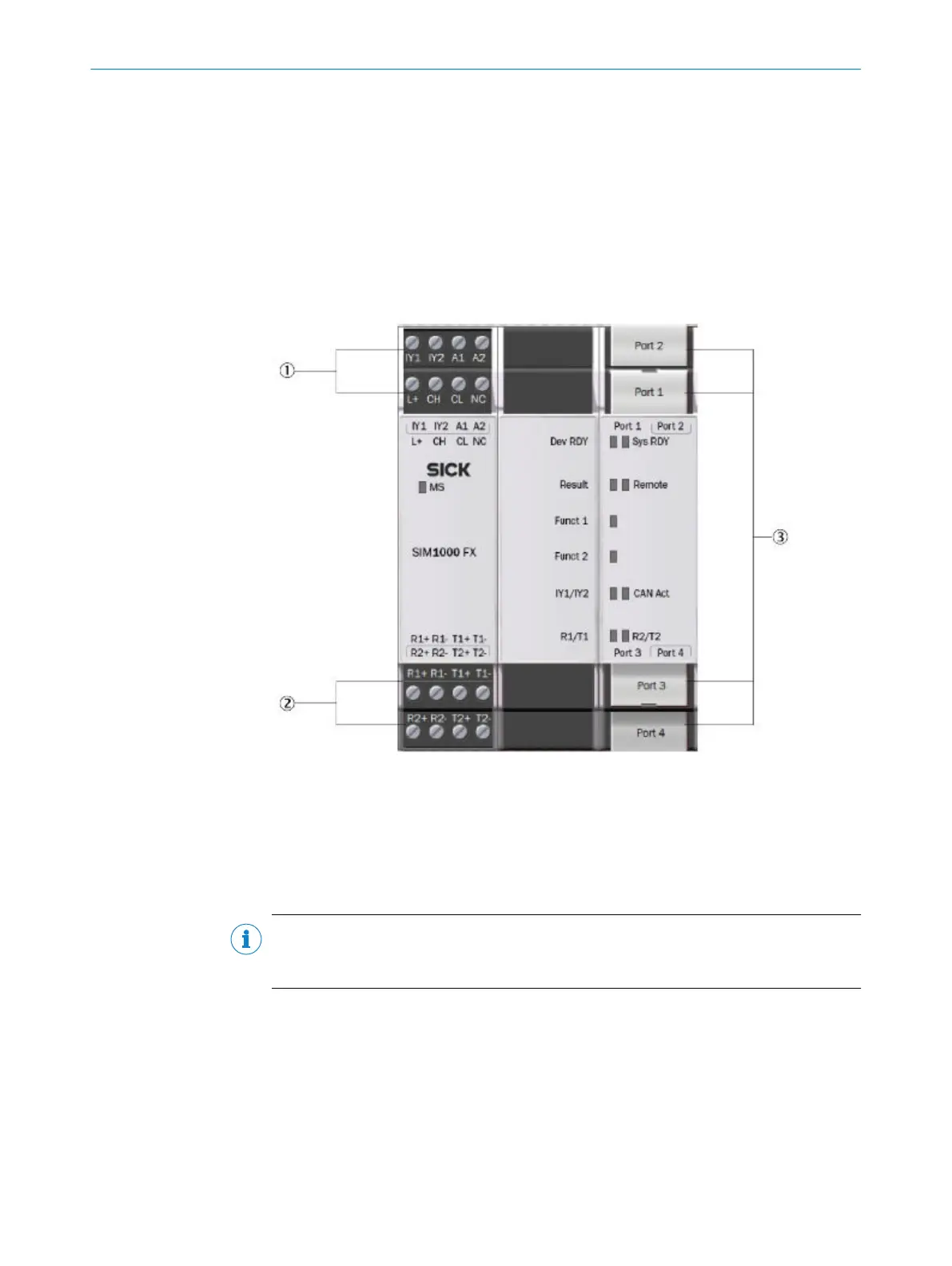5.3.1 Preparations and overview
Preparing the electrical installation
T
o carry out the electrical installation, you will need:
•
Connection cables for the peripheral devices, including the corresponding data
sheets
•
Voltage supply cable
•
If customers assemble the cables: crimping tool, ferrules, soldering iron, and other
installation material
Overview of connections
1
Terminal block 1 and 2
2
Terminal block 3 and 4
3
Ethernet connections
5.3.2 Pin allocations of the connections
Important information
NOTE
T
he SIM1000 FXA device is supplied with power from an external power supply unit via
the pins A1 and A2.
Pin allocations of the connections
Onl
y the pins for supply voltage, ground, and input/outputs are used in the LiDAR local‐
ization applica-tion.
For the power supply of the SIM1000 FXA, connect the open ends of the power supply
cable to the pins of the terminal block 1.
When using the CoLa-A synchronization methods, connect the I/O port of the vehicle
controller with IY2 of the terminal block 2 of the SIM1000 FXA.
5 ELE
CTRICAL INSTALLATION
12
T E C H N I C A L I N F O R M A T I O N | LiDAR Localization Hardware Integration 8024819/2019-09-02 | SICK
Subject to change without notice
