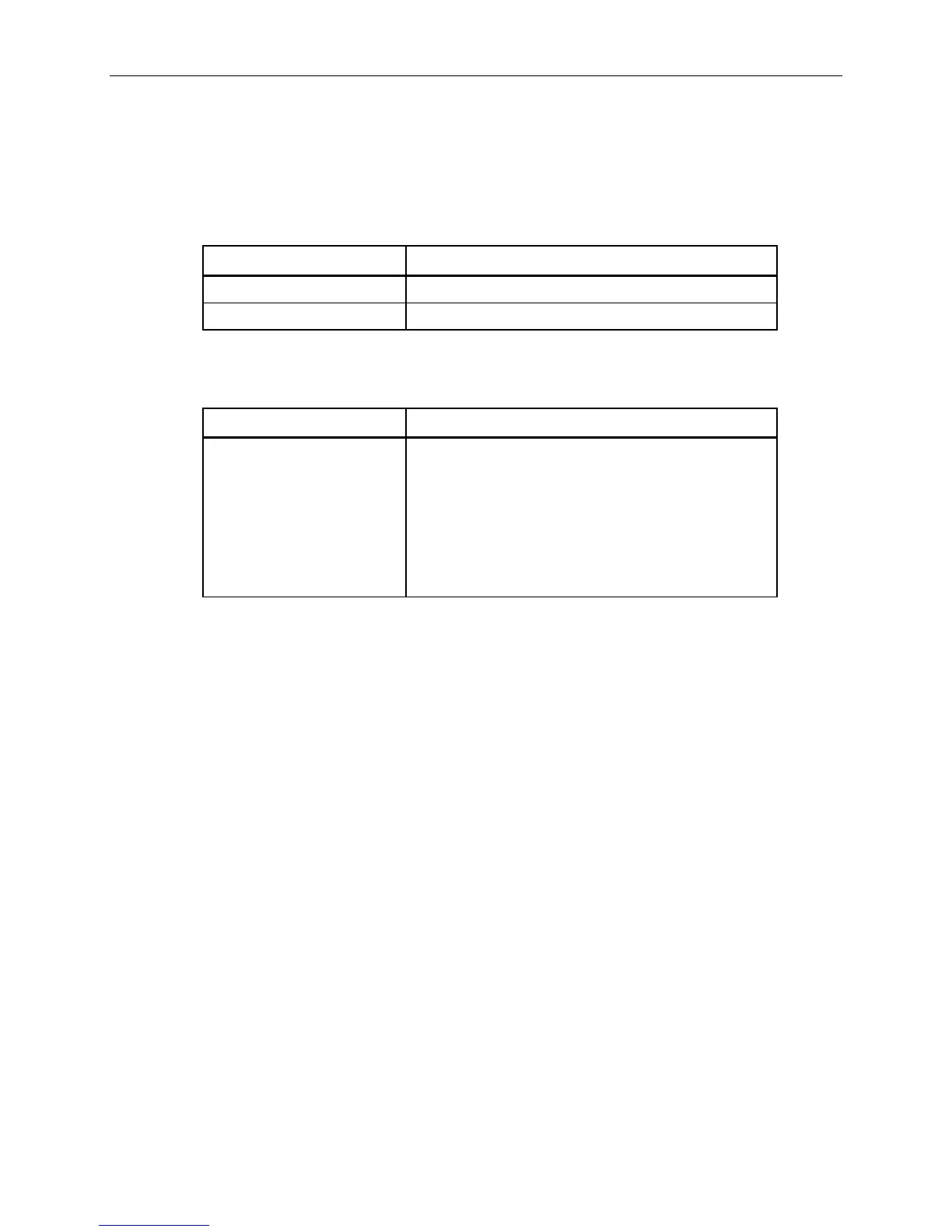Differential Pressure Monitor Owner’s Manual
LED Status
The LEDs indicate the following status:
LED color… Indicates that the DPM is operating in…
Green a normal condition.
Red an alarm condition.
Button Functions
The Horn Silence button on the DPM has the following functions:
Button Functions
Horn Silence • Pressing this button turns the alarm horn OFF
(applies to all applications).
• For Applications 702 and 704 only. The following
function applies to Applications 702 and 704 when
displaying the differential pressure of the anteroom:
Pressing the Horn Silence button for 5 seconds
displays the “ANTEROOM” descriptor and the
anteroom differential pressure on the LCD.
Pressure Mode Key Switch (Optional)
The Pressure Mode Key Switch (optional) allows the operator to locally select the pressure
mode.
Remote Pressure Transmitter
The Remote Pressure Transmitter (RPT) is a Siemens Building Technologies, Inc.
Laboratory Control product. The RPT (
Figure 2) measures the difference in air pressure
between a room and the adjacent space. The RPT sends that measurement to the
Differential Pressure Monitor.
Components
The components of the RPT include (Figure 2):
•
•
•
Inside cover plate
Outside cover plate
Airflow tube
4 Siemens Building Technologies, Inc.
