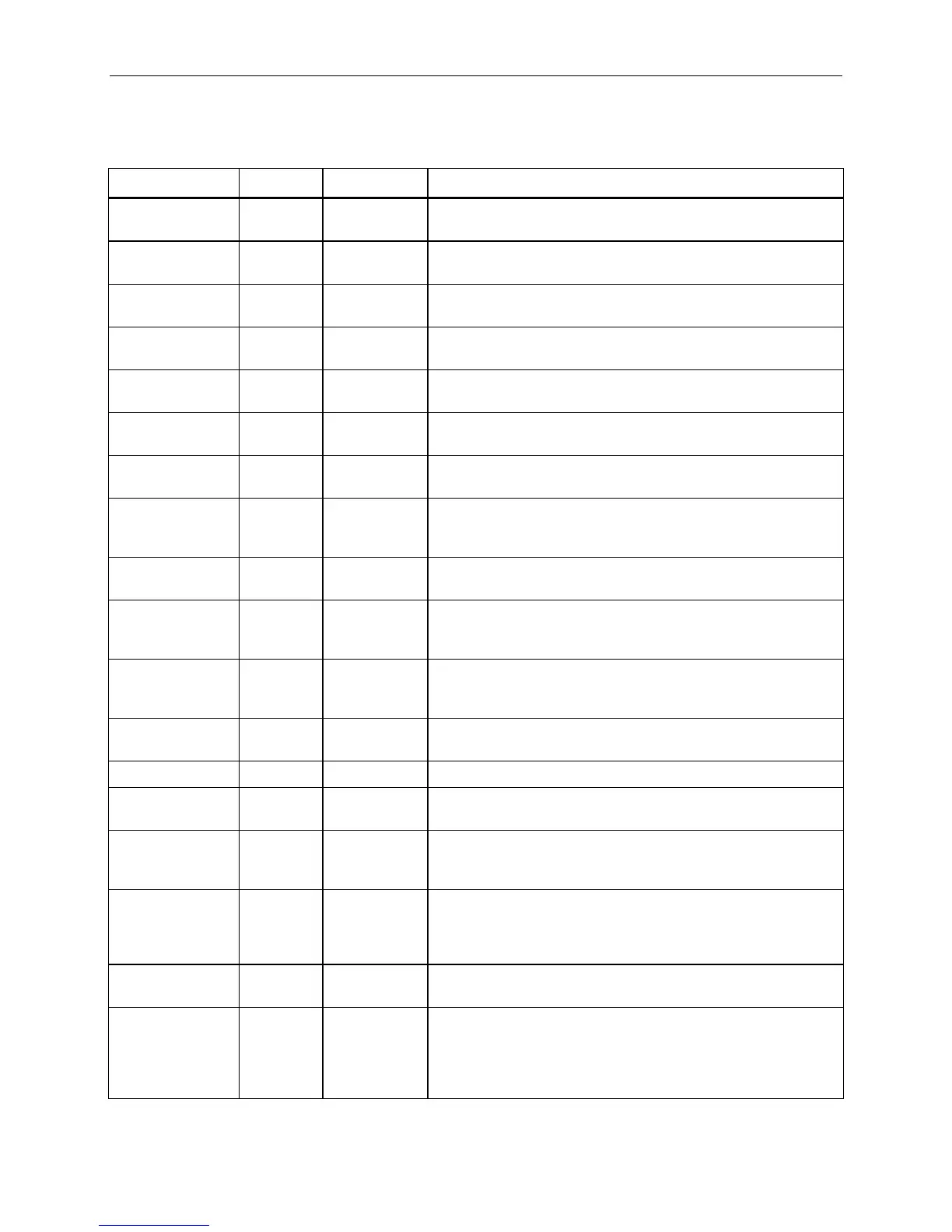Differential Pressure Monitor Owner’s Manual
Descriptor Address Application Description
HI PRES ALM 15 701, 702,
703, 704
Indicates that a high pressure alarm is active.
DP1 FAIL 16 701, 702,
703, 704
Indicates the Remote Pressure Transmitter for the occupied
room has failed.
DP2 FAIL 17 702, 704 Indicates the Remote Pressure Transmitter for the anteroom has
failed.
DOOR ALARM 18 701, 702,
703, 704
Indicates if the door alarm is active.
ALARM DELAY 21 701, 702,
703, 704
A time delay before alarming to prevent nuisance alarms.
Valid entry: 0-600 seconds.
DOOR DELAY 22 701, 702,
703, 704
A time delay that the door is allowed to be open before an alarm
is triggered. Valid entry: 0-600 seconds.
SWITCH DELAY 23 701, 702,
703, 704
A time delay for changing from one mode of pressurization to
another. Valid entry: 0-600 seconds.
POS.NEG 25 701, 702,
703, 704
Determines the operating mode for pressurization. If the value of
ACTIVE.NTRAL (Point 10) is ACTIVE, the operating mode is
either positive or negative.
ALARM STATUS 26 701, 702,
703, 704
State is determined by the differential pressure, the high and low
pressure limits, and the time delays.
RELAY MODE 27 701, 702,
703, 704
Indicates the state of the relay coil during normal operation. If set
to NCLOSE, the relay coil will be energized during normal
conditions, and de-energized during alarm conditions.
DOOR SWITCH 28 701, 702,
703, 704
An operator-defined point. If a door switch is present, the point
should be set to YES. If a door switch is not present, the point
should be set to NO. Valid entry: YES or NO.
DIFF PRES1 30 701, 702,
703, 704
Indicates the differential pressure of the occupied room.
DIFF PRES2 31 702, 704 Indicates the differential pressure of the anteroom.
DOOR POSN 32 701, 702,
703, 704, 790
Digital input point used to determine the door position.
DO MODE 33 702, 704 A digital point that reverses the signal being sent to the Constant
Volume Controller when the anteroom is not pressurized the
same as the occupied room. Valid entry: NOPEN or NCLOSE.
DOOR SW MODE 34 701, 702,
703, 704
Expected state of the door input during normal operation. If set
for NCLOSE, the door input will expect a signal that is a closed
circuit (a short) during normal conditions and an open circuit
during alarm conditions. Valid entry: NOPEN or NCLOSE.
BUTTON 1 35 701, 702,
703, 704, 790
Digital input point used to determine the state of HORN SILENCE
(Point 48).
CAL DP1 AVG 40 701, 702,
703, 704
Represents the average value of DP1 RAW (Point 68) for the
period of time set in CAL TIME (Point 44). DP1 RAW is sampled
for averaging when CAL DP1 (Point 42) is set to DONE. When
CAL TIME has elapsed, the average value of DP1 RAW for this
time period will be displayed in this field.
14 Siemens Building Technologies, Inc.
