
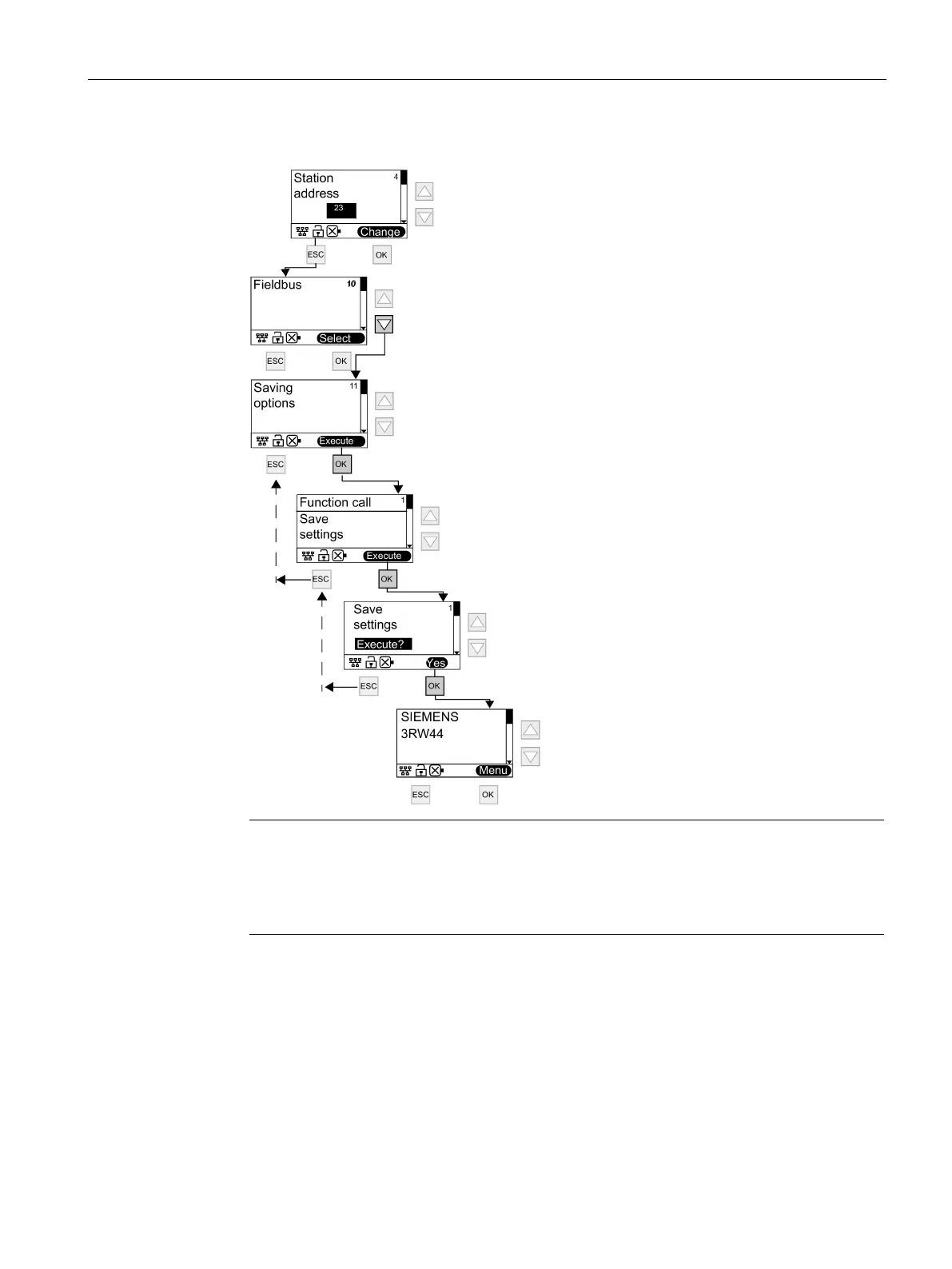 Loading...
Loading...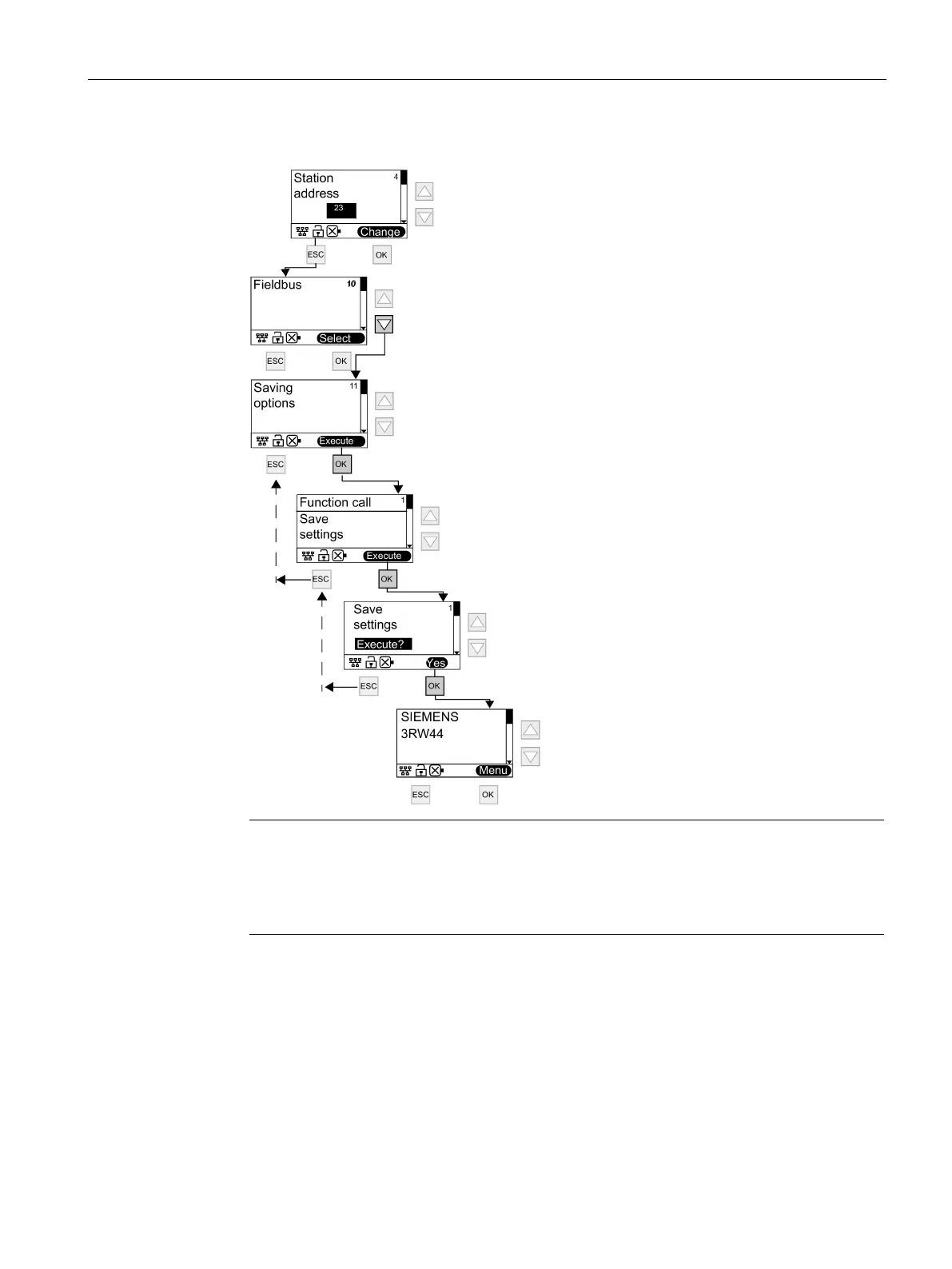
Do you have a question about the Siemens 3RW44 and is the answer not in the manual?
| Temperature range | -25°C to +60°C |
|---|---|
| Degree of protection | IP20 |
| Product category | Soft starter |
| Product designation | 3RW44 |
| Type of voltage | AC |
| Protection class IP | IP20 |
| Standards | IEC 60947-4-2 |
| Overload class | Class 10, 20 |











