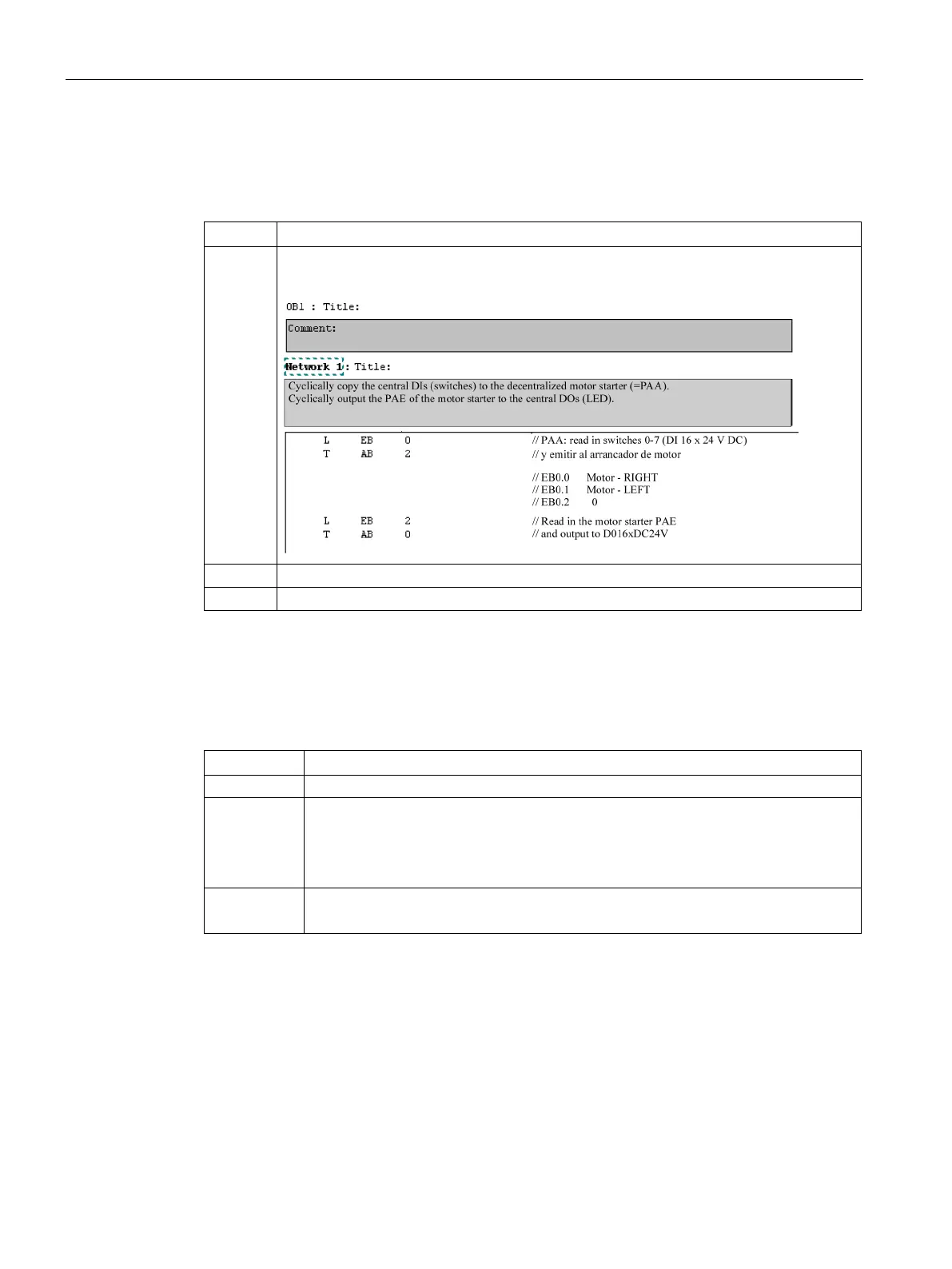PROFIBUS DP communication module
9.6 PROFIBUS DP commissioning using the GSD file in STEP 7 (example)
3RW44 soft starters
168 Manual, 03/2017, NEB535219502000/RS-AB/008
Integration into the user program
Table 9- 5 Integration into the user program
1 Create the user program in the LAD/STL/CSF editor in OB1.
Example: reading an input and controlling an output:
Save the project in SIMATIC Manager.
Load the configuration to the DP master.
Table 9- 6 Switching on
1 Switch on the voltage supply for the soft starter.
2 Observe the status LEDs on the DP master CPU315-2 DP:
5 V DC: Lights up
SF DP: Off
3 Observe the status LEDs on the PROFIBUS module:
