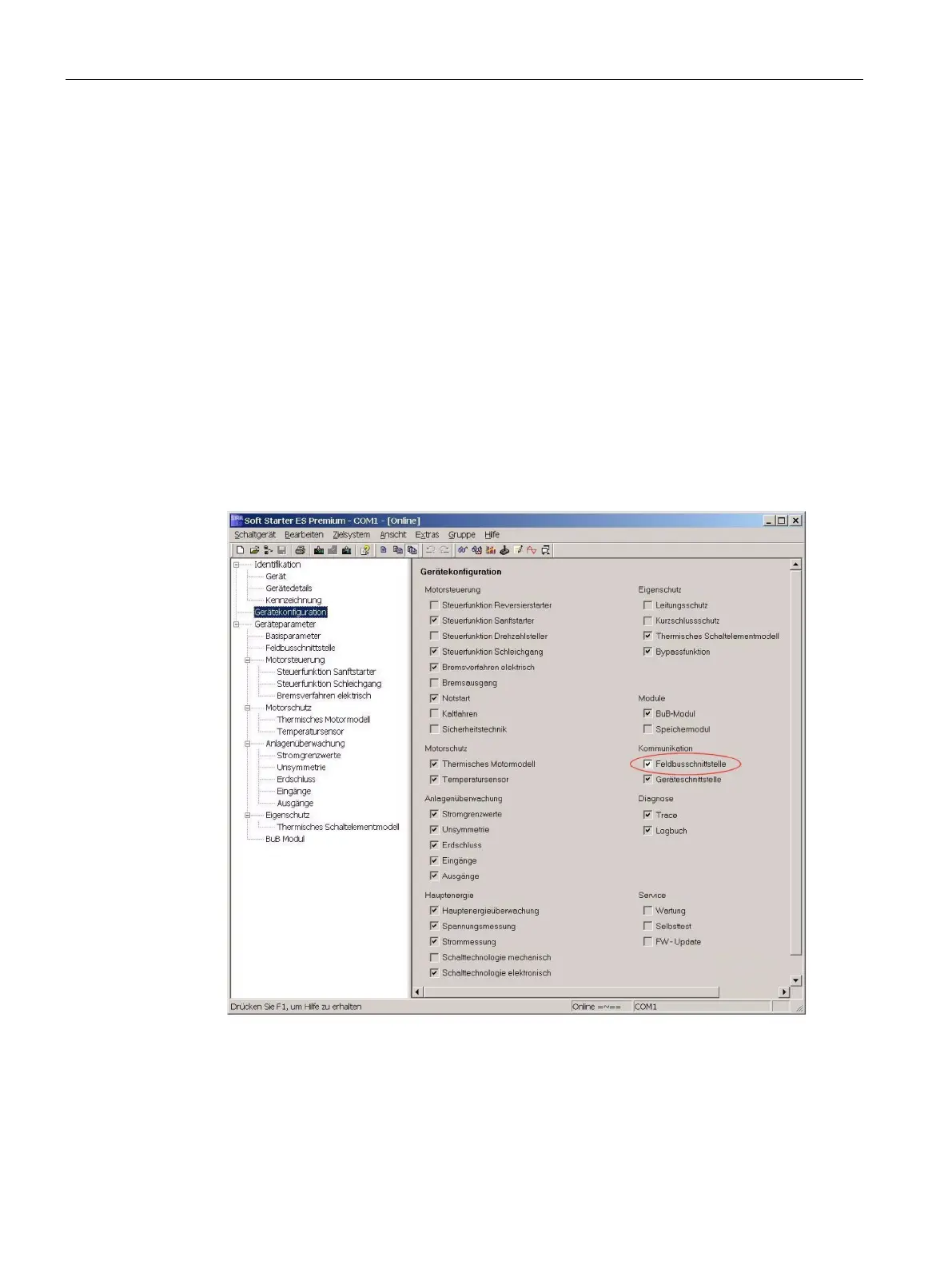PROFIBUS DP communication module
9.4 Activating the PROFIBUS DP communication module (fieldbus interface) and setting the station address
3RW44 soft starters
160 Manual, 03/2017, NEB535219502000/RS-AB/008
Activating the PROFIBUS DP communication module (fieldbus interface) and
setting the station address via the device interface using the "Soft Starter ES
Premium" or the "Soft Starter ES Smart + SP1" software
Perform the following steps in order to activate the communication module:
1. Connect the 3RW44 soft starter via the interface cable to a PC on which the "Soft Starter
ES Professional" or "Soft Starter ES Smart + Service Pack 1" software is installed.
2. Start the "Soft Starter ES Professional" or "Soft Starter ES Smart + Service Pack 1"
software.
3. Select "Switching device > Open online" in the menu.
4. Select the "Local device interface" option in the "Open online" dialog and select the
desired COM port under "interface".
5. Click "OK".
6. Select "Device configuration" on the left side of the window.
7. Select the "Fieldbus interface" check box on the right side of the window.
8. Select "Device parameters > Fieldbus" on the left side of the window.
