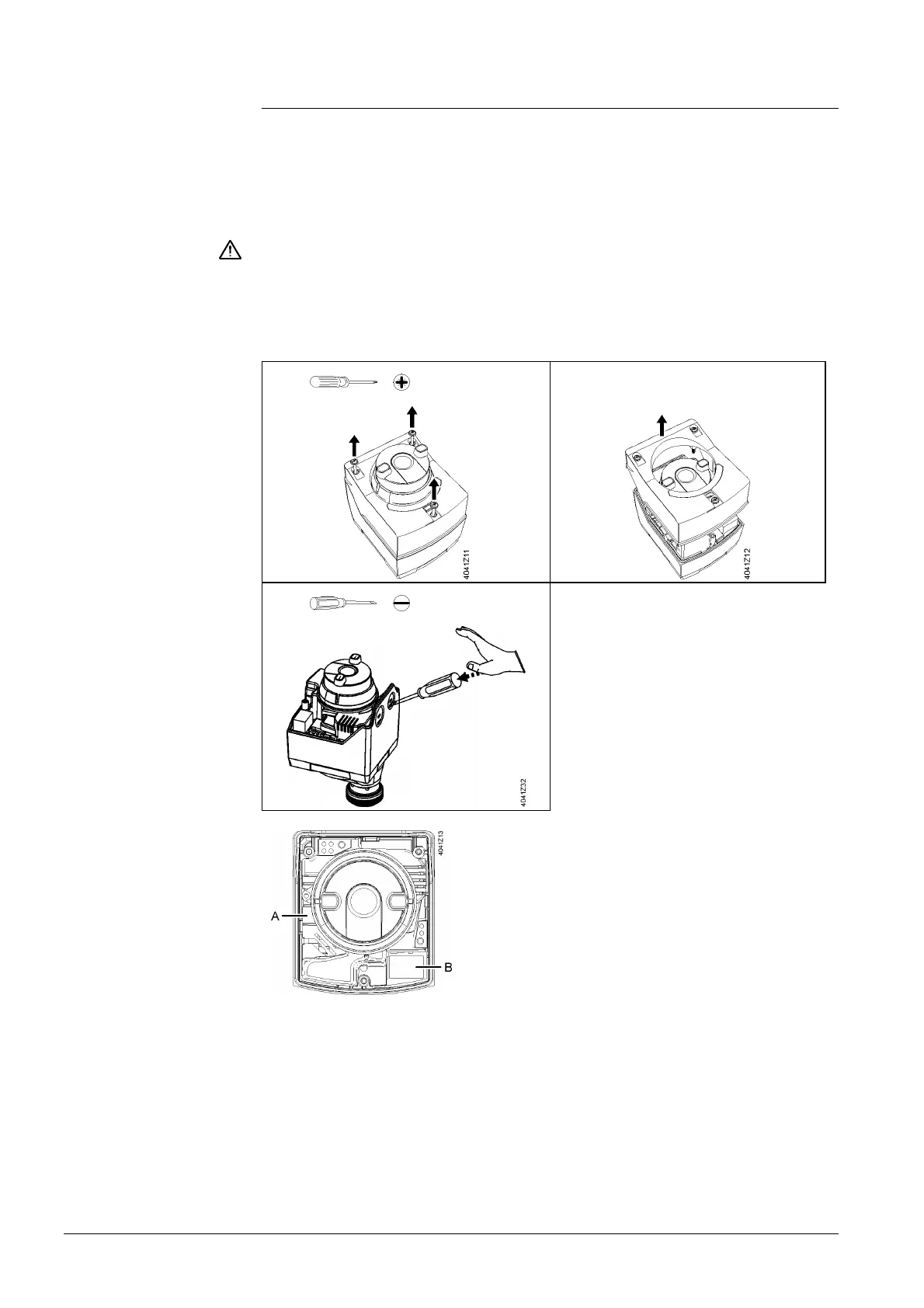16 / 60
Siemens Actuators SAS.., SAT.. for valves CE1P4041en
Smart Infrastructure Handling 2019-04-09
3.1.3 Accessories
Before fitting the accessory items shown below, the following steps must be
performed:
1. Actuator is mechanically connected to a Siemens valve.
2. Observe compatibility and choice of combinations. Refer to 2.6 (page 11).
3. Disconnect actuator, auxiliary switch from power.
Attention if AC 230 V connected danger of life!
4. Only required with actuators without fail safe function: Using the manual
adjuster, drive the actuator’s stem to the fully retracted position and fix the
coupling. See “Manual operation” and “Fixing the position” (page 42).
5. To fit an auxiliary switch the housing cover must be removed and the M16
knock-out broken out.
1
PZ 1
2
3
No. 3
A Plug-in space for accessory
B Connection terminal
Special notes on
mounting
Interior view
