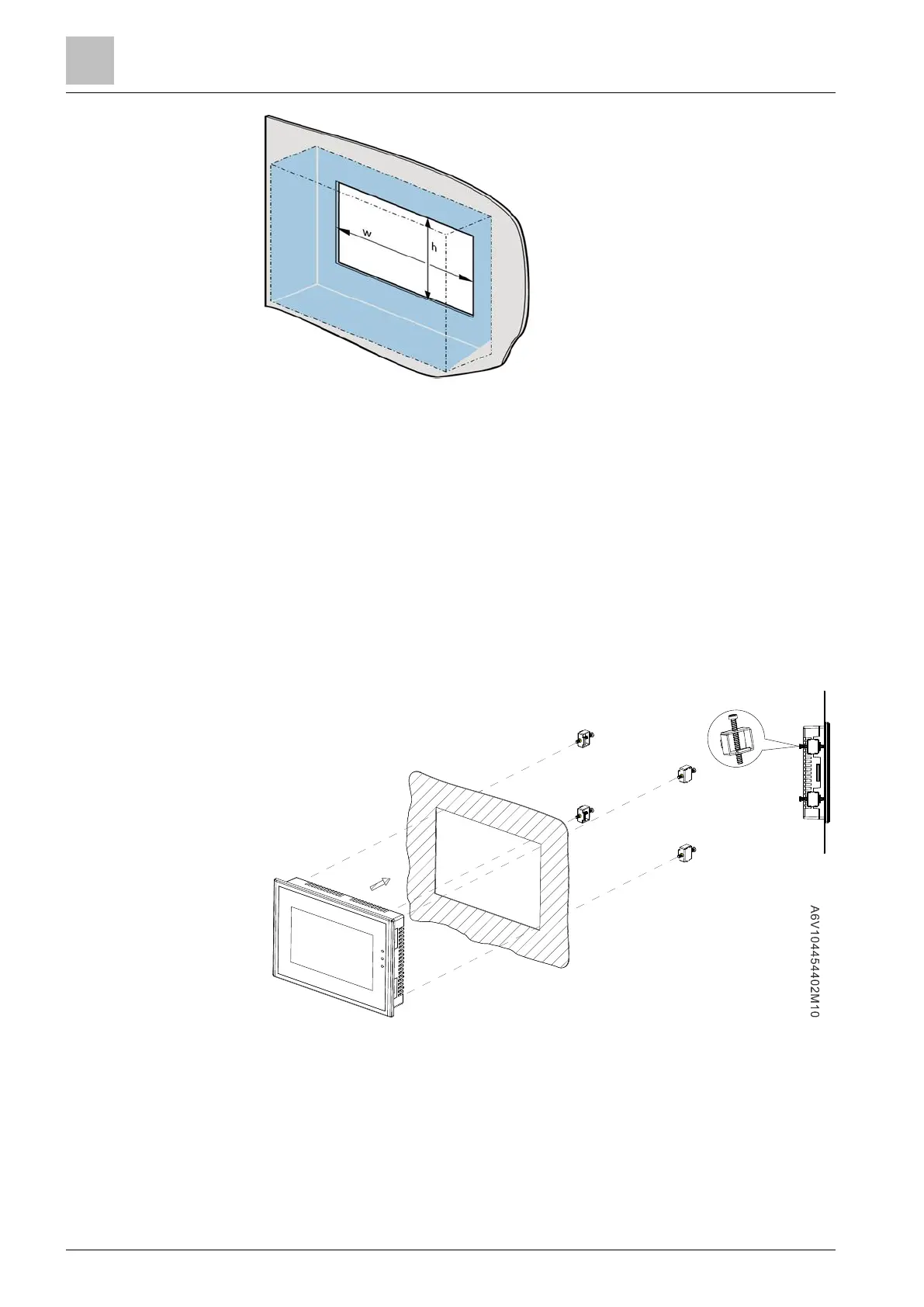4.2 Mount the Climatix touch panel
● The material in the area of the mounting cutout must be sufficiently strong to
ensure lasting and safe mounting of the Climatix touch panel.
● The force of the mounting clips or device operation may not cause the material
to become deformed.
1. Insert the Climatix touch panel through the mounting cutout from the front.
2. Place the mounting clips into the corresponding cutout and hook them to the
Climatix touch panel.
3. Tighten the mounting clips one by one to a torque of 0.2 Nm, until the Climatix
touch panel is firmly mounted. (Type 7" touch panel uses four mounting clips.)
To comply with the sealing specification, ensure that:
● Use all provided mounting clips.
● The maximum curvature of the mounting surface is 0.010".
4.3 Connect the Climatix touch panel
Workflow for connecting the Climatix touch panel:
