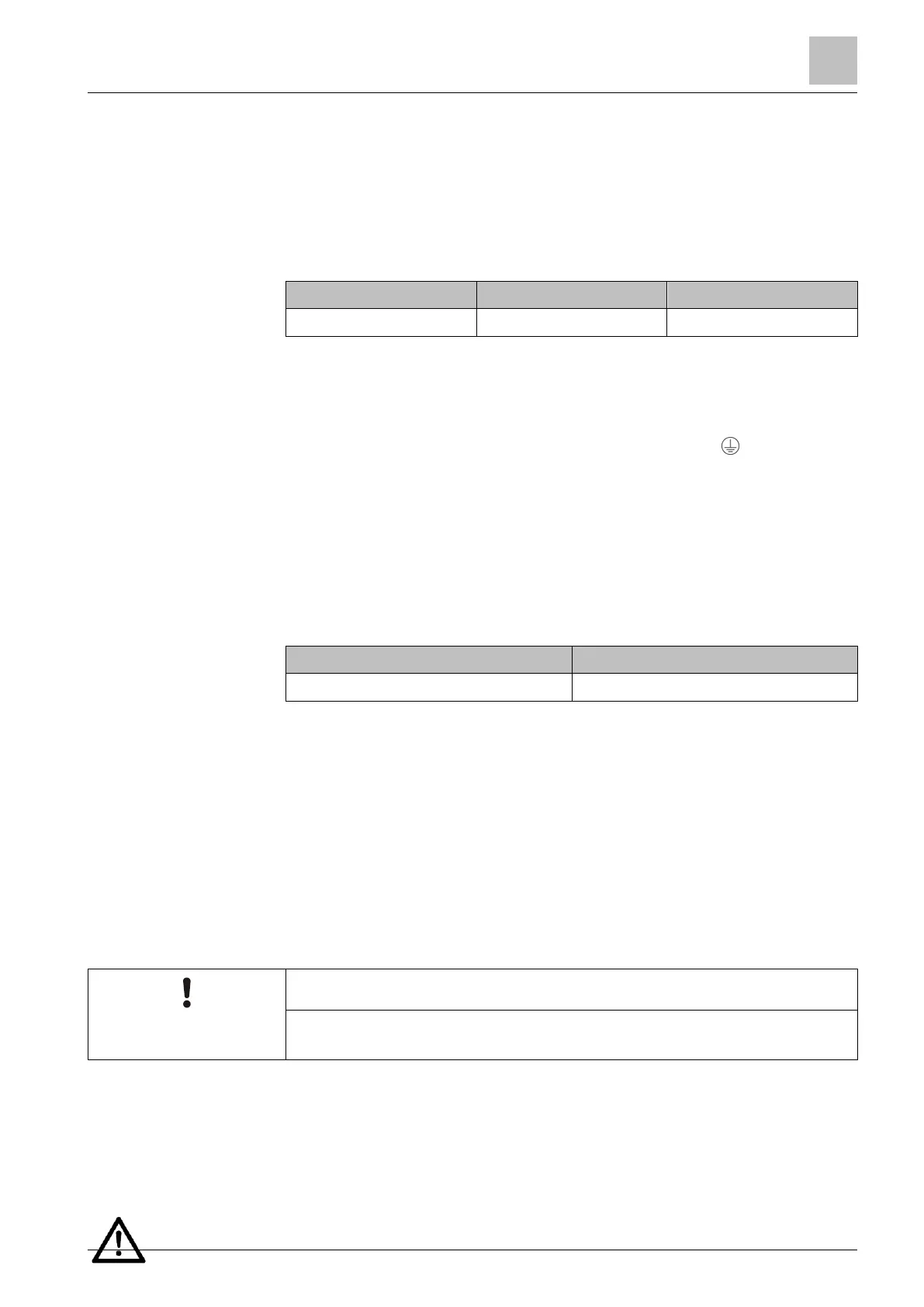Connect the Climatix touch panel
1. Connect the power supply.
2. Connect the configuration PC.
3. Connect the controller.
Field Wiring Terminal Markings- Field wiring terminals shall be marked to show a
range of values or a normal value of tightening torque in pound-inches per the
terminal block manufacturer. This marking can be located adjacent to the terminal
or on a wiring diagram, in addition with a reference to the information adjacent to
the terminal, such as by diagram number or document number.
Grounding Terminal- Field wiring terminal for connection of equipment-grounding
conductor shall be green-colored or plainly identified on or adjacent to connector or
provided on instruction manual and shipped with the device by “G”, “GR”, “GRD”,
“GND”, “GRND”, “Ground”, “Grounding”, or the like, the symbol (IEC Publication
417, Symbol 5019) may be used.
4.3.1 Connect power supply
Please check local electrical standards and regulations. Contact the local supplier
for more details.
The following table indicates permitted rated voltage and the corresponding
tolerance range.
Separate the isolated DC power supply of the Climatix touch panel from a main AC
power supply. To comply with the ISC safety specification, the maximum length of
the DC power supply cable is 50 m (shield cable) or 30 m (twisted-pair cable).
● Do not share the power supply of the Climatix touch panel with any input circuit
with an inductive load, such as electromagnetic switches or radio tubes.
● An incorrectly dimensioned power supply can destroy the Climatix touch panel.
Use only 24V DC power supplies with sufficient amperage. See Technical
specifications [➙ 26].
● Take appropriate protective measures, such as installing a lighting arrester,
when placing the power supply cable in an environment subjected to lightning
strikes.
Use POL0C1.80/STD, the dedicated power supply and cable supplied in the
product package, for power connection.
1. Connect Side B (without power branch) of POL0C1.80/STD with LAN or RS485
port.
2. Switch off the power supply.
3. Insert the two power cables in Side A into the power supply terminals, making
sure that the red one connects with the DC 24 V terminal while the black one
connects with the 0 V terminal, and then secure the cables with a screwdriver.
