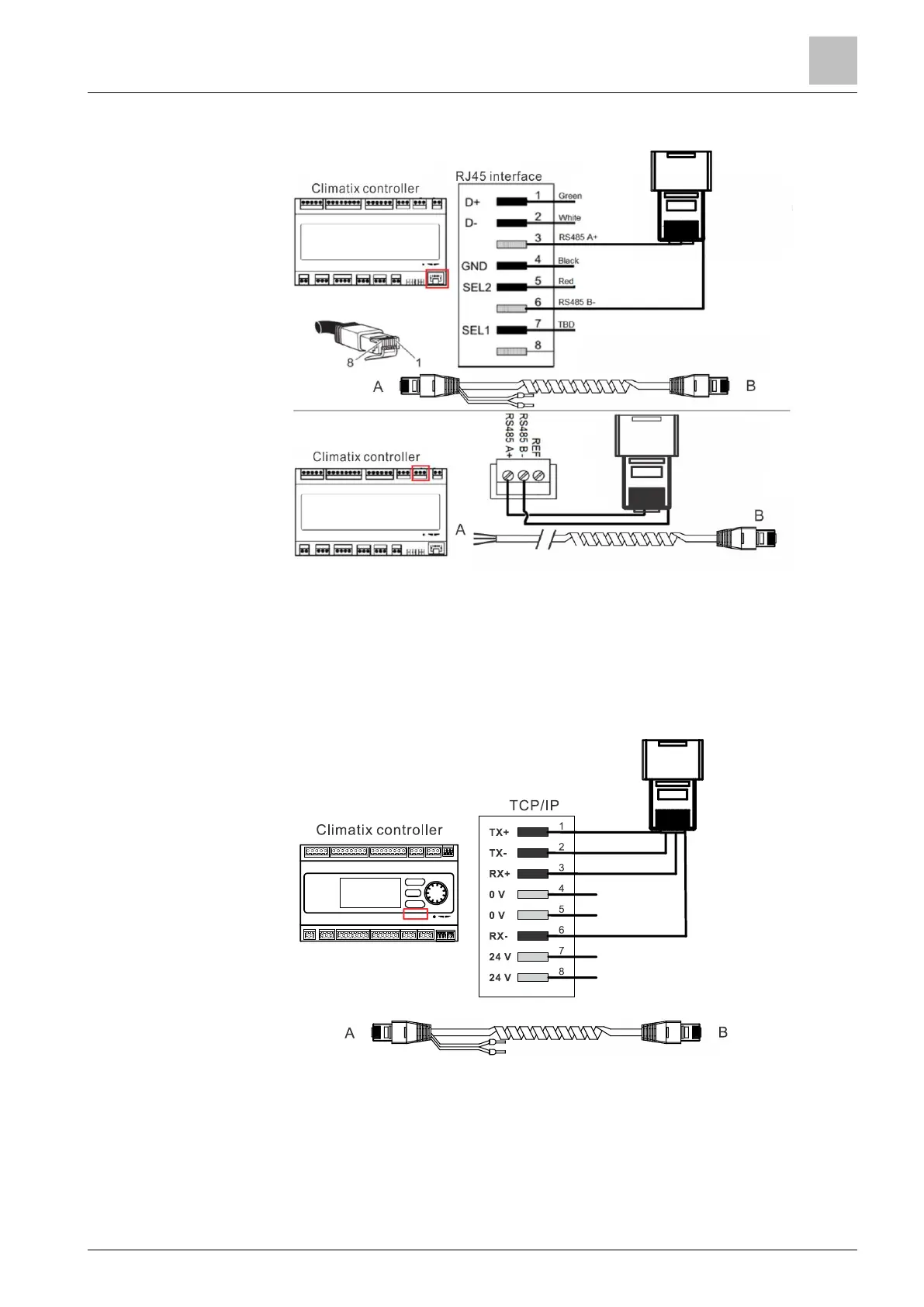The following is an example of RS485 connection.
Note: Accessories POL0C1.80/STD and POL0C1.75/STD (touch panel-controller
communication cables) have an RJ45 connector. To connect the touch panel with
the Climatix controller RS485 port, cut off the plug and then connect two wires as
shown above. If a customized cable is used, ensure that the cable length is less
than 3 m.
The following is an example of TCP/IP connection.
Note: Don't mix up RS485 connection with TCP/IP connection.
8.3 DIP switches
The DIP switches are inside the Climatix touch panel. If they would be changed in
rare cases, you need to open the housing. Descriptions of the DIP switches are
listed as below:
