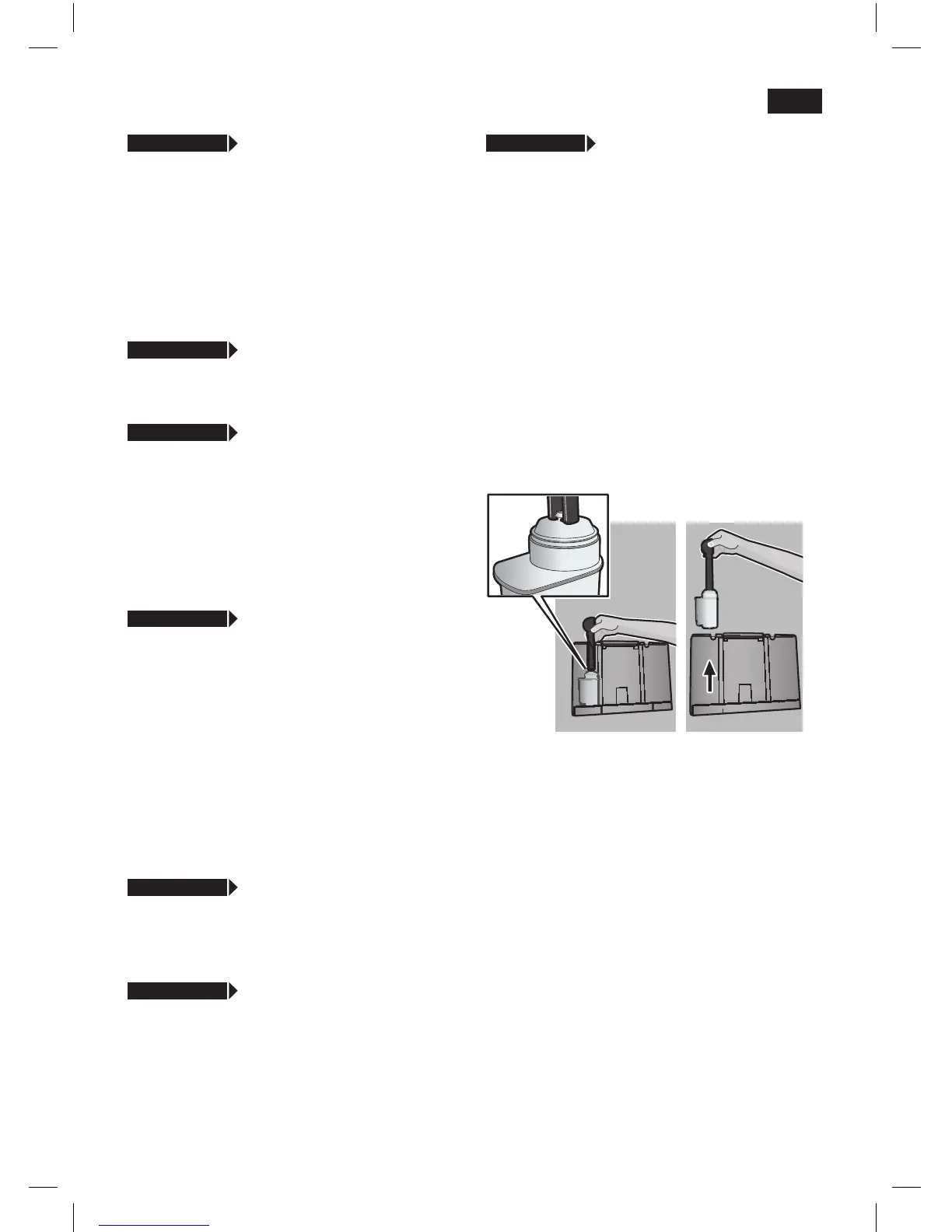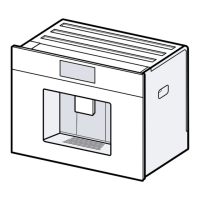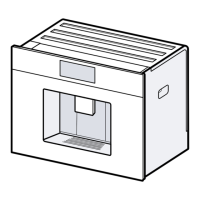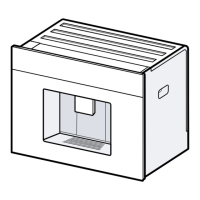11
deen
j 3 sec. + >
shoW cLock
With this function you can set the clock to
show the time in the display 5 during energy
saving mode.
● Turn the knob 6 to switch the clock
display on = yes or off = no.
Note: You must already have set the time
as shown in set cLock.
j 3 sec. + >
time mode
In time mode you can turn the knob 6 to
set the time format to 12h or 24h.
j 3 sec. + >
set cLock
● Turn the knob 6 to set the current time,
e.g. 08:25. The gure that can be set is
always backlit; the backlighting switches
automatically between the hours and
minutes.
TK76F09 only
(programmable cup warmer)
j 3 sec. + >
cuP Warmer on
With this additional function the cup warmer
19 switches on automatically at a
programmable time, irrespective of whether
the appliance is in “energy saving mode” or
is ready for use.
Note: You must already have set the time
under set cLock
Set the required time by turning the knob
6. If oFF is selected, the function is
deactivated.
j 3 sec. + >
cuP Warmer oFF in
Here you can set the time span after which
the cup warmer 19 switches off again
automatically.
j 3 sec. + >
auto oFF aFter
Turn the knob 6 to enter the time span
after which the appliance should
automatically switch to “energy saving
mode” following drink preparation.
A time between 5 minutes and 8 hours can
be set.
●
●
●
j 3 sec. + >
Water FiLter
Before a new water lter 34 is used, it must
be rinsed.
To do this, press the water lter 34 rmly
into the water tank 11 with the aid of the
measuring spoon 14. Fill the water tank
with water up to the “max” mark.
Turn the knob 6 to select start and
press the
start
button 8.
● PLace 0.5 L container under miLk
Frother
start
Place a container with a capacity of 0.5
litres under the milk frother 10.
Press the
start
button 8. Water will now
ow through the lter 34 to rinse it.
Next, empty the container. The appliance
is ready to use once more.
Note: Rinsing the lter 34 simultaneously
activates the setting for the “change lter”
display.
You can nd detailed information about the
water lter in the enclosed lter instructions.
The lter 34 is no longer effective when the
change FiLter display appears, or at the
latest after 2 months. It needs to be
replaced for reasons of hygiene and so that
there is no build-up of limescale (this could
damage the appliance).
Replacement lters can be obtained from
retailers (TZ70003) or from customer
service (467873). If no new lter 34 is used,
turn the Water FiLter setting to no.
●
●
●
●
●
