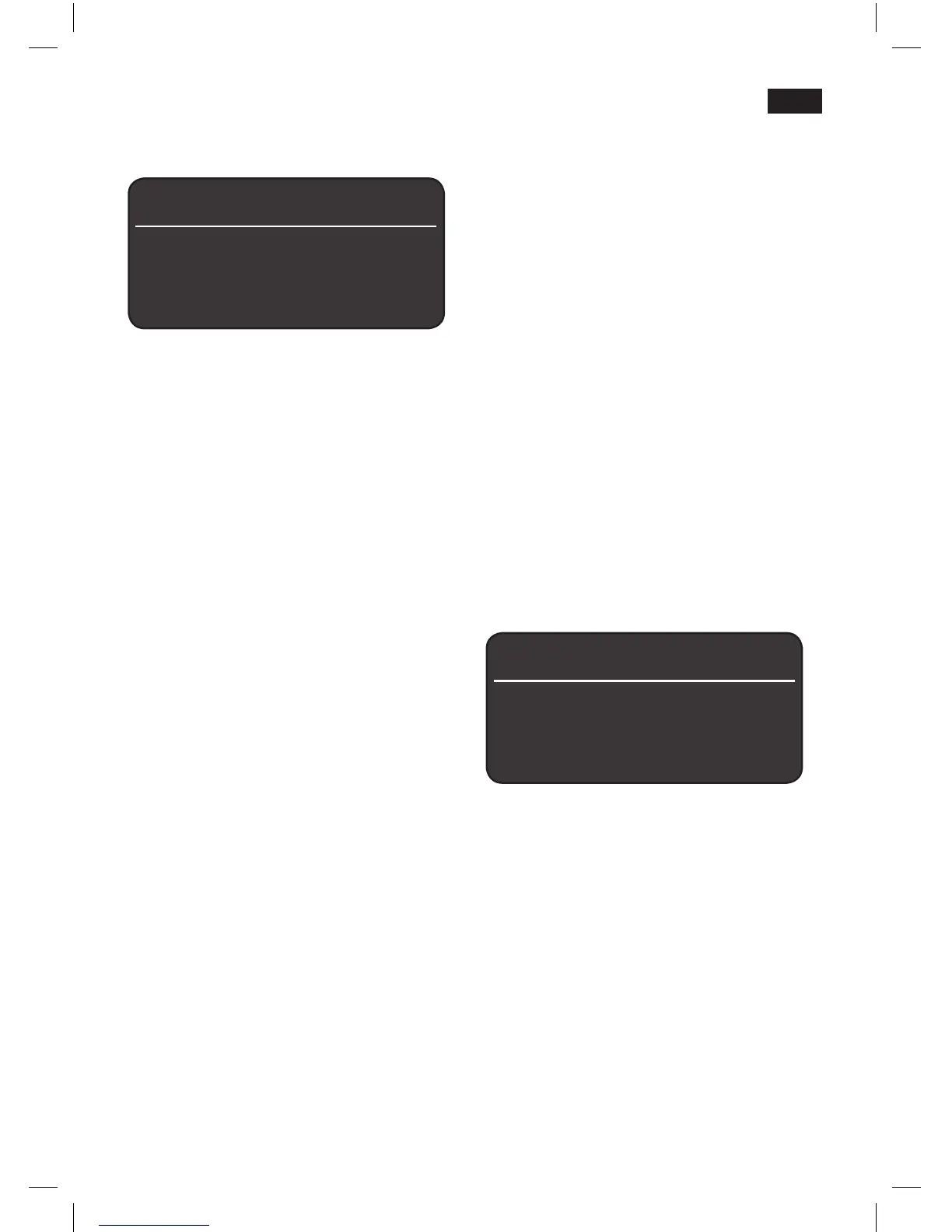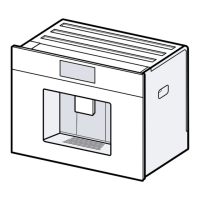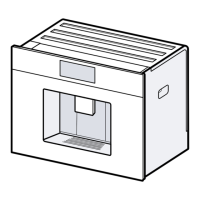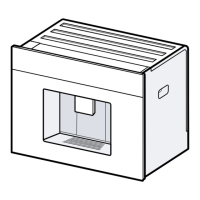17
deen
Descaling
esPresso Ë Í
service - descaLe
i - Button 3 sec.
The
start
button 8 ashes while the different
descaling processes are running.
The gures on the top right indicate the
progress of the programme.
Hold the j button 7 down for at least 3
seconds.
descaLe
start
Press the
start
button 8; the display 5 will
guide you through the programme.
emPty driP tray
r
ePLace driP tray
Empty drip tray 28 and replace them.
PLace 0.5 L container under miLk
Frother
start
Place a container with a capacity of 0.5
litres under the milk frother 10.
Press the
start
button 8.
Note: If the water lter 34 is activated, the
display will prompt you to remove the lter
34, then press the
start
button 8 again
remove FiLter
start
add 0.5 L Water and descaLer
start
Pour lukewarm water into the empty
water tank 11 up to the “0.5” litre mark
and dissolve 2 Siemens descaling tablets
in it.
Press the
start
button 8. The descaling
programme will now run for about 20
minutes.
descaLing
●
●
●
●
●
●
●
not enough descaLing
FLuid. reFiLL FLuid
Note: If there is not enough descaling
solution in the water tank 11, the
corresponding prompt is displayed. Pour in
descaling solution and press
start
8 again.
cLean and reFiLL Water tank
start
Rinse the water tank 11 and rell it with
fresh water up to the “max” mark.
Press the
start
button 8. The descaling
programme now runs for about 1 minute
and rinses the appliance.
descaLing
e
mPty driP tray
rePLace driP tray
Empty drip tray 28 and replace them.
The appliance has completed descaling and
is ready for use again.
Cleaning
esPresso Ë Í
service - cLean
i - Button 3 sec.
The
start
button 8 ashes while the different
cleaning processes are running.
The gures on the top right indicate the
progress of the programme.
Fill the water tank 11 up to the “max”
mark.
Hold the j button 7 down for at least 3
seconds.
cLean
start
Press the
start
button 8; the display 5 will
guide you through the programme.
●
●
●
●
●
●
