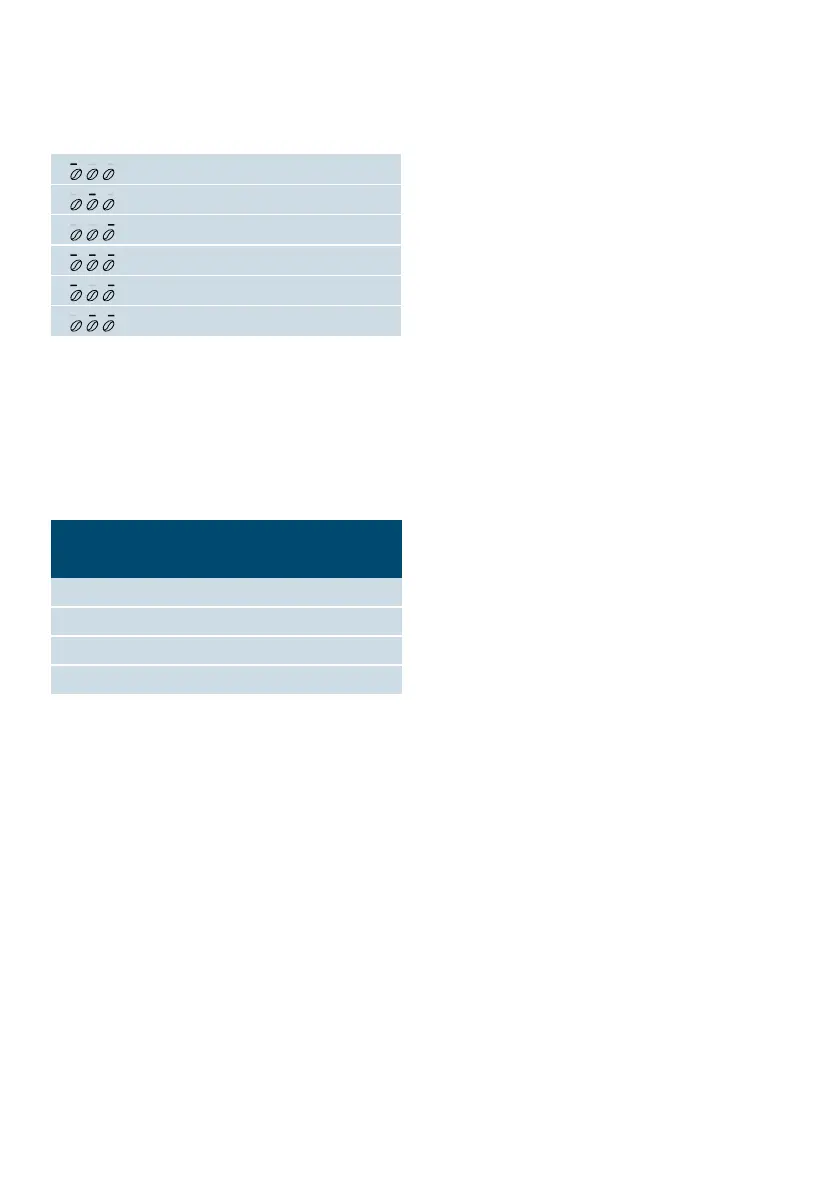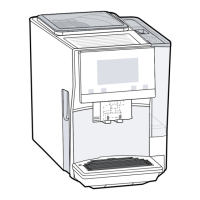Settings en
43
4. Touch % button and select the
water hardness.
The following settings are possible:
5. Touch espresso button to save the
setting.
6. Touch calc’nClean button to exit the
menu.
The table shows the allocation of the
levels to the different degrees of water
hardness:
Subsequent changes to the water
hardness can be made at any time.
Note: When using the water filter (see
section "Accessories"), proceed as
follows. ~ "Water filter" on page 41
Factory reset
If you set the appliance back to the
factory settings, you will lose your own
settings.
1. Simultaneously hold down %
and calc’nClean for at least
3 seconds.
2. Touch latte macchiato button.
The factory settings are reactivated.
3. Touch calc’nClean button to exit the
menu.
W. hardness 1
W. hardness 2
W. hardness 3
W. hardness 4(factory setting)
Water filter (when used)
H2O-softener (if available)
Setting Degree of water hardness
German (°dH) French (°fH)
1 1-7 1-13
2 8-14 14-25
3 15-21 26-38
4 22-30 39-54
