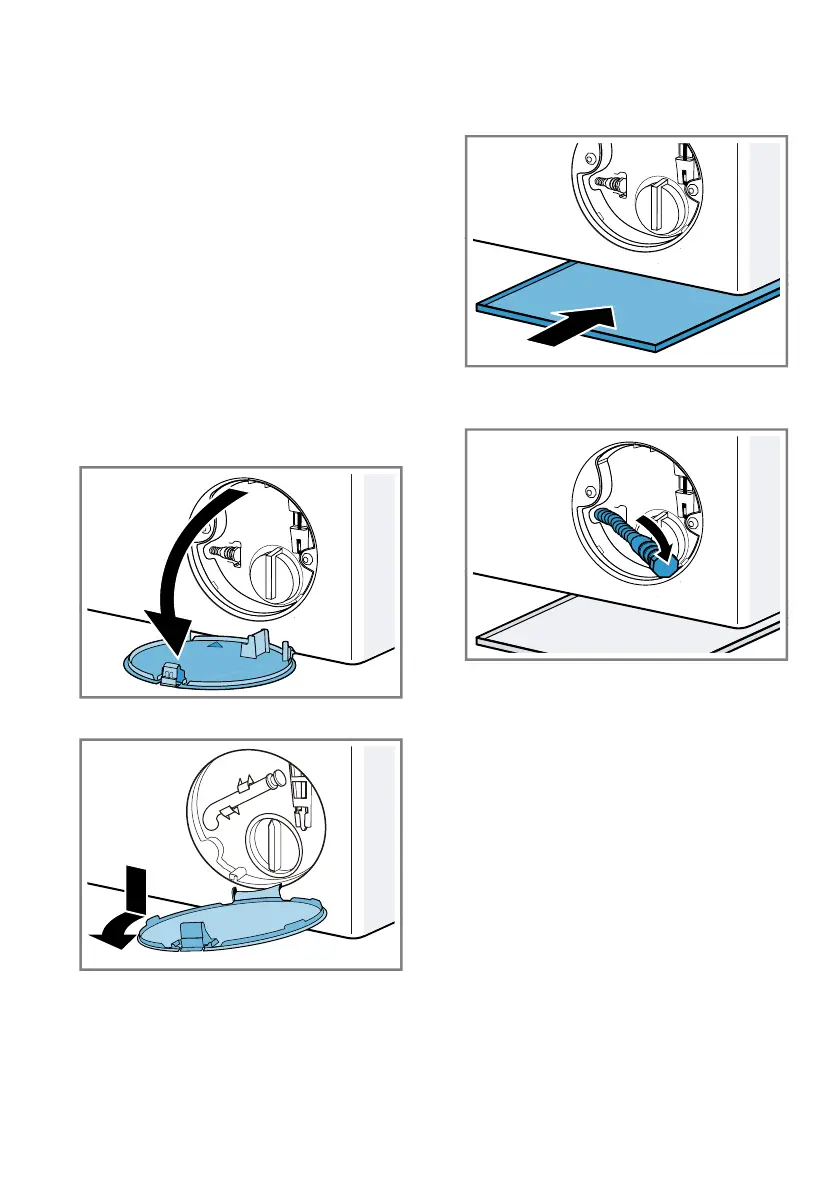en Cleaning and servicing
44
16.5 Cleaning the drain pump
Clean the drain pump in the event of
faults, e.g. blockages or rattling
noises.
Emptying the drain pump
Note:Please read the information in
the Safety →Page4 and Preventing
material damage →Page10 sections
to ensure that you use the appliance
safely.
1. Turn off the water tap.
2. Switch off the appliance.
3. Disconnect the appliance's mains
plug from the power supply.
4. Open the maintenance flap.
5. Remove the maintenance flap.
6. Slide a sufficiently large receptacle
under the opening.
7. Take the drain hose out of the
holder.
