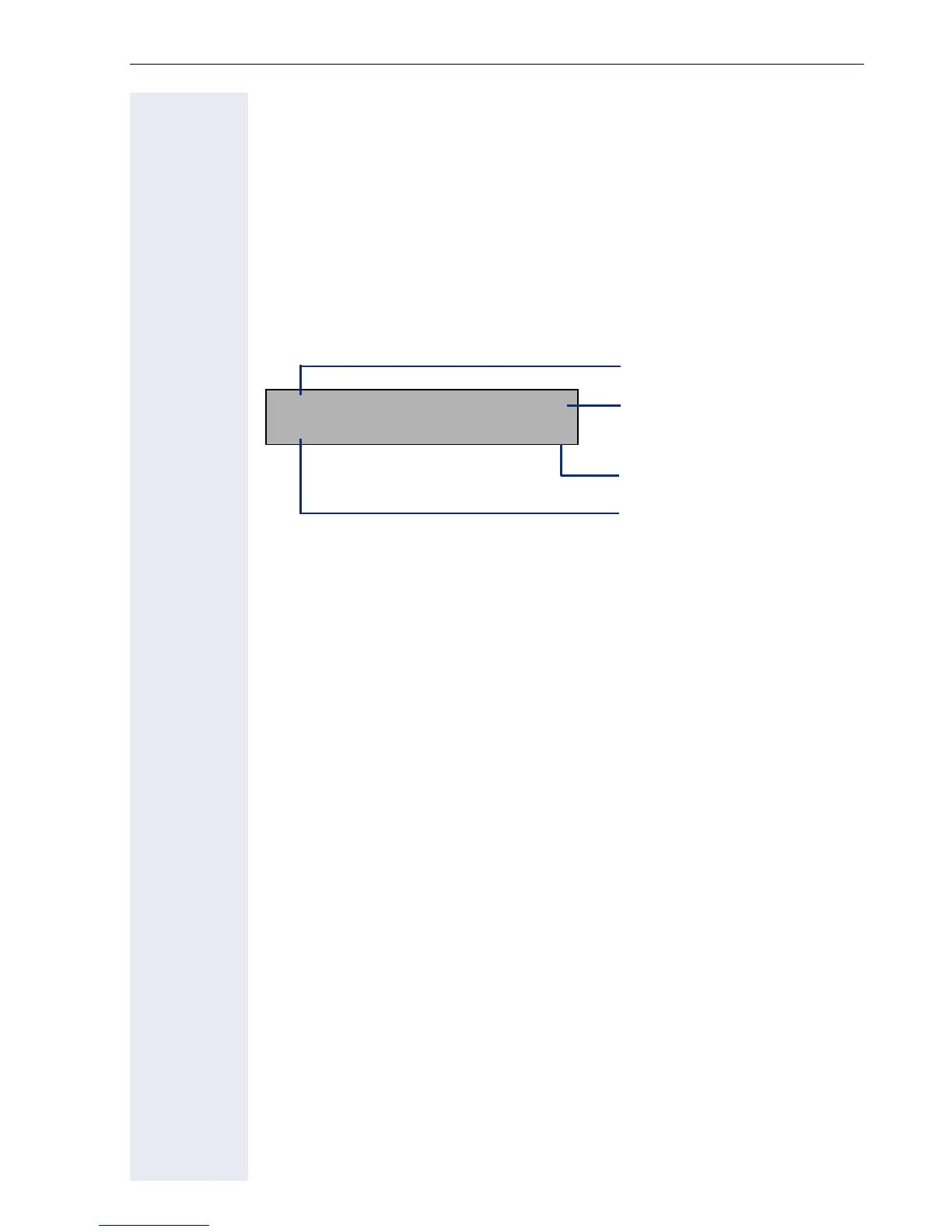Getting to know your OpenStage phone
15
Display
Your OpenStage 15 T comes with a black-and-white LCD display. Adjust
the contrast to suit your needs Æ page 97.
Idle mode
Your phone is in idle mode when there are no calls taking place or settings
being made.
Example:
Idle menu
When in idle mode, press a key on the 3-way navigator Æ page 12 to dis-
play the idle menu. You can call up various functions here. The idle menu
includes selected functions from the Program/Service menu Æ page 18.
The idle menu may contain the following entries:
• Caller list
• Forwarding on
• Lock phone
• Do not disturb on
[1]
• Advisory msg. on
• Ringer cutoff on
• Send message
• View sent message
[2]
• View callbacks
[3]
• Phonebook
• HF answerback on
• Suppress call ID
• Call waiting tone off
• DISA intern
[1] Must be activated by service personnel.
[2] Only appears when there are messages that the recipient has not yet viewed
[3] Only appears if callback requests are saved
220870 f
13:15 MON 02.03.07
Time
Date
Open the idle menu
Own phone number