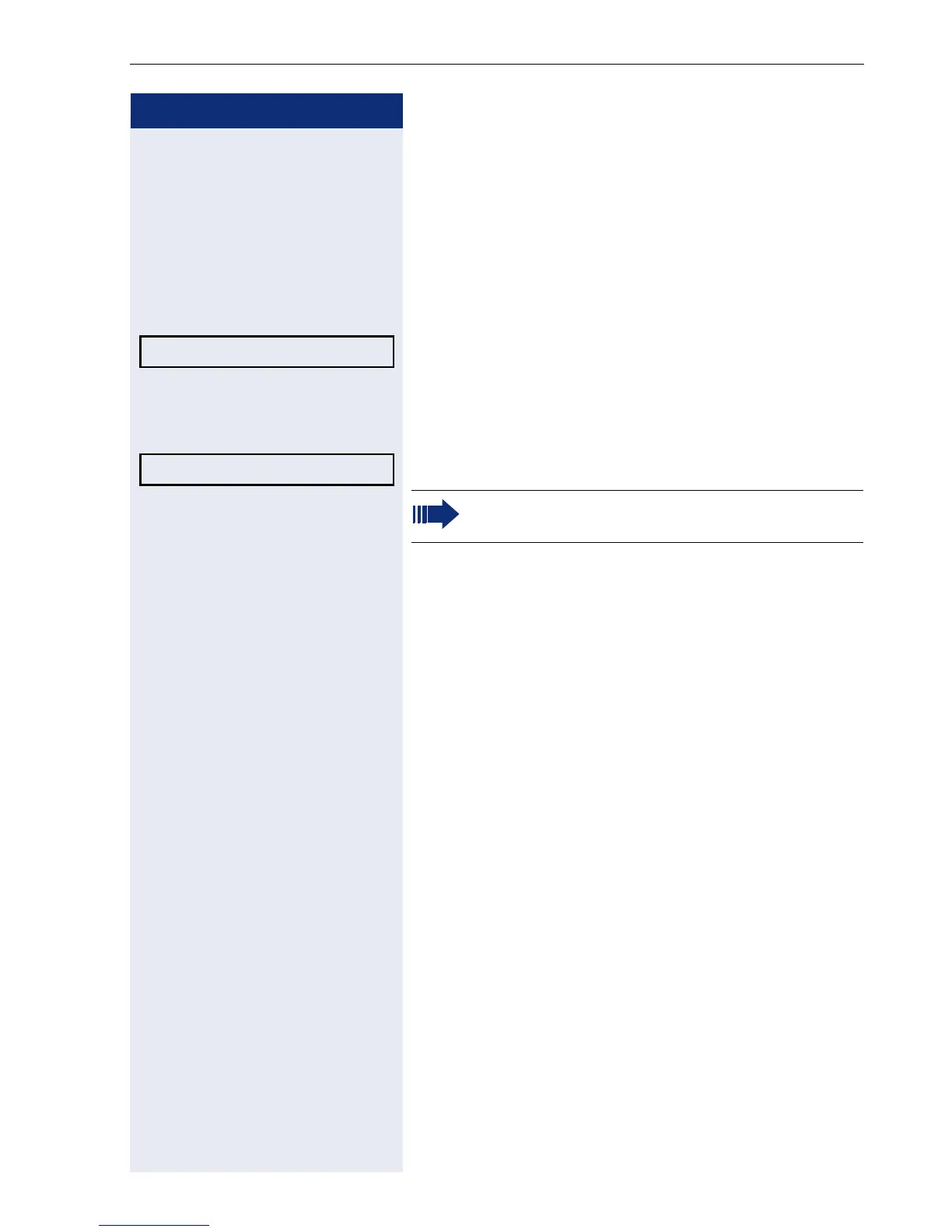Privacy/security
67
Step by step
Caller ID suppression
You can prevent your station number or name from ap-
pearing on the displays of external parties you call. The
feature remains active until you deactivate it.
Activating
: Open the idle menu Æ page 15.
Select and confirm the option shown.
Deactivating
: Open the idle menu Æ page 15.
Select and confirm the option shown.
Silent Monitoring/Secret busy override
(not for HiPath 500)
When configured (ask responsible service personnel),
you can join in an on-going call conducted by an internal
user and monitor silently and unnoticed.
)944 Enter the code.
j Enter your internal station number.
Suppress number?
Transfer number?
Your service personnel can activate/deactivate
caller ID suppression for all phones.