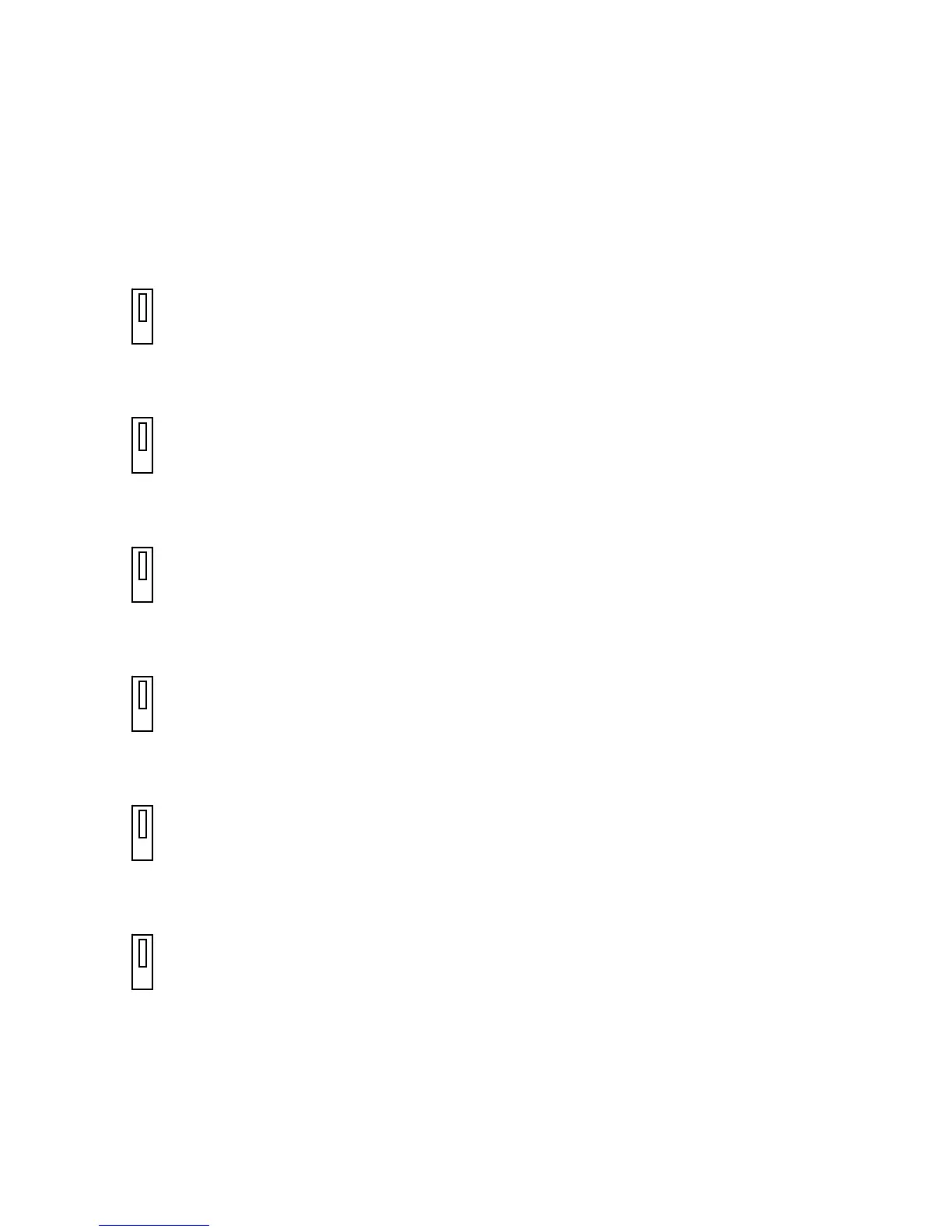38
5.2 JUMPER SETTINGS
Factory settings are shown. See Figure 2-2 for the location of these jumpers.
Note: Changing settings for J4-J8 also affect the settings for SW1 DIP switches 1-3.
J4 – NAC 1-2 Configuration (J5 must be set the same)
• 1 Class B
• 2
• 3 Class A
J5 – NAC 1-2 Configuration (J4 must be set the same)
• 1 Class B
• 2
• 3 Class A
J7 – NAC 3-4 Configuration (J8 must be set the same)
• 1 Class B
• 2
• 3 Class A
J8 – NAC 3-4 Configuration (J7 must be set the same)
• 1 Class B
• 2
• 3 Class A
J9 – Ground Detection Configuration
• 1 Enabled
• 2
• 3 Disabled
J10 – Battery Charger Configuration
• 1 Enabled
• 2
• 3 Disabled
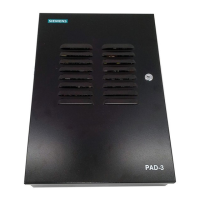