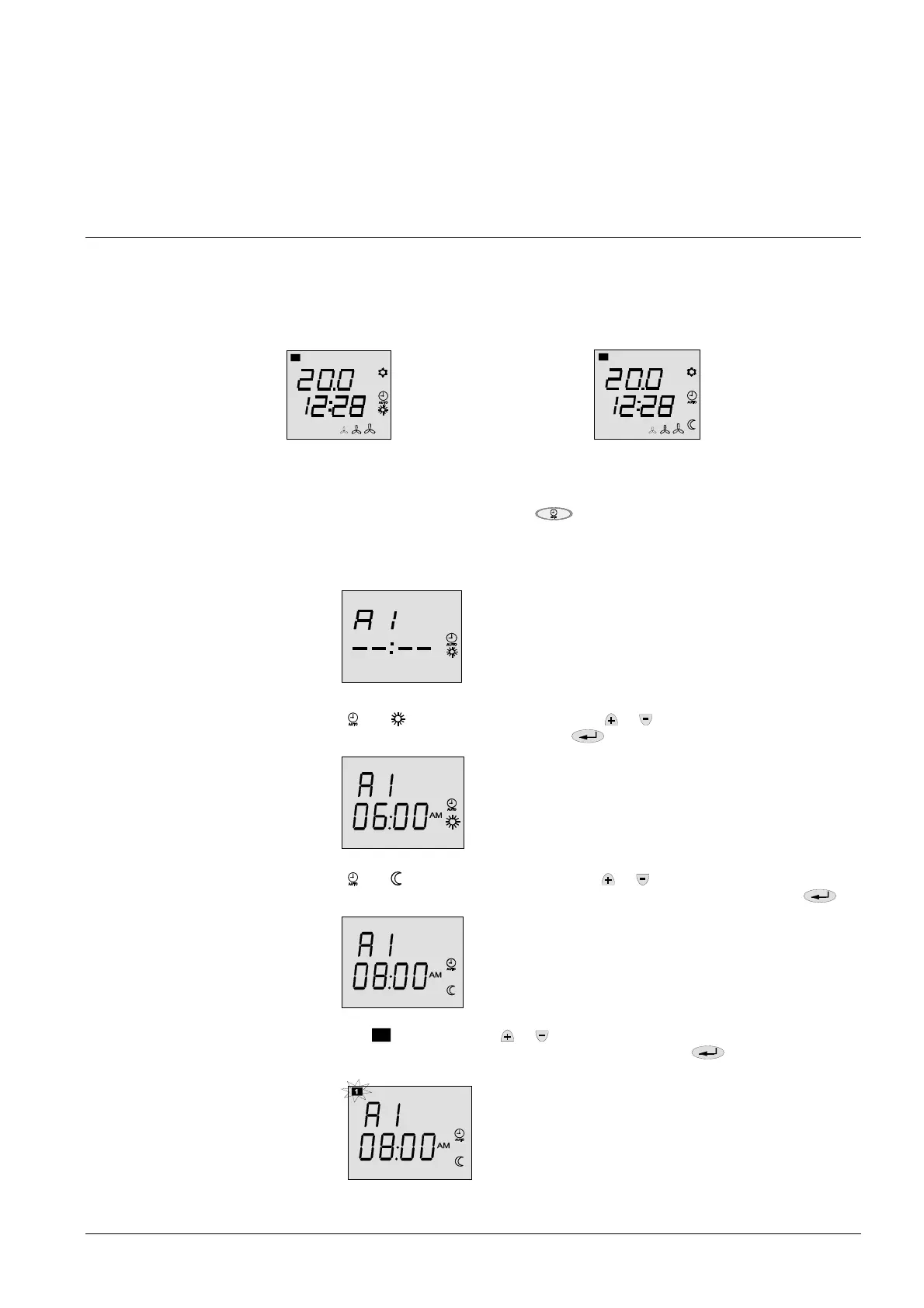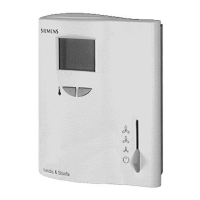Fan start
Whenever the fan starts from standstill, it starts with speed 3 for 1 second in order to
guarantee a safe fan motor start (to overcome inertia and friction)
Fan in Auto Timer
mode
In Auto Timer mode, the default fan mode is automatic. The fan mode can be changed
to manual fan speed. With each changeover from Normal operation to Energy Saving
mode, or vice versa, the fan will return to default mode automatic.
Auto Timer
The controller provides an Auto Timer mode with 8 programmable timers. In this mode,
the controller will automatically change over between Normal operation and Energy
Saving mode according to the preprogrammed timers.
Auto Timer during Normal operation Auto Timer during Energy Saving mode
o
C
1
AUTO
o
C
1
AUTO
Setting the timers
Each timer has a Normal operation start time and a Normal operation end time which
can be applied to several weekdays.
To adjust the time schedule, keep the
button depressed for 3 seconds to go to
the programmable timer setting mode.
This mode is indicated by displaying Ax (x= auto timer 1...8) and the time xx:xx flash-
ing.
For each auto timer, proceed as follows:
1. The
and symbols are displayed. Press or to adjust the Normal opera-
tion start time and confirm by pressing
.
2. The
and symbols are displayed. Press or to adjust the Normal operation
end time or Energy Saving start time respectively and confirm by pressing
.
3. Symbol
1
will flash. Press or to select or deselect each day and advance to
the next day. Confirm setting for actual timer by pressing
and advance to t
next timer.
he
5/15
Building Technologies Room Temperature Controllers N3058en
HVAC Products 10.01.2006
