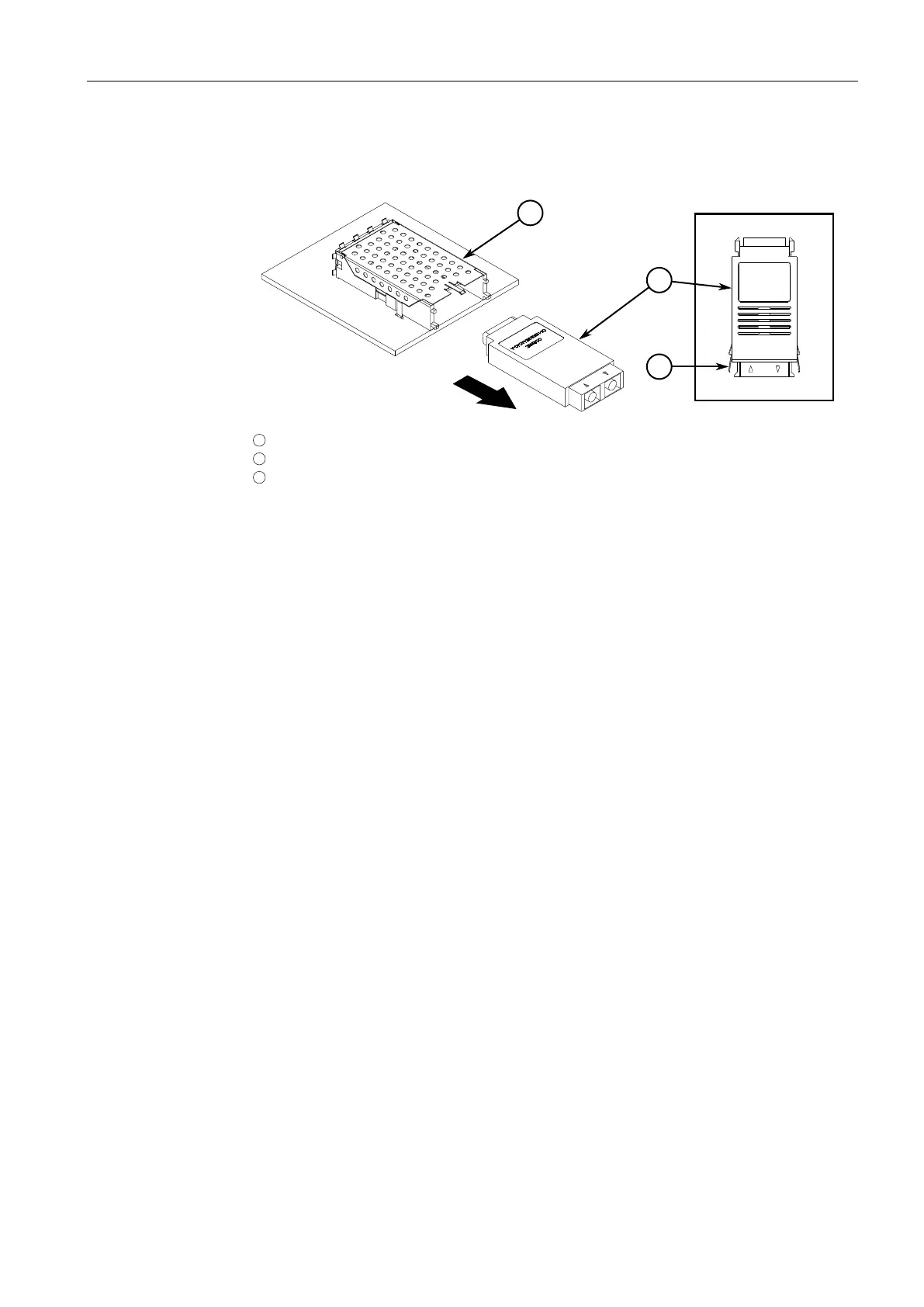Communication Ports
4.4.2Removing a GBIC Optical Port
3. Squeeze the latches on either side of the port and pull it from the socket.
1
Socket
2
GBIC Optical Port
3
Locking Latch
Figure4.11 Removing a GBIC Optical Port
4. Store the port in an ESD-safe bag or other suitable ESD-safe environment, free
from moisture and stored at the proper temperature (-40 to 85 °C or -40 to 185
°F).
5. Insert a dust plug into the socket opening to prevent the ingress of dust and dirt.
30
RUGGEDCOM RSG2100
Installation Manual, 03/2020, C79000-G8976-1040-17