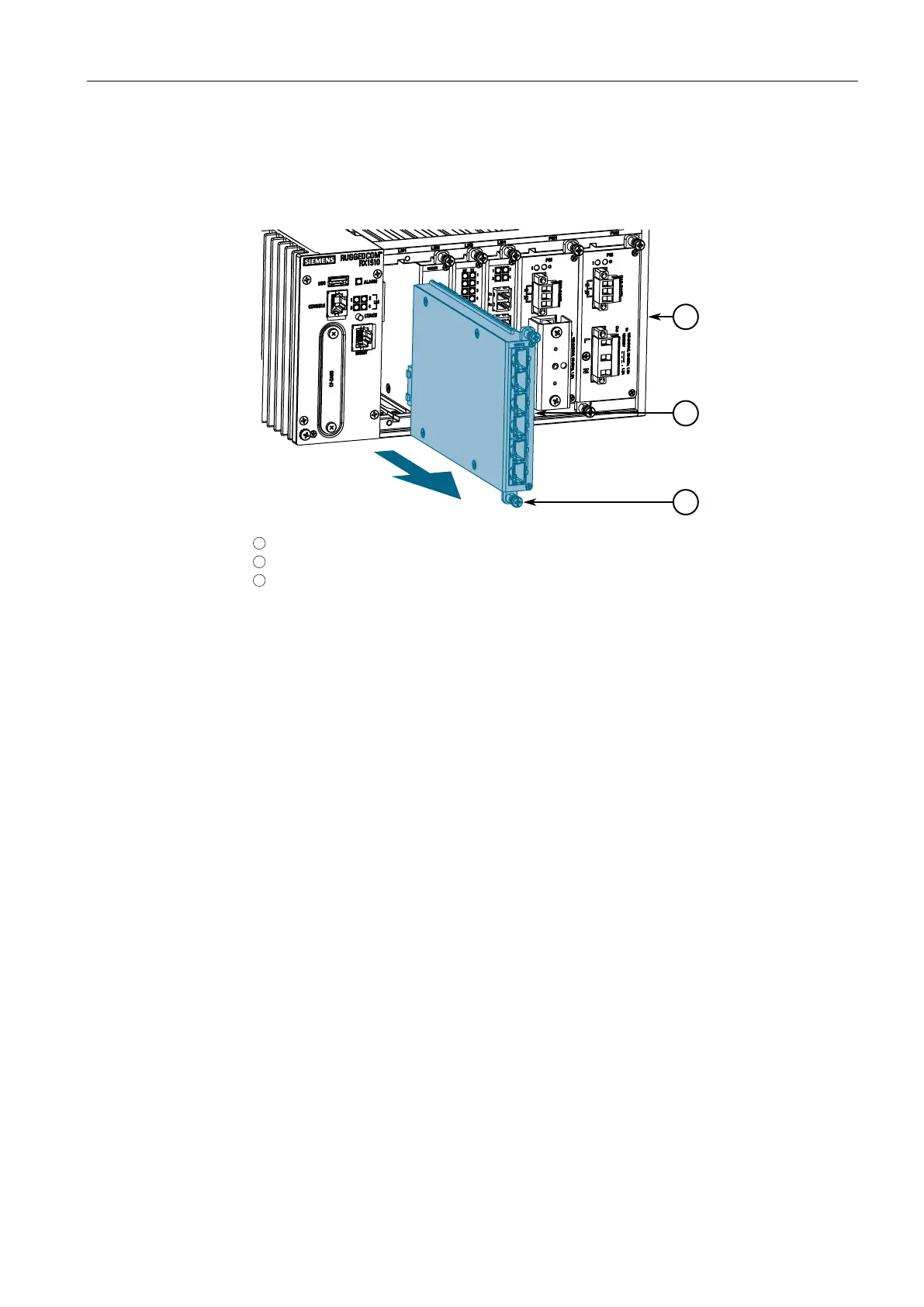Modules
4.2Installing/Removing Line Modules
2. Loosen the screws that secure the module.
3. Pull the module from the chassis to disconnect it.
1
Module
2
Chassis
3
Screw
Figure4.2 Removing a Module
4. Install a new module or a blank module (to prevent the ingress of dust and dirt).
5. [Optional] If necessary, install the device in the rack.
Installing a Module
To install a line module, do the following:
1. [Optional] If the device is installed in a rack, remove it from the rack.
2. Remove the current module from the slot.
38
RUGGEDCOM RX1510
Installation Manual, 12/2019, C79000-G8976-1055-16