Siemens AG 2003, M:\Mobil\R65\S65_Penelope\am\fug\_von_itl\S65_MyMenu.fm
My menu108
VAR Language: am; VAR issue date: 040517
left page (108) of S65 FUG us, A31008-H7400-A40-1-4A19 (02.06.2004, 19:50)
My menu
C
Press.
§My menu§ Press.
Create your own menu
with frequently used functions,
phone numbers or Internet pages.
The list of 10 entries is preset. You
can, however, change it as you wish.
Use
I
Select the required entry.
C
Confirm.
Or
A
If the selected entry is a
phone number, you can
also dial it with the Call
key.
Change menu
You can replace each entry (1–10)
with another entry from the selec-
tion list.
I
Select the required entry.
§Change§ The function list is opened
for selection.
I
Select the new entry from
the list.
C
Confirm. The entry is
saved.
If Phonebook is selected,
the phone number must
also be selected; if Inter-
net is selected, the book-
mark must also be
selected.
Reset all
(Phone code required)
§Reset all§ Select. After a security
prompt, the preassign-
ment is reset.
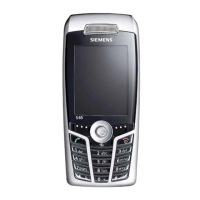
