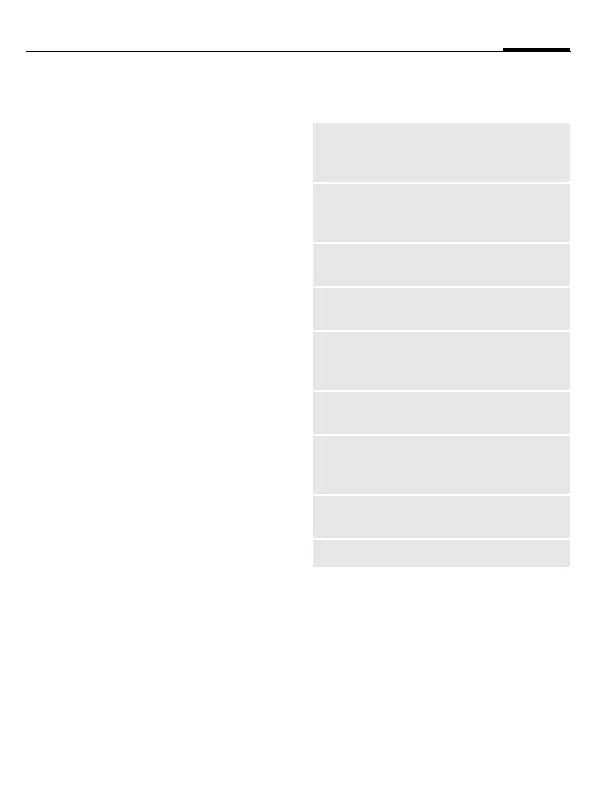Siemens AG 2003, M:\Mobil\R65\S65_Penelope\am\fug\_von_itl\S65_Instantmsg.fm
75Chat room
VAR Language: am; VAR issue date: 040517
left page (75) of S65 FUG us, A31008-H7400-A40-1-4A19 (02.06.2004, 19:50)
Create a new contact list
The current contact list is displayed.
§Options§ Open menu.
Contact lists
Available contact lists are
displayed.
§Options§ Open menu.
Create Select.
Contact list ID:
Give the contact list a
unique name.
Name: Allocate self-explanatory
names.
C Confirm.
Contact list options
§Options§ Open menu.
Details =
Additional information
about the contact or the
group.
My settings
Information on your cur-
rent personal status
(p. 78).
Set
Functions for managing
a contact or group.
Contact lists
Display contact lists for
selection.
Block list
Display all blocked con-
tacts. Can be un-
blocked.
App. settings
Set the application
(p. 78).
Exclude
End the application; the
server remains connect-
ed.
Logout
Log off from the server
and return to start menu.
Help
Display help text.
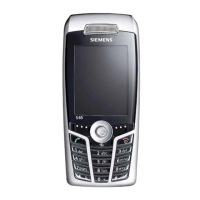