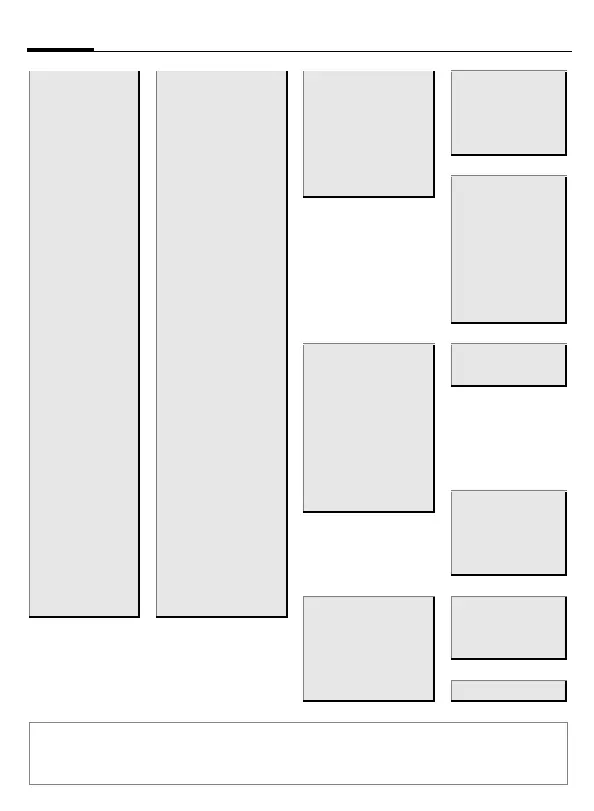Siemens AG 2003, M:\Mobil\R65\S65_Penelope\am\fug\_von_itl\S65_MenuTree.fm
Menu tree160
VAR Language: am; VAR issue date: 040517
left page (160) of S65 FUG us, A31008-H7400-A40-1-4A19 (02.06.2004, 19:50)
Setup
>
Security
>
Codes
>
PIN control
This SIM only Change PIN
Change PIN2
Chg.phonecode
Barring
>
All outgoing
Outgo internat
Out.int.x home
All incoming
When roaming
Status check
Clear all
Network
>
Line
>
Select line
Network info Protected
Choose netwrk
Auto network
Preferred net
Band selection
Fast search
User group
>
Active
Select group
All outgoing
Pref. group
Accessories
>
Car Kit
>
Auto answer
Automatic switch off
Car loudspk.
Headset
>
Auto answer
Note
Please note, that the folders on your phone may differ in name, location and icon then this
menu tree.
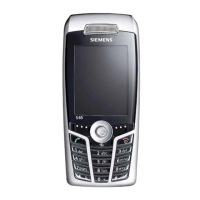